Section 21.3.3 – Westermo RedFox Series User Manual
Page 475
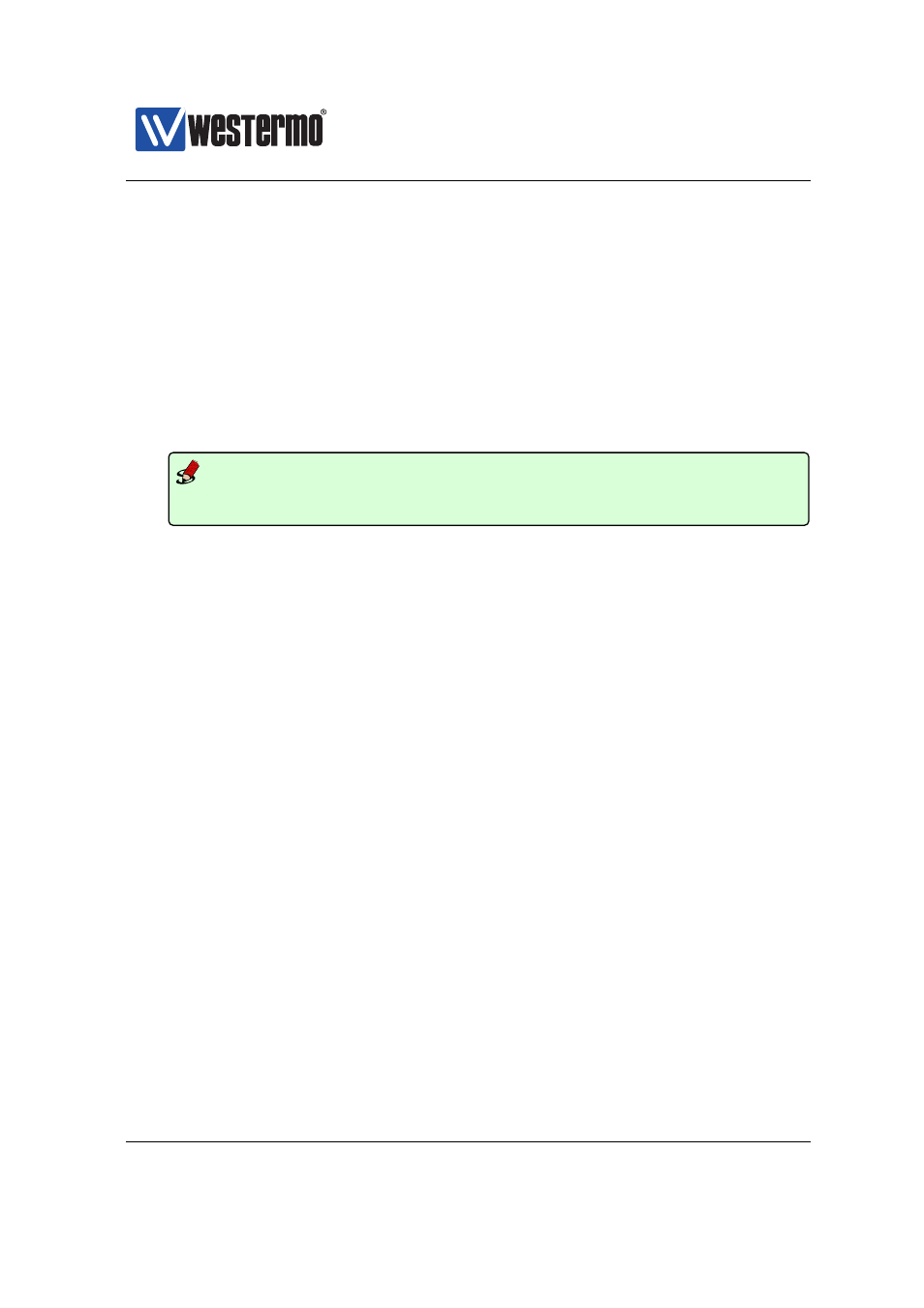
Westermo OS Management Guide
Version 4.17.0-0
The ”hash” keyword is not intended to be used by regular users - instead
it is used by the switch itself when reading a configuration file including a
hashed password. By adding the ”hash” keyword, the system expects that
a hashed password is entered (as opposed to a clear-text password).
Use ”show username
specified user.
Default values Password is entered in clear-text.
Example Setting the ”admin” password to ”foobar”.
Example
example:/config/aaa/#> username admin foobar
example:/config/aaa/#>
21.3.3
Manage Local User Database Lists
Syntax [no] local-db
Context AAA context
Usage Enter
Local User Database Configuration
context to create, modify or re-
move a local user database.
Use ”local-db
ration context of an existing database. ”ID” must be a number greater or
equal to 0 and is referenced from other commands. As of WeOS v4.17.0,
you can specify up to 4 local databases.
An optional ”TYPE” parameter is used to specify how passwords within the
database are stored. The only supported type in the current version of WeOS
is ”plain”, which means that all passwords are stored as plain text.
Use ”no local-db
”no local-db” to remove all configured databases.
To list all configured databases, use ”show local-db”.
Default values The ”TYPE” parameter is ”plain” by default.
➞ 2015 Westermo Teleindustri AB
475
