Example – Westermo RedFox Series User Manual
Page 560
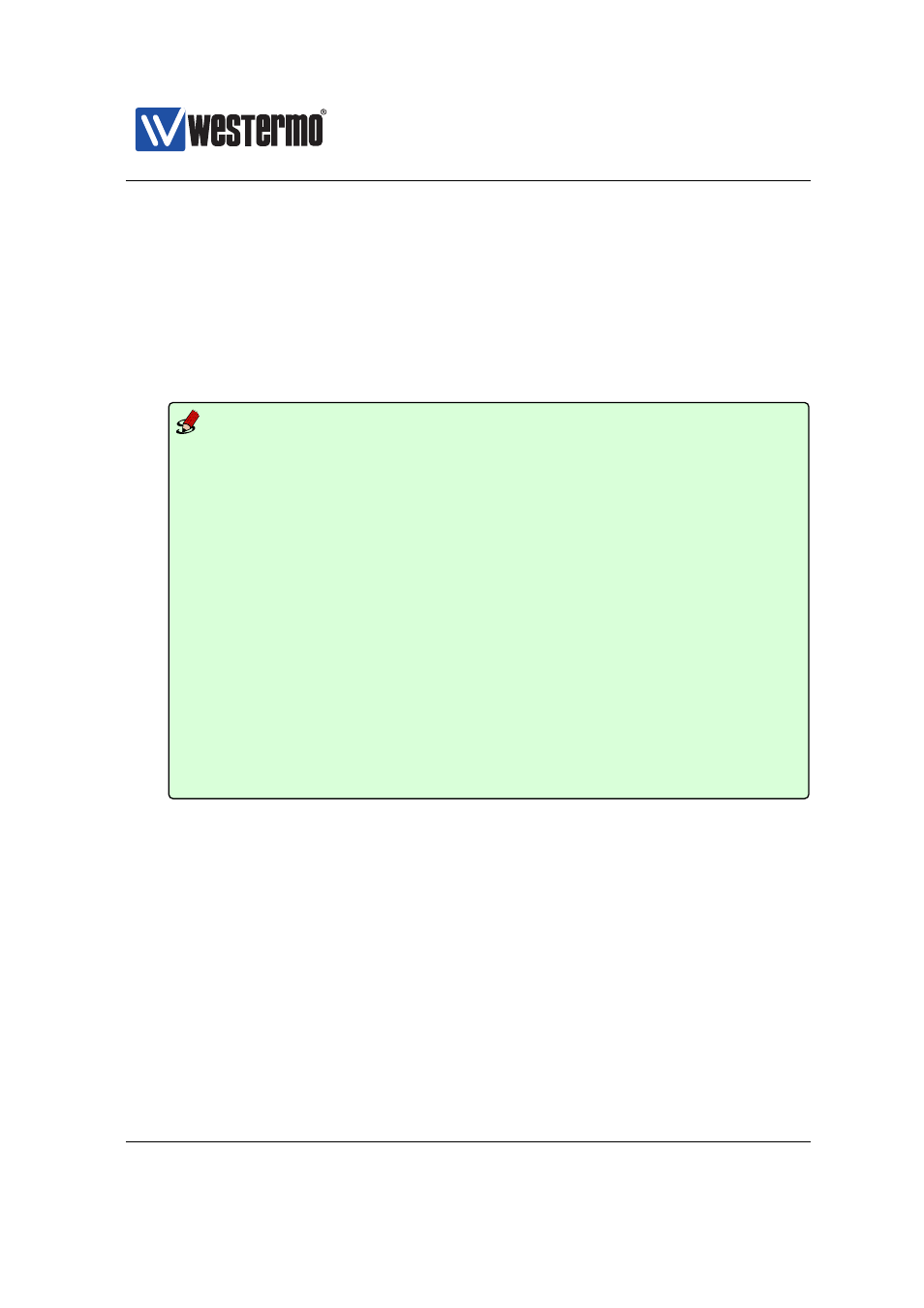
Westermo OS Management Guide
Version 4.17.0-0
❼ Severity: By default, active severity is WARNING and inactive severity
is NOTIFY.
❼ Action: By default, the trigger is mapped to the default action profile
(action 1).
In this example two temperature triggers are created, one to give alarm if
the temperature drops below 10
◦
C, and a second trigger to create an alarm
if the temperature rises above 60
◦
C.
Example
example:/config/alarm/#> trigger temperature
example:/config/alarm/trigger-2/#> sensor 1
example:/config/alarm/trigger-2/#> threshold falling -10 rising -5
example:/config/alarm/trigger-2/#> condition low
example:/config/alarm/trigger-2/#> end
example:/config/alarm/#> trigger temperature
example:/config/alarm/trigger-3/#> sensor 1
example:/config/alarm/trigger-3/#> threshold falling 55 rising 60
example:/config/alarm/trigger-3/#> condition high
example:/config/alarm/trigger-3/#> end
example:/config/alarm/#> show
Trigger
Type
Enabled
Action
Source
===============================================================================
1
frnt
YES
1
1
2
temperature YES
1
1
3
temperature YES
1
1
Action
Targets
===============================================================================
1
snmp log led digout
===============================================================================
Summary alarm traps: Disabled
example:/config/alarm/#>
24.3.2.6
FRNT Trigger Configuration Example
An FRNT trigger exists in the factory default configuration.
Thus, when FRNT
is enabled, FRNT alarms will be presented on the default alarm targets without
requiring the user to create a trigger.
Syntax trigger frnt
Context
context
Usage Create an FRNT trigger, and enter the
context
for this trigger.
560
➞ 2015 Westermo Teleindustri AB
