3 managing microlok gateway via the cli interface – Westermo RedFox Series User Manual
Page 956
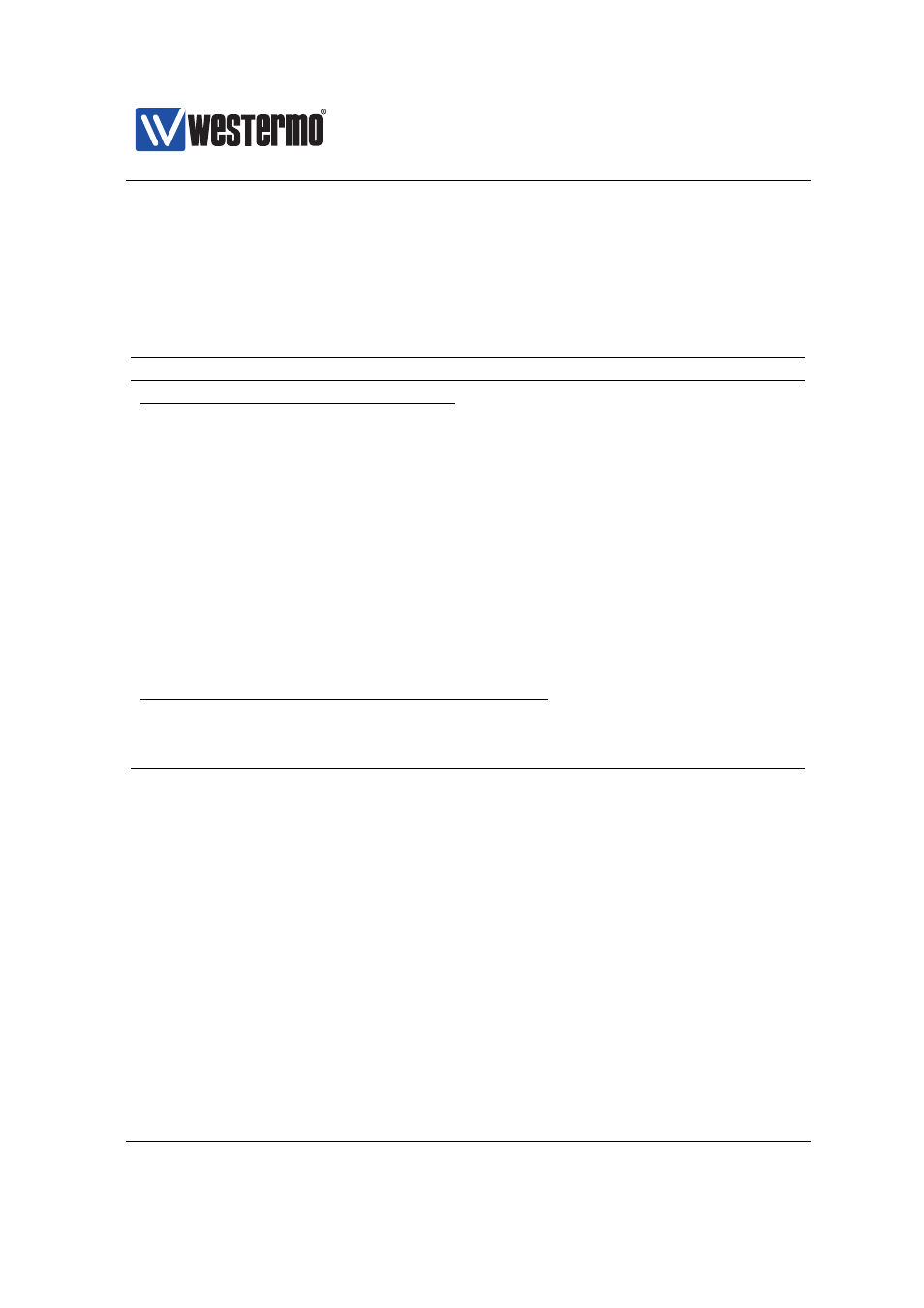
Westermo OS Management Guide
Version 4.17.0-0
41.3
Managing MicroLok Gateway via the CLI inter-
face
The table below shows MicroLok Gateway management features available via the
CLI.
Command
Default
Section
Configure MicroLok Gateway settings
[no] microlok
[no] enable
Enabled
[no] listen
any:60000
[no] key-on-delay
Disabled
[no] key-off-delay
Disabled
[no] grant-delay
Disabled
[no] map station [dec]
[session-timeout
[description
MicroLok Gateway Status and Packet Monitoring
show microlok
microlok
[no] monitor
41.3.1
Managing MicroLok Gateway settings
Syntax no microlok
Context
context
Usage Enter the MicroLok Gateway configuration context. A gateway instance
will be created, unless it already exists. As of WeOS v4.17.0 a single Mi-
croLok Gateway instance is supported.
Use ”no microlok” to remove your Gateway instance(s).
956
➞ 2015 Westermo Teleindustri AB
