Westermo RedFox Series User Manual
Page 712
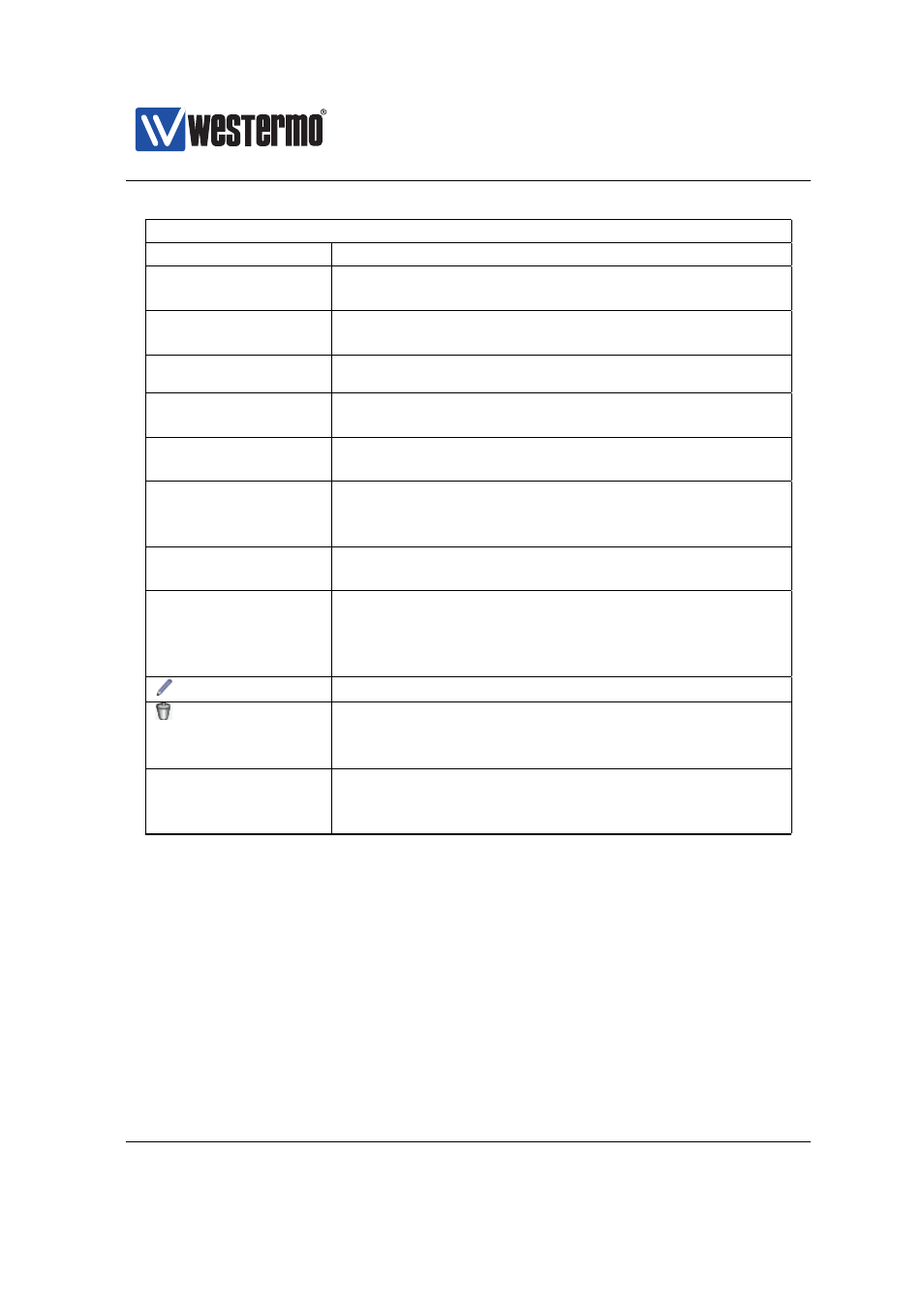
Westermo OS Management Guide
Version 4.17.0-0
Continued from previous page
Type
The NAT type for this rule: NAPT or 1-TO-1
Incoming
Interface
The inbound interface for packets that should be
NATed
Source
Address(es)
The IP address and subnet mask (CIDR) for matching
the source address of packets
Destination
Interface
The outbound interface.
Destination
Address(es)
The IP address and subnet mask (CIDR) for matching
the destination address of packets
New Address(es)
The target IP address and subnet mask (CIDR) for
1-TO-1 NAT
Filter Rule
If automatic forwarding filter rules are created for
this rule. A green check-mark means yes and a dash
means no.
Proxy ARP
If Proxy ARP is enabled for a 1-to-1 NAT rule. A green
check-mark means yes and a dash means no.
Log
Controls if a match on this rule should be logged
in the kernel log file. Nothing will be logged unless
logging is also enabled under the common firewall
settings.
Edit
Click this icon to edit a NAT rule.
Delete
Click this icon to remove a NAT rule. You will be
asked to acknowledge the removal before it is actu-
ally executed.
Selected Rules
Selected rules may be modified by selecting the
rules to modify and select the modification action in
the drop-down list and then click the Apply button.
31.2.2
New NAT Rule
Menu path: Configuration ⇒ Firewall ⇒ NAT ⇒ New NAT Rule
In the New NAT Rule configuration page you can specify a new NAT rule. This
page exists in two views depending on what NAT type you want to create. When
you enter this page initially, the ”NAPT” type is pre-selected. Change the type to
”1-TO-1” to see the other view. If you have disabled JavaScript you will only see
one view with all fields from both NAPT and 1-TO-1 together.
712
➞ 2015 Westermo Teleindustri AB
