Section 7.1.6.3, Step 5 – Westermo RedFox Series User Manual
Page 107
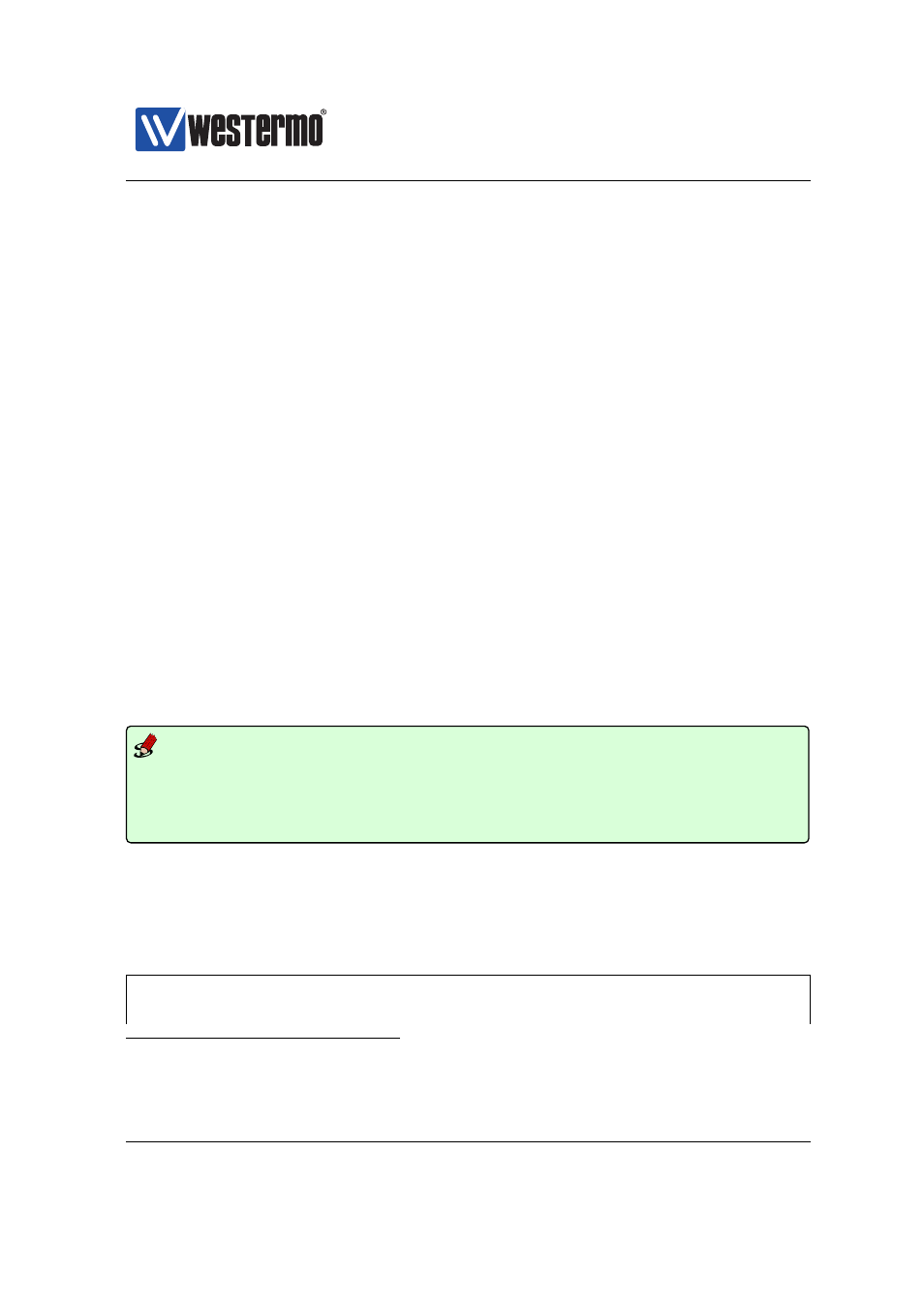
Westermo OS Management Guide
Version 4.17.0-0
(boot time differs) and what USB stick you are using (see
for
information on USB sticks verified for WeOS).
2. Unplug power of replacement unit: Before inserting the USB memory stick
holding the backup configuration you should unplug the power of the re-
placement unit.
3. Insert USB stick in replacement unit
4. Power up the replacement unit: When the replacement unit boots, the con-
figuration files on USB will automatically be restored to unit flash.
5. Connect network cables: It is recommended to connect the network cables
after powering up the replacement unit. You may also connect them before
powering up the unit (see comments on timings for detecting USB stick at
the start of this section).
6. Keep USB attached: The USB memory stick should be stay attached to the
WeOS unit. Any changes to the configuration files on unit flash will be con-
tinuously backed up to USB.
The automatic restore operation is only done when booting the WeOS unit, or
within 30 seconds after boot-up
. If the USB stick (holding backup information) is
inserted into a running unit need to reboot the unit for the auto-restore operation
to occur. Alternatively, you can run the CLI ”restore” command to manually
trigger it.
Example
example:/#> restore
Restore backup from USB stick and activate to running-config, are you sure (y/N)? y
Stopping DHCP/DNS Server ................................... [ OK ]
Starting DHCP/DNS Server ................................... [ OK ]
example:/#>
7.1.6.3
Backup files in USB directory tree
Backup files will be stored on the USB in the following directory tree.
/usb/
+-- westermo/
+-- backup/
<-- Automatic Backup & Restore directory
12
The restore operation is not conducted if ”auto-backup” is already activated on the WeOS unit
and the ”gen.id” counter on the USB and unit flash have the same value, see also
➞ 2015 Westermo Teleindustri AB
107
