1 overview of ipsec vpn management features, Section 35.1.1 – Westermo RedFox Series User Manual
Page 789
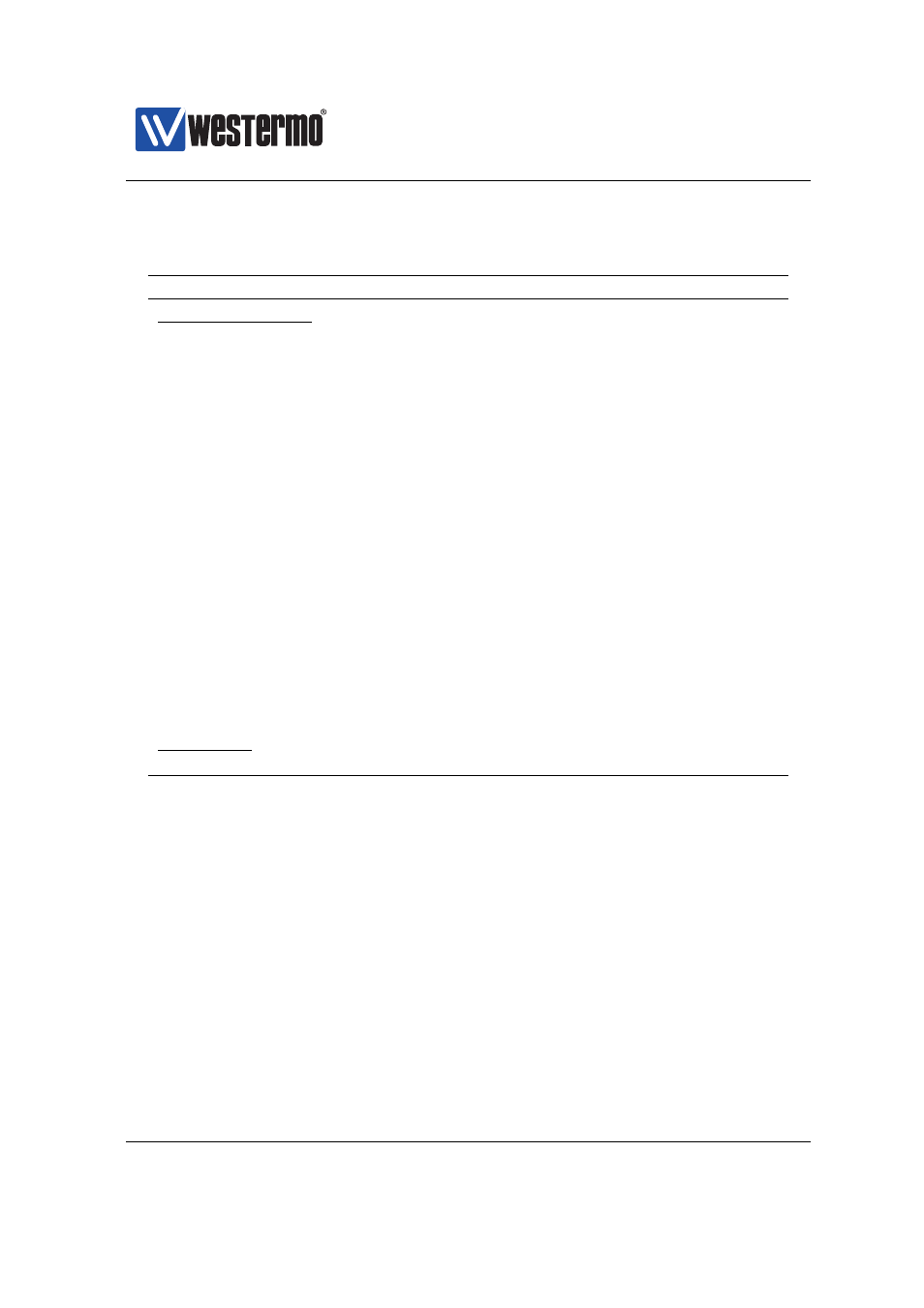
Westermo OS Management Guide
Version 4.17.0-0
35.1
Overview of IPsec VPN Management Features
Feature
General Description
VPN Configuration
Add/Delete IPsec VPN tunnels
X
X
Local/Remote Subnets
X
X
Local/Remote Protocol & Port
X
Outbound Interface
X
X
NAT Traversal
X
X
IKEv1
X
X
Role (Initiator/Responder)
X
X
Mode (Main/Aggressive)
X
X
and
IKE Authentication
X
X
Pre-shared Key
X
X
and
Certificates
X
X
and
IKE Cipher Suite
X
X
Identity
X
X
ESP Cipher Suite
X
X
Perfect Forward Secrecy
X
X
MTU Override
X
X
Dead Peer Detection
X
X
VPN Status
Show IPsec Tunnel Status
X
X
35.1.1
Introduction to IPsec VPNs
A common use case for IPsec VPNs is to connect two networks via a secure tunnel
over the Internet. We refer to this scenario as NETWORK-NETWORK VPNs, and
is accomplished by having two VPN gateways, one at each site, negotiate and
establish a secure tunnel, and to forward all traffic between the two networks
through this tunnel. By creating VPN tunnels you establish a secure overlay net-
work on top of your regular Internet connections.
We use
to explain some VPN related terminology.
❼ Peers: The two VPN gateways (Alice and Bob) are referred to as IPsec peers.
The peers constitute the end-points of the secure tunnel. One of the peers
➞ 2015 Westermo Teleindustri AB
789
