Section 7.3.4 – Westermo RedFox Series User Manual
Page 134
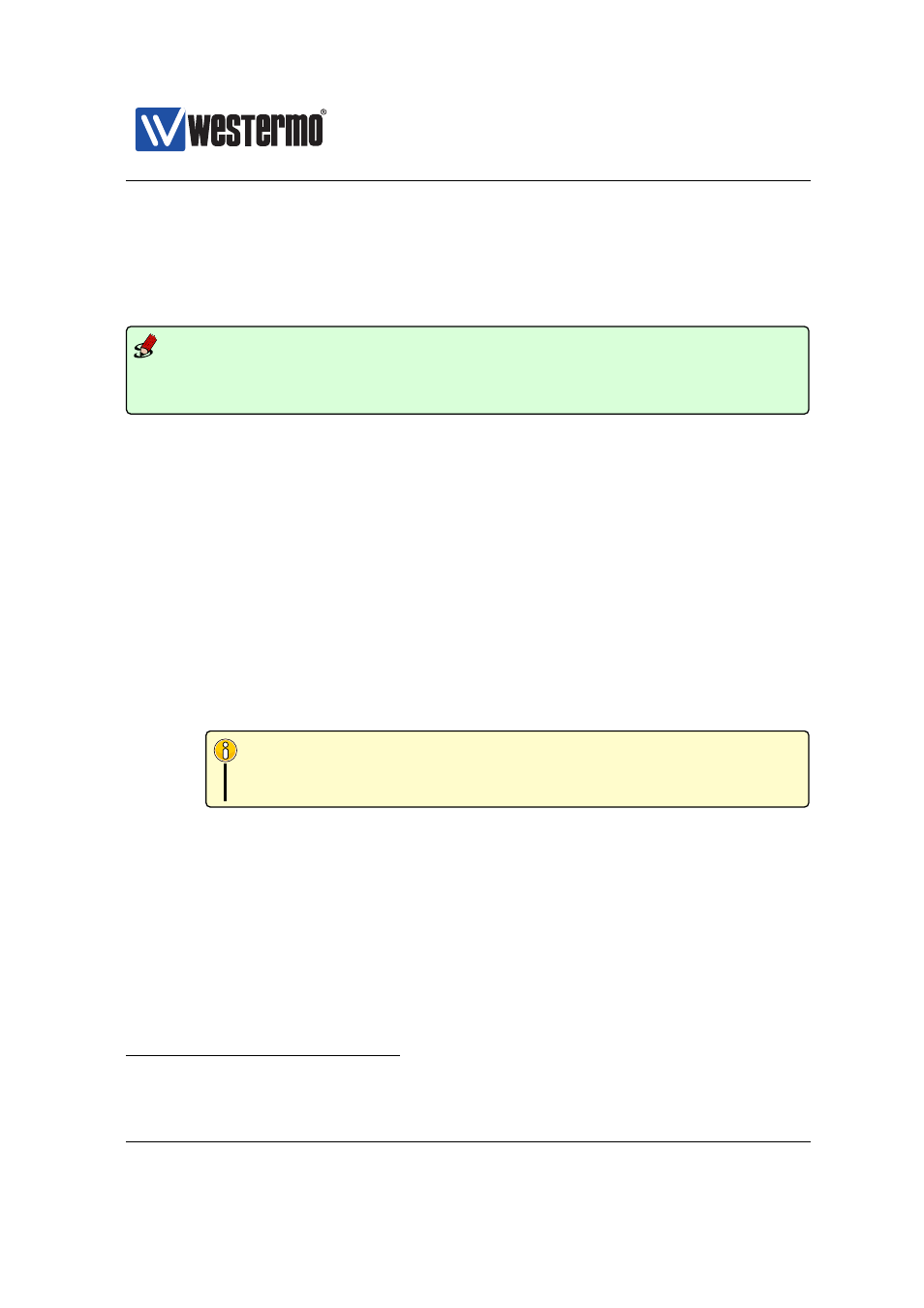
Westermo OS Management Guide
Version 4.17.0-0
uration file.
Use ”show boot” to view a summary of the boot option settings.
Default values N/A
Example
example:/#> show boot
Boot order
: flash
example:/#>
7.3.4
Set Boot Order
Syntax [no] boot-order
Context
context
Usage Select Boot Order for configuration file
As of WeOS v4.17.0 the ”boot-order” has the following limitations:
❼ ”boot-order” can only be used to select a single boot media, not a list.
That is, you can select either ”flash” or ”bootp”, but not both.
Note
The WeOS unit will fall-back to find its startup-configuration from
on-board flash when other methods such as ”bootp” fails.
❼ The alternative ”boot-order usb” (referred to as ”boot from USB”) is
only available as technology preview. See WeOS release notes for more
information on WeOS technology previews in general and for specific
information on the ”boot from USB” function.
Use ”no boot-order” to reset the boot-order to the default setting.
Use ”show boot-order” to view the configured boot order. Flash will listed
as second choice if ”boot-order bootp” is set.
Default values Flash
15
Future versions of WeOS may include support for boot order of software image files.
134
➞ 2015 Westermo Teleindustri AB
