Westermo RedFox Series User Manual
Page 239
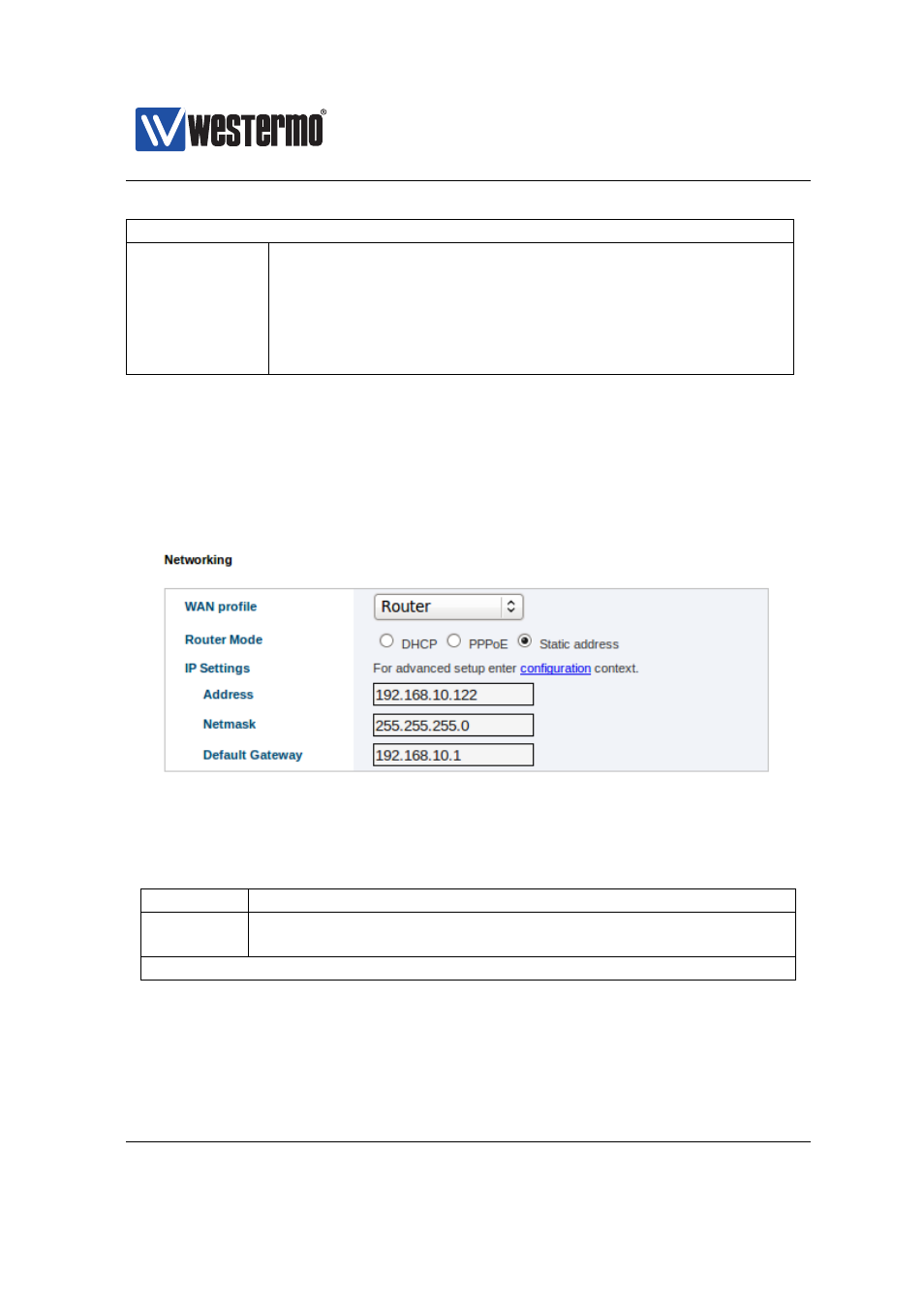
Westermo OS Management Guide
Version 4.17.0-0
Continued from previous page
Router Mode
DHCP
The WAN side will expect a DHCP-server to pro-
vide the switch with an IP address.
PPPoE
The WAN side will set up a PPPoE connection
with the ISP to provide the internet connection.
Static
The IP address, netmask and gateway will be
manually entered.
The DHCP router mode (shown above) does not need any additional settings. The
Static IP and PPPoE router modes require additional settings as described below.
Irrespective of the selected router mode, you may also need to fill out ADSL/VDSL
port settings, as shown at the end of this section.
Static IP Settings
Figure 11.4: Basic Setup Static IP
If the static IP mode is selected you are asked to fill in the following entries.
Address
The IPv4 address to assign to the interface.
Netmask
The netmask for the IPv4 address.
Identifies which IP ad-
dresses are located on the same subnet.
Continued on next page
➞ 2015 Westermo Teleindustri AB
239
