Westermo RedFox Series User Manual
Page 212
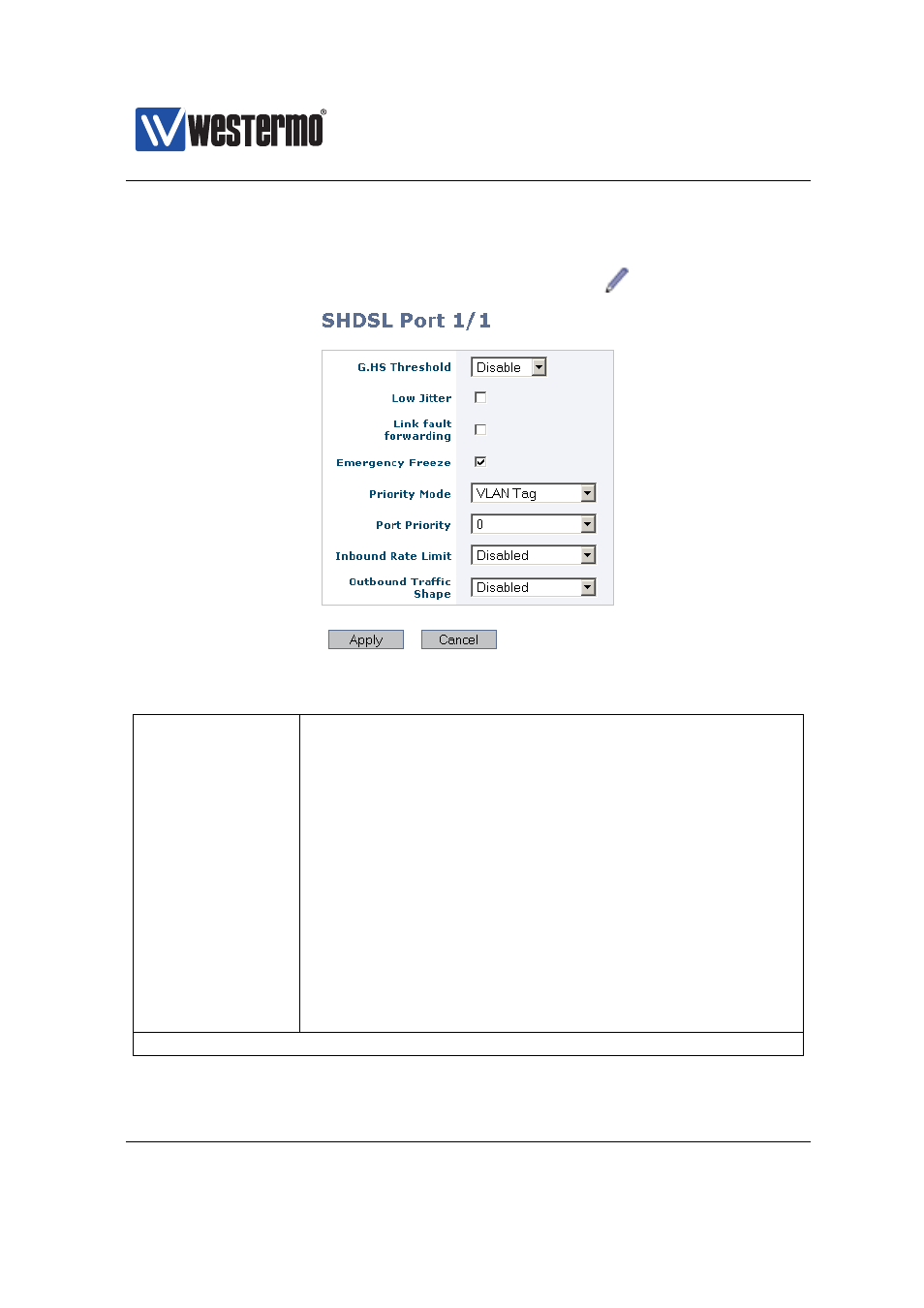
Westermo OS Management Guide
Version 4.17.0-0
10.2.2
Edit Port Settings
Menu path: Configuration ⇒ Port ⇒ SHDSL ⇒ PortNo ⇒
On this page you can change the settings for the port.
G.HS Threshold
The G.HS Threshold setting is only needed if the unit are
located in a noisy environment with SHDSL line cables of
good quality and where a connection can not even be es-
tablished at SHDSL rate 192kbit/s. The setting configures
a higher threshold of the G.HS idle parameter in order
to detect idle. The SHDSL line length capability will be af-
fected, since the G.HS idle threshold and the G.HS signals
meet earlier when the G.HS Threshold is raised.
When enabling G.HS Threshold, possible settings include
’low’, ’medium’ and ’high’.
Corresponding values to the fixed value settings are [low-
750; medium-1500; high-3000]
If a custom value is configured in CLI, it will be displayed
in the drop-down list.
Default is Disabled
Continued on next page
212
➞ 2015 Westermo Teleindustri AB
