Westermo RedFox Series User Manual
Page 548
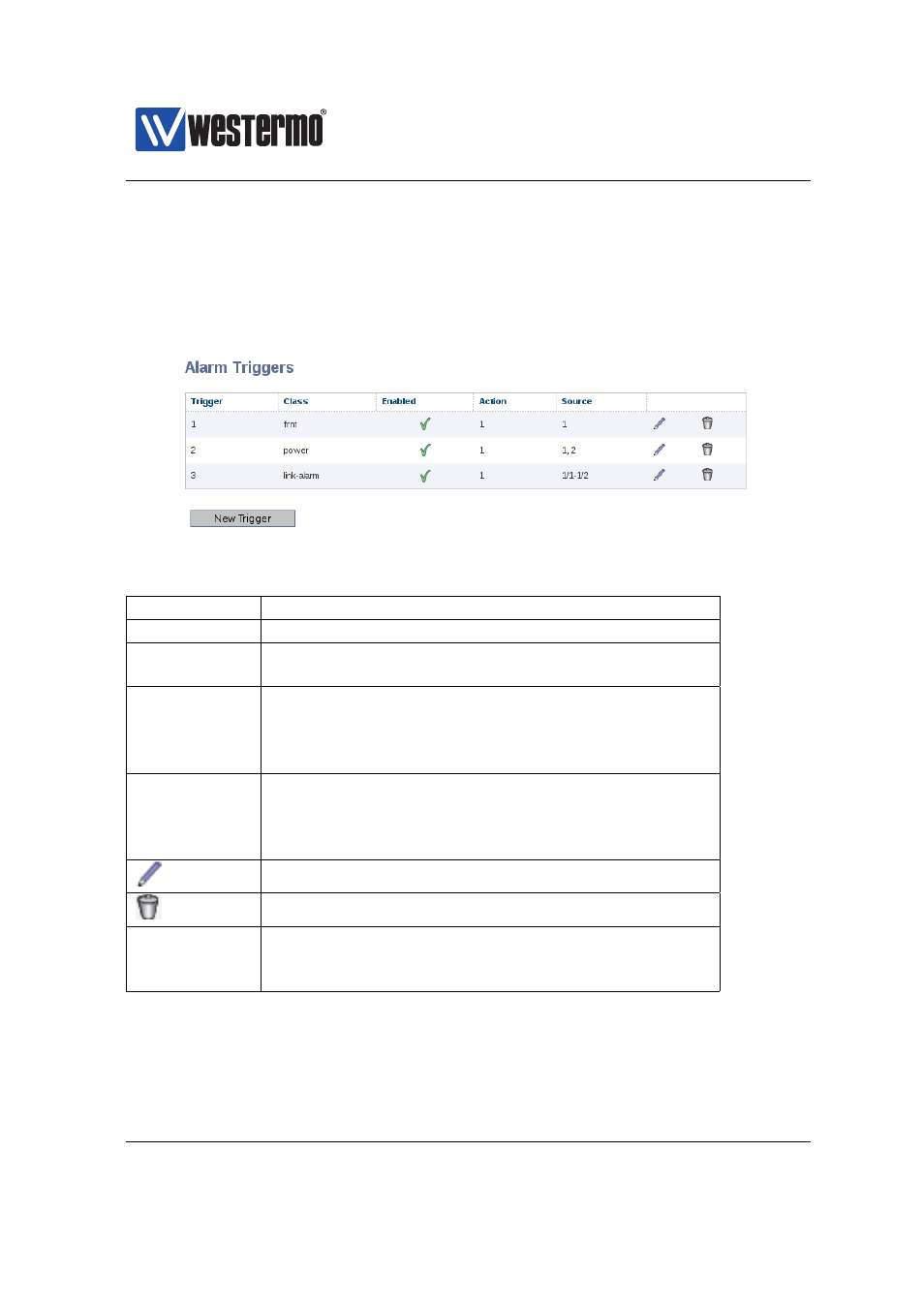
Westermo OS Management Guide
Version 4.17.0-0
24.2.2
Trigger configuration overview page
Menu path: Configuration ⇒ Alarm ⇒ Triggers
When entering the Alarm configuration page you will be presented to a list of all
alarm triggers configured on your unit, see below.
Figure 24.6: The alarm trigger configuration overview page.
Trigger
The index number of this trigger.
Type
The trigger type.
Enabled
A green check-mark means the trigger is enabled,
and a dash means it is disabled.
Action
The index of the action profile associated with this
trigger.
The action profile controls what targets
(LED, Digital Out, SNMP traps and/or Logging) to in-
voke for this alarm trigger.
Source
A list of alarm sources associated with this trigger.
For link alarms, this is a list of port numbers, for a
power alarm it is the identifiers for the associated
power sensors, etc.
Edit
Click this icon to edit a trigger.
Delete
Click this icon to remove a trigger.
New Trigger
Click this button to create a new alarm trigger. You
will be presented to a form where you can configure
the new trigger.
548
➞ 2015 Westermo Teleindustri AB
