Section 8.3.9, Section 8.3.10 – Westermo RedFox Series User Manual
Page 187
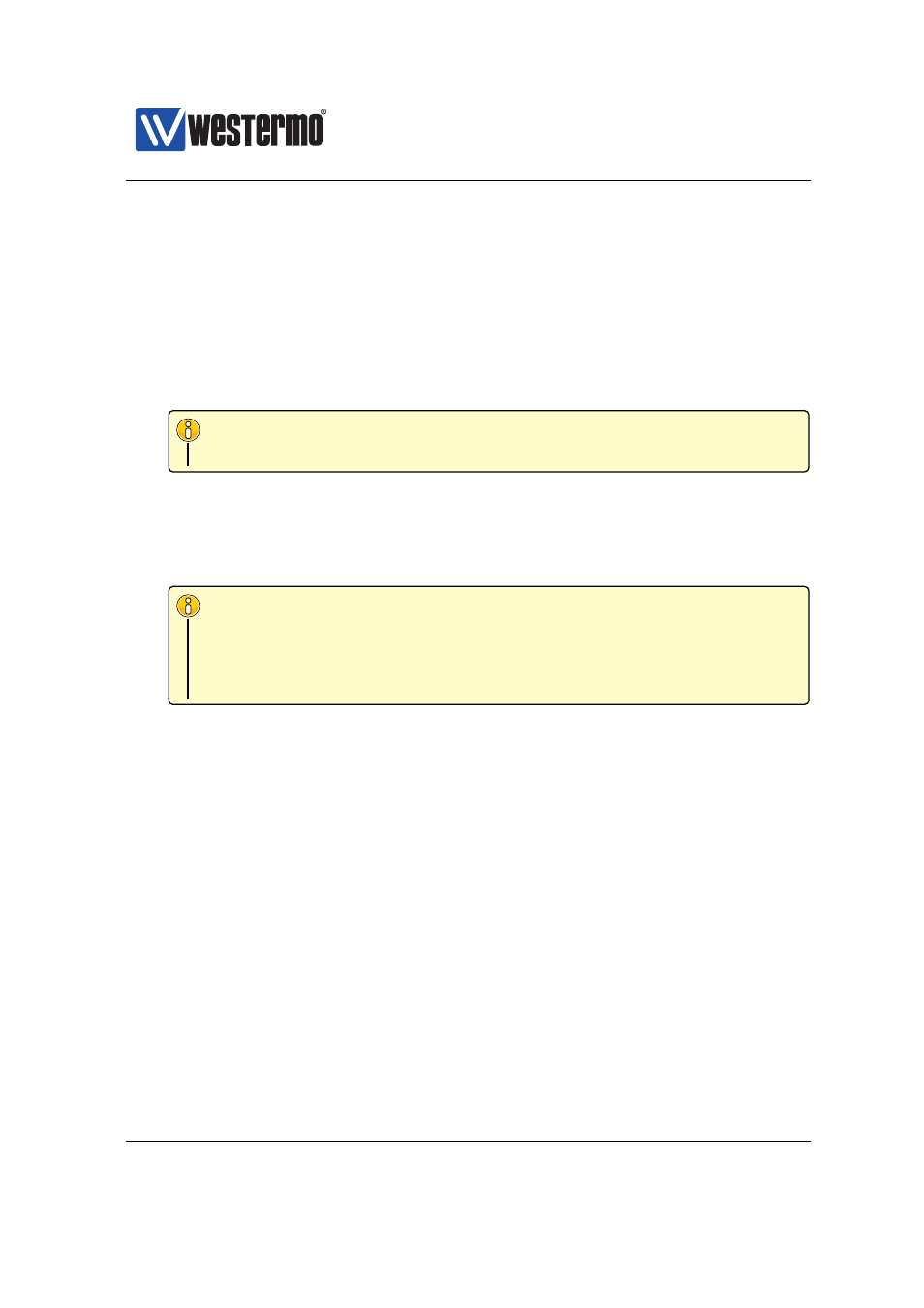
Westermo OS Management Guide
Version 4.17.0-0
8.3.9
Inbound rate limiting
Syntax [no] rate-limit <64-1000000> [match
Context
context (also available in
and
for products with DSL ports)
Usage Configure inbound rate limit in kbit/s. It is also possible use ISO modifiers
k/M/G, e.g., 256k or 10M as specifiers for kbit/s and Mbit/s.
Note
Set values are rounded off to the nearest possible HW setting.
Optionally packet TYPE may be specified using one or more of the specifiers
”all” (all types), ”bc” (broadcast), ”mc” (multicast) or ”u-uni” (unknown
unicast) in any combination. If no TYPE is specified (or if the specifier ”all”
is given) all packets will be rate limited.
Note
All WeOS products except RedFox and RedFox Industrial Rack support
any combination of types. As stated in
, the traffic type
selection on RedFox and RedFox Industrial Rack implicitly adds ”bc” if
”mc” is specified, and adds both ”bc,mc” if ”u-uni” is specified.
Use ”no rate-limit” to disable inbound rate limiting.
Use ”show rate-limit” to show the port’s inbound rate limit setting.
Default values Disabled (”no rate-limit”)
8.3.10
Outbound traffic shaping
Syntax [no] traffic-shaping <<64-1000000>|<7700-1488000> fps>
Context
context (also available in
and
for products with DSL ports, albeit
not fps)
Usage Configure outbound traffic shaping in kbit/s or frames per second. It is
also possible use ISO modifiers k/M/G, e.g., 256k or 10M as specifiers for
kbit/s and Mbit/s.
➞ 2015 Westermo Teleindustri AB
187
