Sec. 27.3.5, Sec. 27.3.6 – Westermo RedFox Series User Manual
Page 621
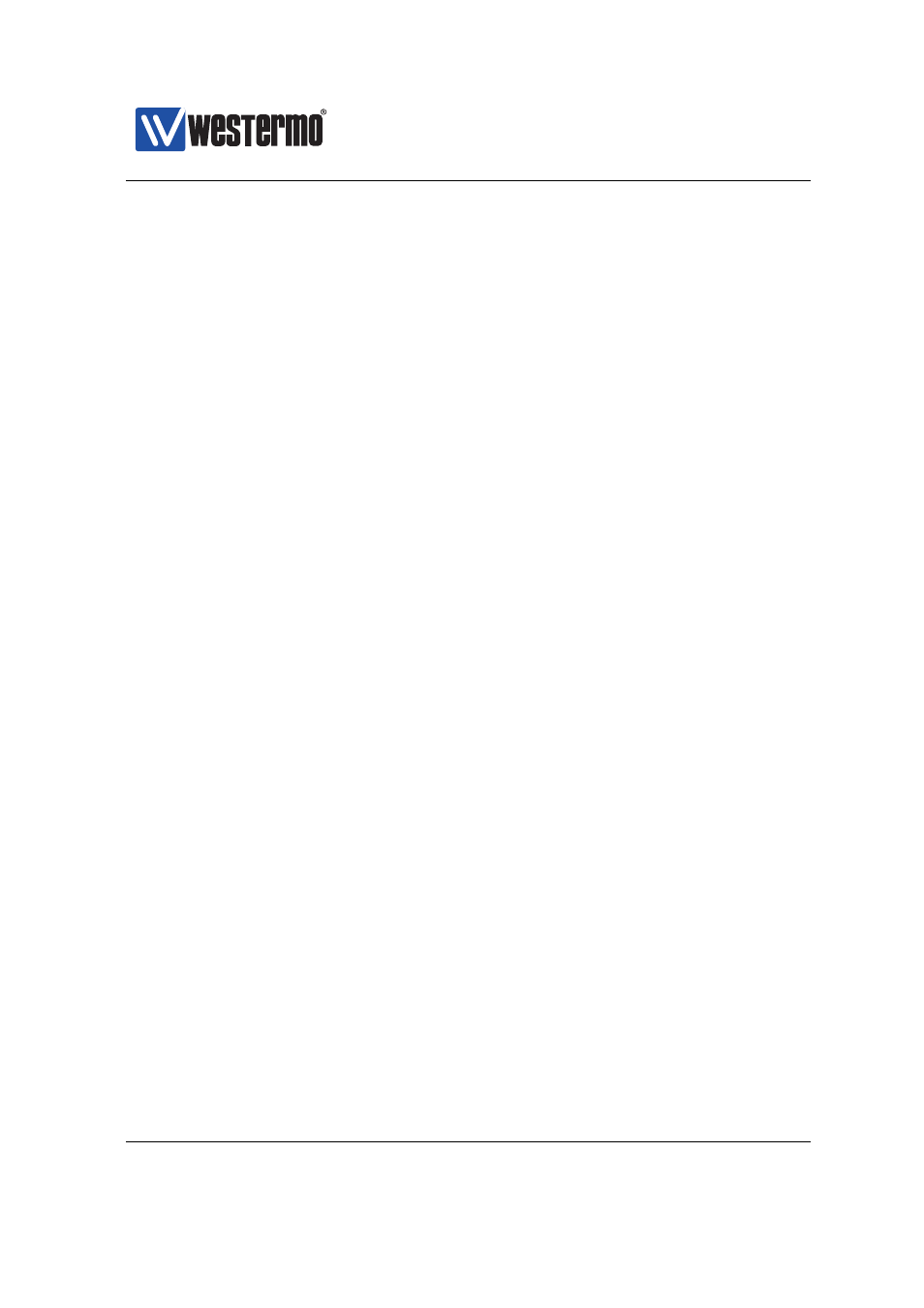
Westermo OS Management Guide
Version 4.17.0-0
Usage Manually configure OSPF neighbours. This may be useful when interme-
diate switches do not propagate IP multicast, or when using OSPF in NBMA
(non-broadcast multiple access) networks.
Use ”neighbor
router(s). Use ”no neighbor” to remove all manually configured neigh-
bours, or ”no neighbor
Use ”show neighbor” to show manually configured OSPF neighbours.
27.3.5
Configure Interface Default Active/Passive Setting
Syntax [no] passive-interface
Context
context
Usage Define whether OSPF should be run on the interfaces defined (implicitly)
via the OSPF ”network” command (see
If the setting is ”no passive-interface”, the interfaces associated with
the ”network” command will automatically run OSPF, unless OSPF is explic-
itly disabled on the interface (see the ”passive” command in
Similarly, if the setting is ”passive-interface”, the interfaces associated
with the ”network” command will not run OSPF, unless OSPF is explicitly en-
abled on the interface (see the ”no passive” command in
Use ”show passive-interface” to show the default behaviour of OSPF in-
terfaces (passive or active).
Default values Active (”no passive-interface”)
27.3.6
Configure Distribution of Default Route into OSPF Domain
Syntax [no] distribute-default [always] [metric-type <1|2>]
[metric <0-16777214>]
Context
context
Usage Inject a default route into the OSPF domain, i.e., announce that this router
can reach network 0.0.0.0/0.
➞ 2015 Westermo Teleindustri AB
621
