Westermo RedFox Series User Manual
Page 105
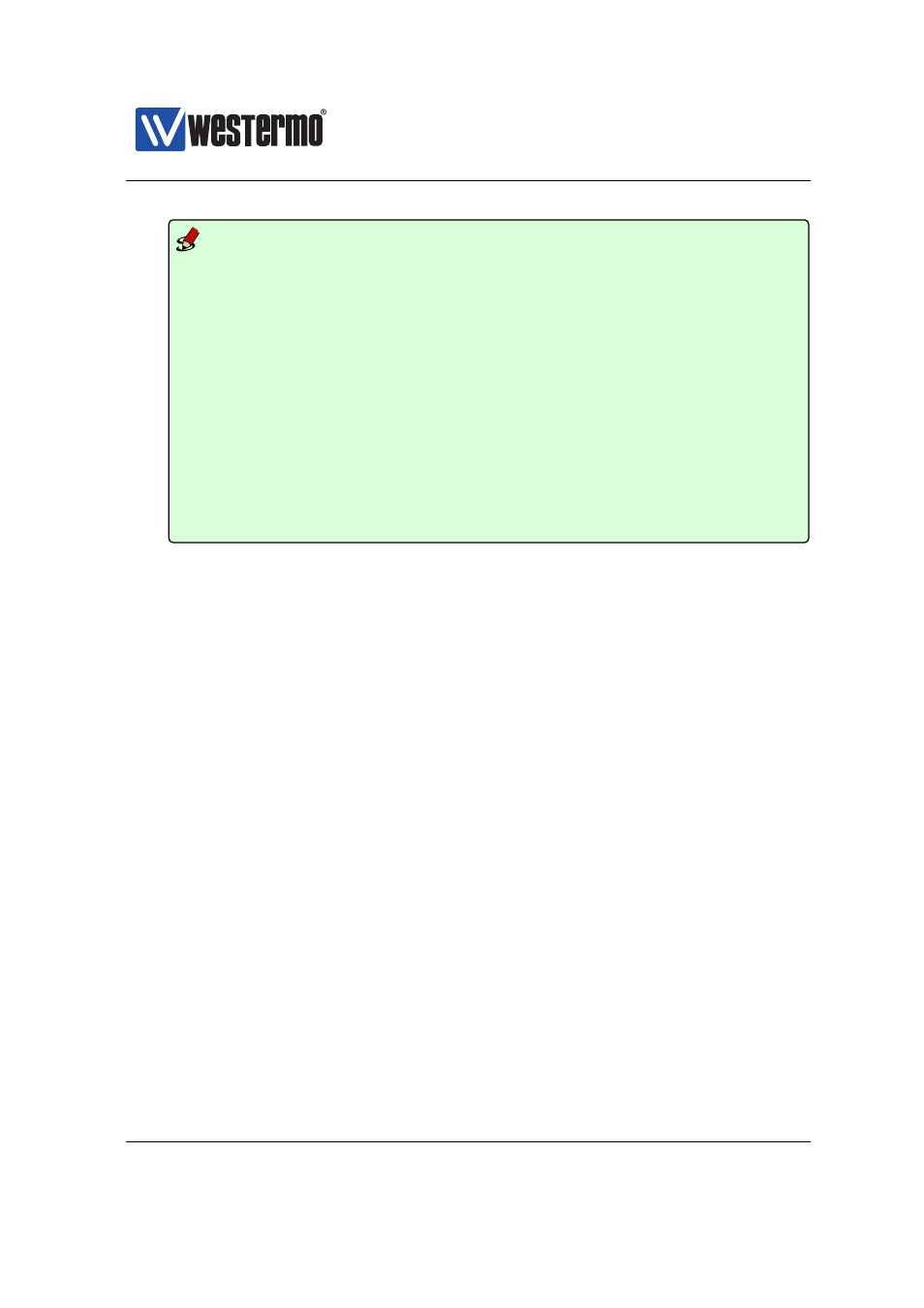
Westermo OS Management Guide
Version 4.17.0-0
Example
example:/#> backup
WeOS Auto Backup & Restore for USB Media
===============================================================================
This command initializes a USB media, usually a memory stick, to be used for
automatic backup and restore of configuration files (including certificates).
Intended use-case is to have one memory stick for each device in the network
to ease replacement of faulty units.
The replacement WeOS unit will at boot automatically restore the backup and
seamlessly pick up where the faulty unit left off.
Configuration and certificate files, including private keys (!) are backed up
to /usb/westermo/backup/
Activate WeOS auto-backup & restore on this USB stick, are you sure (y/N)? y
Performing initial backup...
Backup done.
example/#>
The configuration files (including certificates and private keys) are now backed
up to sub-directories under ”/usb/westermo/backup/” (see
❼ Keep USB inserted: The USB memory stick should stay attached to the WeOS
unit. Any changes to the configuration files on unit flash will be continuously
backed-up to USB.
An alternative method to initialise auto-backup is to create the (empty) directory
on the USB stick /westermo/backup/ (see
) before inserting it to the
WeOS unit. When attached, either when inserting it, or when the unit is powered
up, all configuration files (including certificates and private keys) will be backed
up on the USB automatically.
7.1.6.2
Restoring configuration from USB to replacement unit
When booting a WeOS unit checks if a USB stick is attached. If a USB stick is
found with auto-backup activated, the WeOS unit checks if a restore operation
should take place or not. This automatic restore operation only takes place at
boot-up (configuration file is copied from USB to on-board flash, and used as
startup configuration), or within an interval of 30 seconds after boot-up. In the
latter case, which can occur if the USB stick is not ready at system boot time, the
WeOS unit starts with and runs the configuration on on-board flash for a short
while; restore operation then updates both the startup-configuration and running
configuration.
➞ 2015 Westermo Teleindustri AB
105
