Section 11.2.3 – Westermo RedFox Series User Manual
Page 245
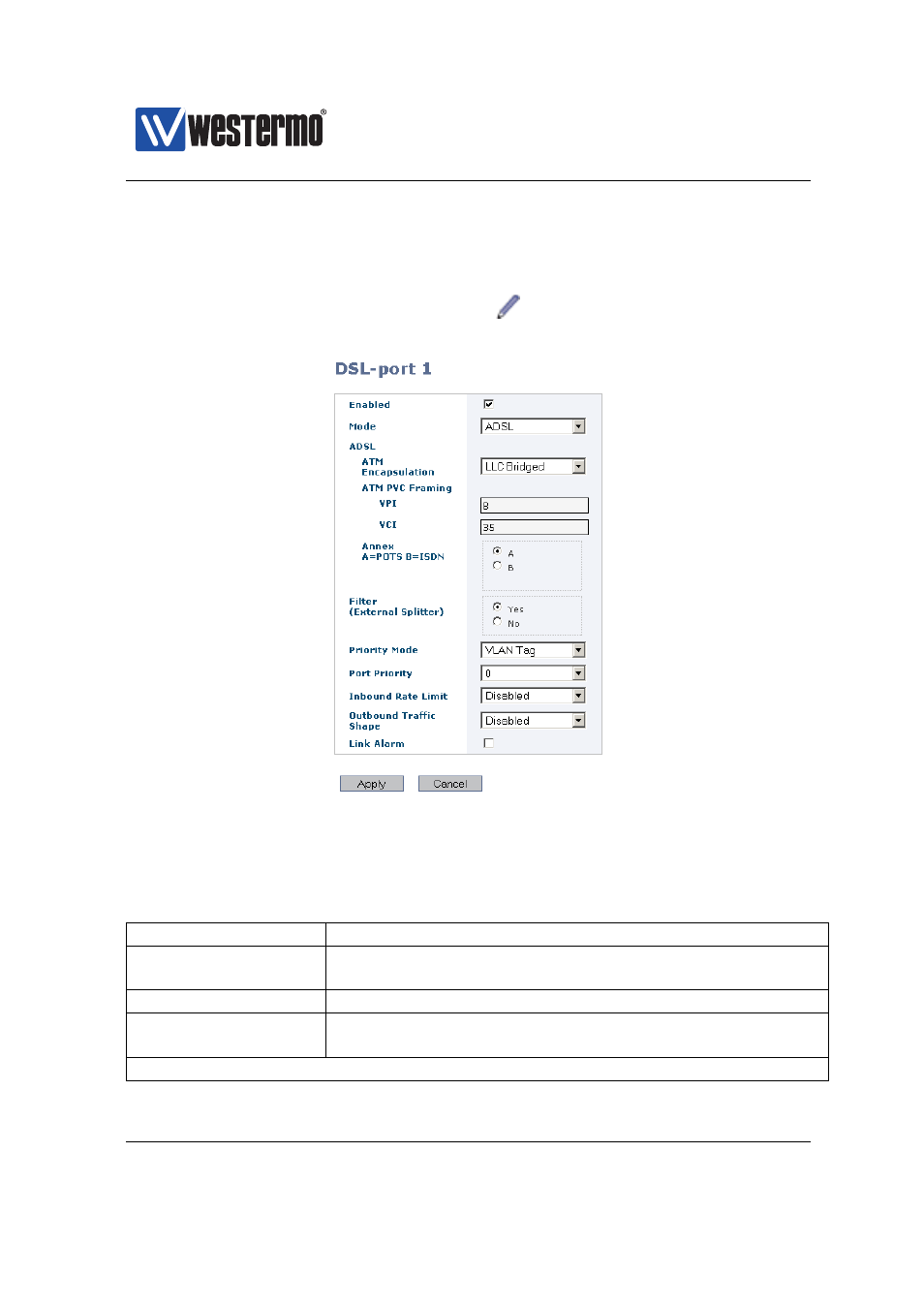
Westermo OS Management Guide
Version 4.17.0-0
11.2.3
Edit xDSL Port Settings
Menu path: Configuration ⇒ Port ⇒ DSL ⇒
Figure 11.8: DSL port configuration settings edit page
On this page you can change the settings for the xDSL port.
Enabled
Enable or Disable the port
Mode
Specify whether the xDSL port should operate ADSL port
or VDSL port. Default: ADSL
ATM Encapsulation
ATM encapsulation. Default: LLC
ATM PVC Framing
Set the appropriate VPI and VCI for the ATM PVC. Default:
VPI 8, VCI 35
Continued on next page
➞ 2015 Westermo Teleindustri AB
245
This manual is related to the following products:
