Section 8.3.3, Section 8.3.4, Example – Westermo RedFox Series User Manual
Page 184: 3 port enabling and disabling, 4 speed and duplex setting
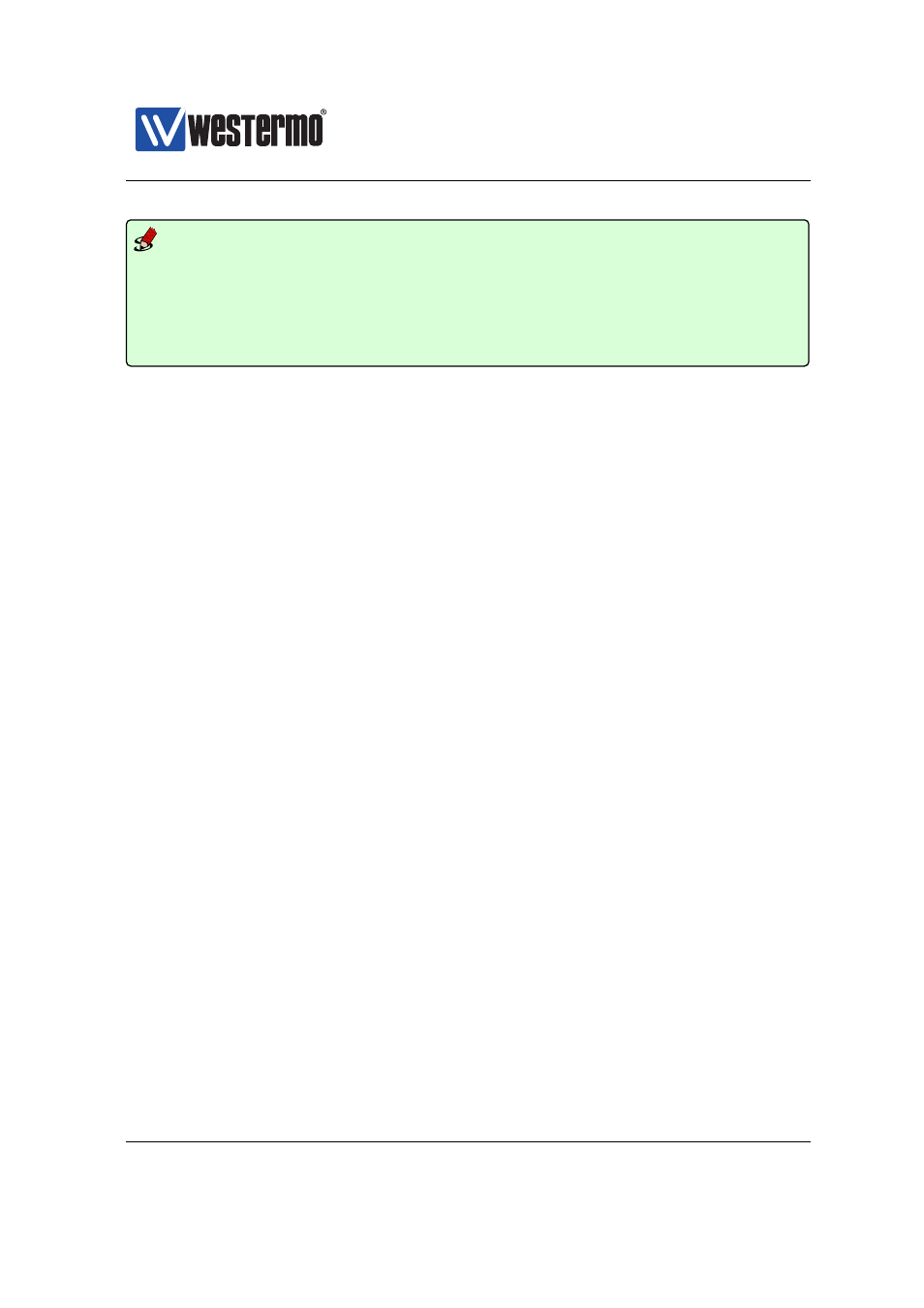
Westermo OS Management Guide
Version 4.17.0-0
Example
example:/config/#> show ports dsl
xDSL -------------------------------------------- Priority ---- Limit - Default
Port
Ena Mode Filter Encap PVC
Annex Alarm
Mode Level
In | Out
Vid
===============================================================================
DSL 1
YES adsl
YES
llc 8/35
A
NO
tag
0
None None
Auto
===============================================================================
example:/config/#>
8.3.3
Port enabling and disabling
Syntax [no] enable
Context
context (also available in
and
for products with DSL ports)
Usage Use ”enable” to enable and ”no enable” disable a port.
Use ”show enable” to show whether the port is enabled or disabled.
Default values Ports are enabled by default.
8.3.4
Speed and duplex setting
Syntax [no] speed-duplex 1000-half|1000-full> Context context. Usage Set port speed and duplex modes. ”auto” means auto-negotiate, other modes are static configurations specifying 10, 100 or 1000 Mbit/s, and half ”no speed-duplex” will revert to default configuration for the speed-duplex Use ”show speed-duplex” to show the port’s speed/duplex setting. Default values auto Error messages An attempt to set a port speed not available for this specific port type will render an error message, including information of available 184 ➞ 2015 Westermo Teleindustri AB
or full duplex.
setting, i.e., ”speed-duplex auto”.
port speeds.
