Section 35.3.1, Tunnel configuration, Section 35.3.2 – Westermo RedFox Series User Manual
Page 820
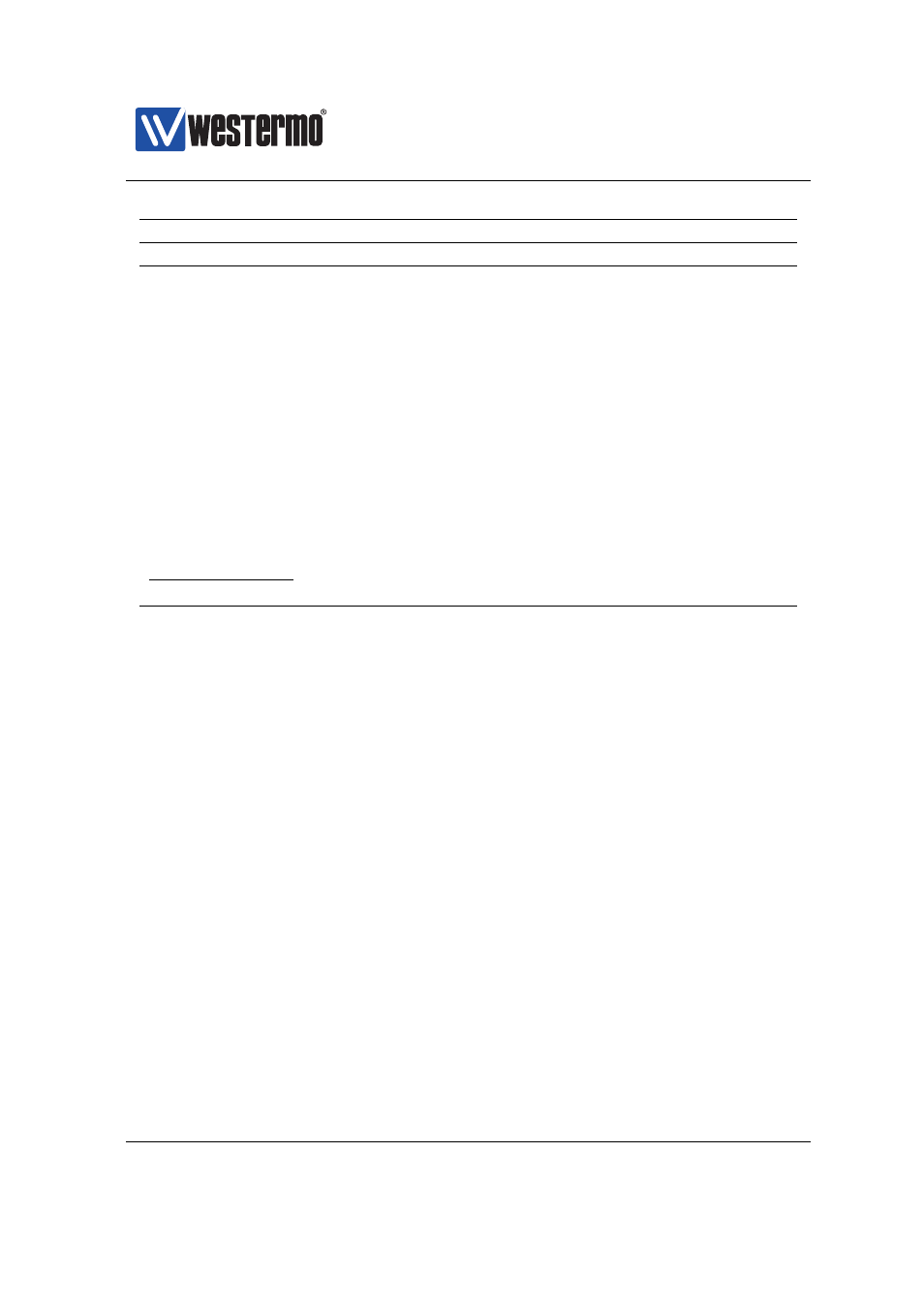
Westermo OS Management Guide
Version 4.17.0-0
Continued from previous page
Command
Default
Section
[no] remote-subnet Auto SUBNET NETMASK> [shared] [no] local-protocol Disabled [port [no] remote-protocol Disabled [port [no] initiator Responder [no] dpd-action Clear/Restart [no] dpd-delay 30 [no] dpd-timeout 120 [no] ike-lifetime 1h [no] sa-lifetime 8h Show VPN Status 35.3.1 Managing Tunnels Syntax tunnel Context context Usage Use the ”tunnel” command to enter the context. Use ”show tunnel” to list configured VPN tunnels (also available as ”show” context. Default values Not applicable. 35.3.2 Enable/disable IPsec NAT Traversal Syntax [no] ipsec-nat-traversal Context context 820 ➞ 2015 Westermo Teleindustri AB
show tunnel ipsec [ID]
command within the
This manual is related to the following products:
