Section 19.7.21, Section 19.7.22 – Westermo RedFox Series User Manual
Page 441
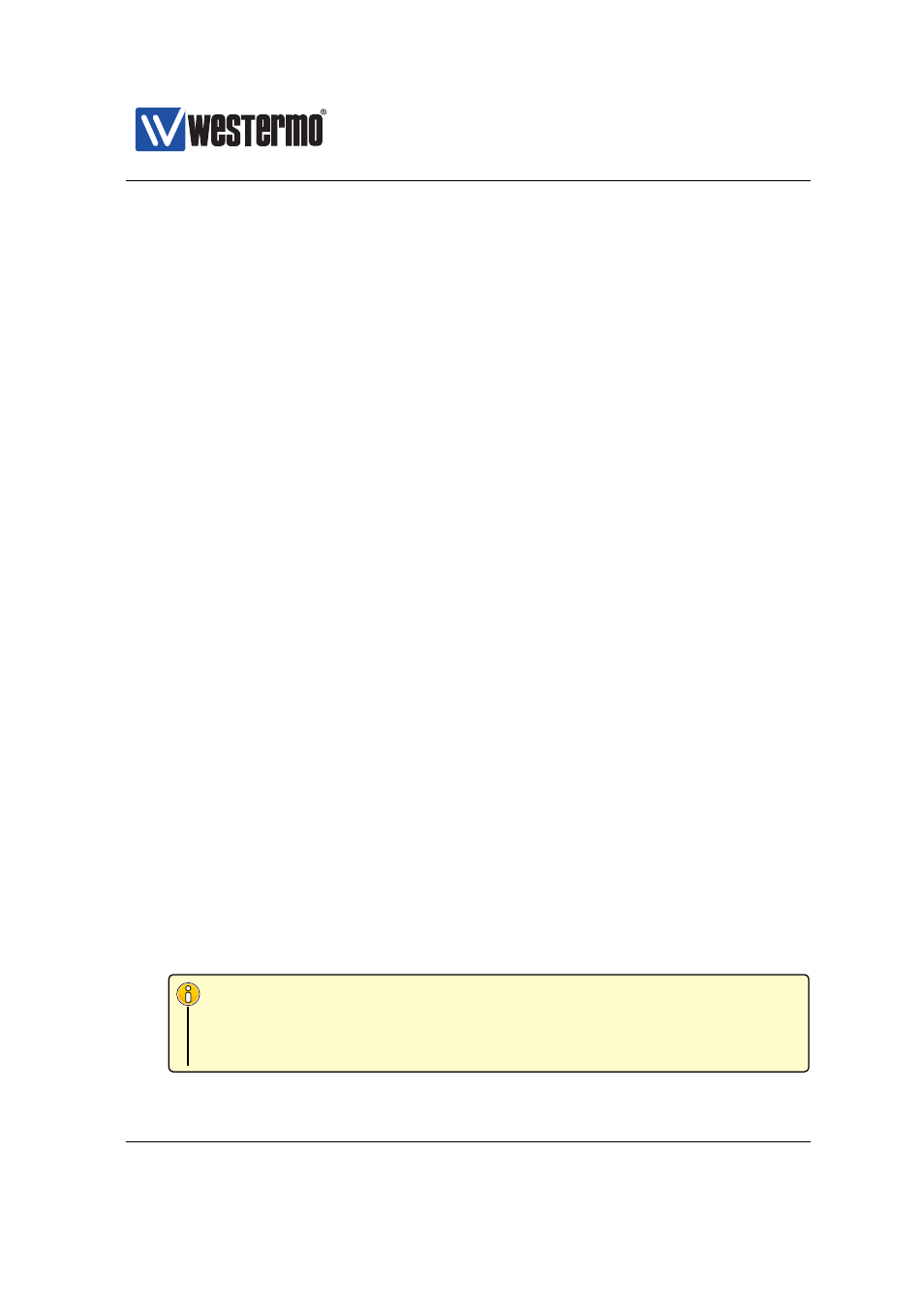
Westermo OS Management Guide
Version 4.17.0-0
Context
NTP Remote Server Configuration
context
Usage Enable or disable configured settings for this NTP server.
Use ”enable” to enable/activate configured NTP server settings. Use ”no
enable” to disable/deactivate configured NTP server settings (the settings
are not removed, only deactivated).
Use ”show enable” to show whether NTP server settings are enabled or
disabled.
Default values Enabled
19.7.21
Set NTP Server Poll Interval
Syntax [no] poll-interval <30-720>
Context
NTP Remote Server Configuration
context
Usage Set NTP server poll interval (in seconds) for this NTP server. ”no poll-interval”
will reset the poll interval to its default (600 seconds).
Use ”show poll-interval” to show configured poll interval.
Default values 600 (seconds)
19.7.22
Manage NTP Client Settings (Deprecated)
Syntax [no] sntp
Context
context
Usage Enable NTP client and enter
context by using
the ”sntp” command.
Use ”no sntp” to disable the NTP client service.
Use ”show sntp” to show NTP client settings (also available as ”show” com-
mand within the
context).
Note
The
context is deprecated and kept for back-
wards compatibility. NTP client settings is instead handled as part of
other NTP settings in the
, see
➞ 2015 Westermo Teleindustri AB
441
