Section 36.3.4, Section 36.3.5 – Westermo RedFox Series User Manual
Page 862
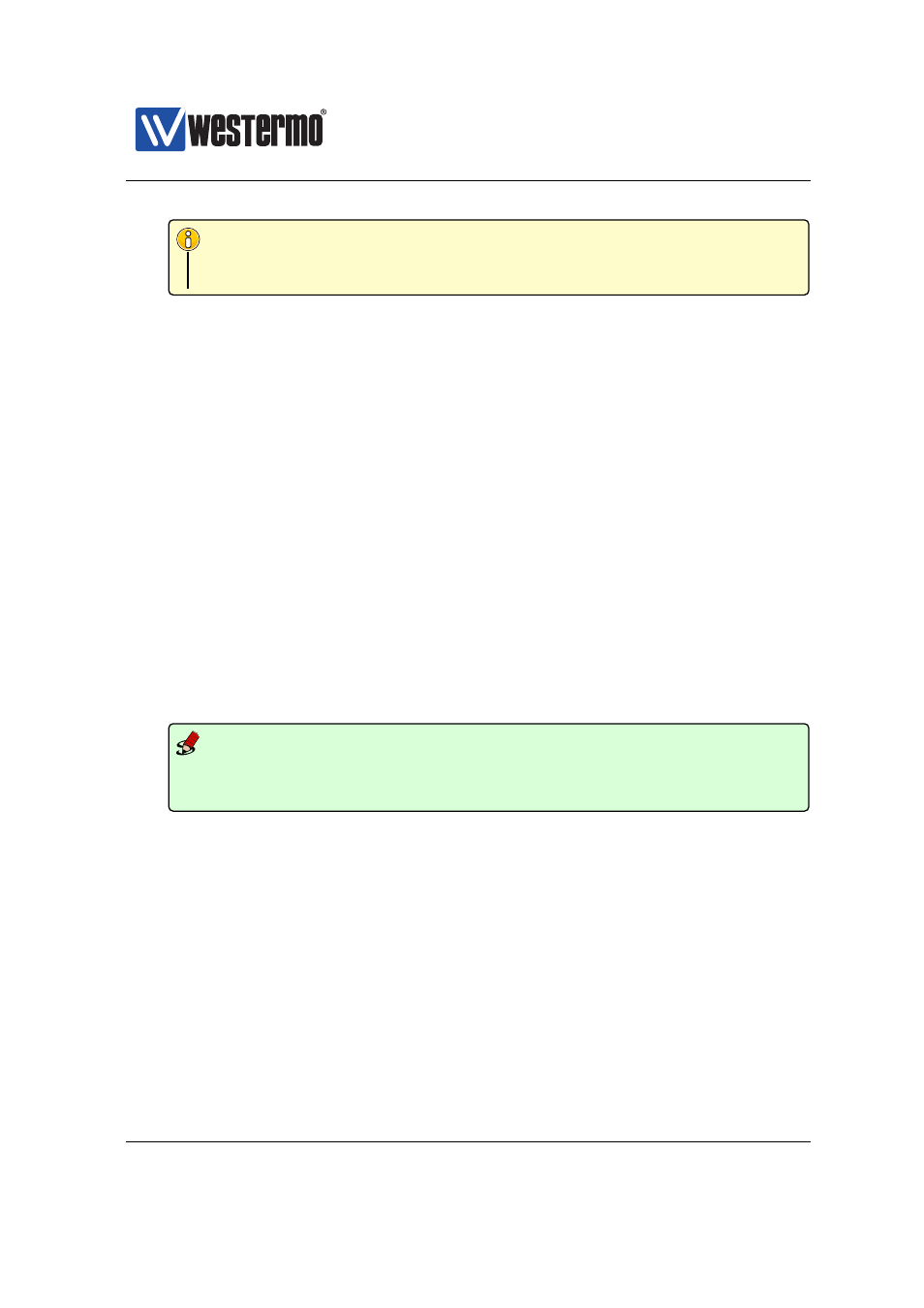
Westermo OS Management Guide
Version 4.17.0-0
Note
Tunnels which are not intended to be used should either be deleted
(
) or disabled.
Default values Enabled
36.3.4
SSL VPN Description Setting
Syntax [no] description
Context
context
Usage Set or remove the SSL VPN description string.
Use ”description
Use ”no description” to remove the current description.
Use citation marks around the string if you want to have a description con-
taining space characters.
To view the current description, use ”show description”.
Default values Empty.
Examples
Example
example:/config/tunnel/ssl-19/#> description secrets
or ...
example:/config/tunnel/ssl-19/#> description ’’Office tunnel’’
36.3.5
Configure tunnel type
Syntax [no] type
Context
context
Usage Change which type of tunnel you want to use, select layer2 (sometimes
called bridged) or layer3 (sometimes called routed). ”no type” reset to
layer3.
Default values layer3
862
➞ 2015 Westermo Teleindustri AB
