Section 7.1.5.3 – Westermo RedFox Series User Manual
Page 103
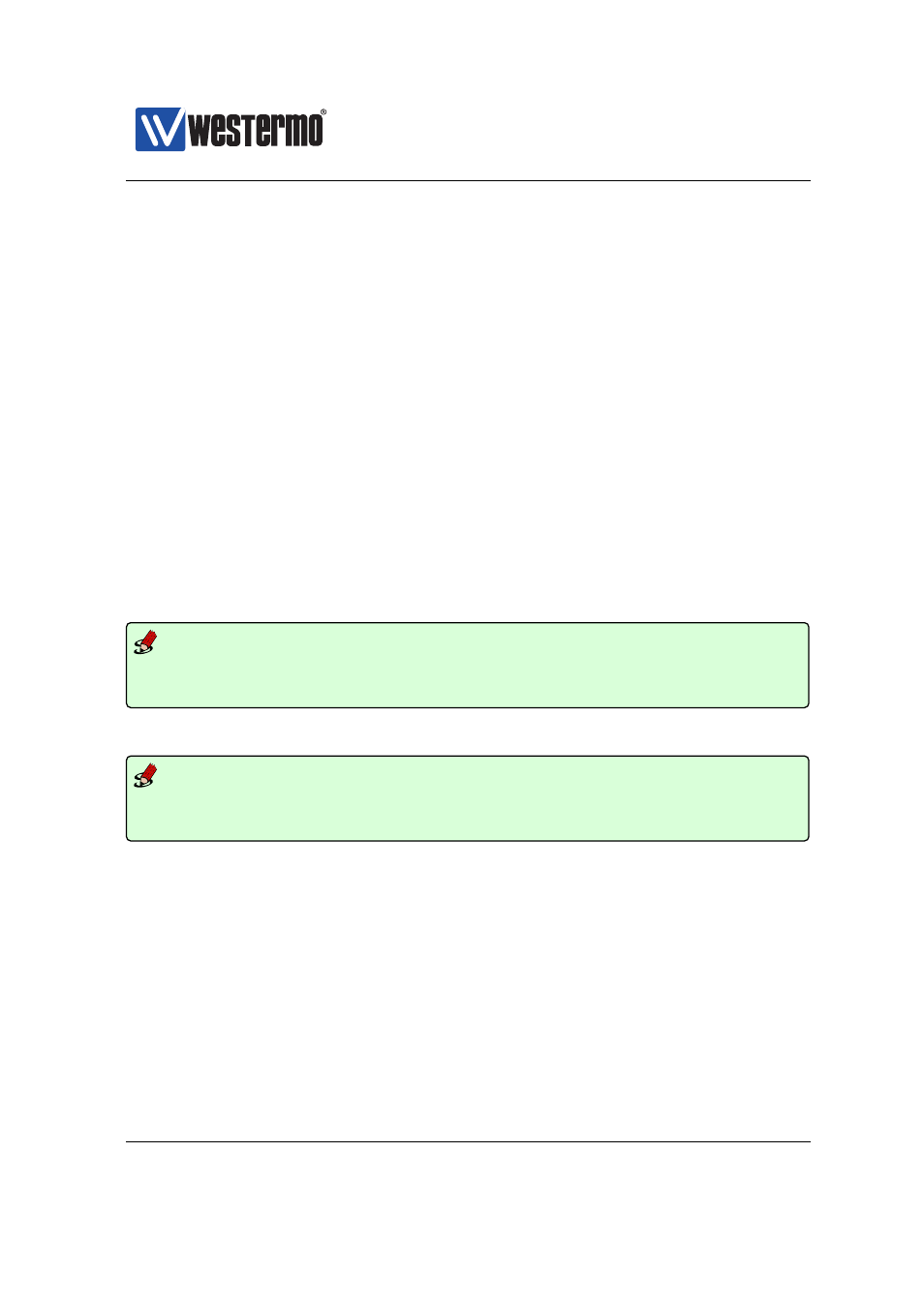
Westermo OS Management Guide
Version 4.17.0-0
Upload example using TFTP:
”copy cfg://config0.cfg
tftp://server.example.com/myswitchconfig.txt”
❼ Copying between systems: The CLI copy command can be used to copy files
between remote systems via TFTP, FTP, SCP, and HTTP (HTTP can only be
used as source, not destination).
Example copying from HTTP server to TFTP server:
”copy http://server1.example.com/original.txt
tftp://server2.example.com/backup.txt”
7.1.5.3
Remote file access
An operator is able to upload and download files to/from the switch remotely via
SCP. This feature is convenient and saves time, since files can be maintained
without the need to log into each switch.
Example with remote file upload:
Example
unix> scp config1.cfg [email protected]:/cfg/
Password for [email protected]:
unix>
Example with remote file download:
Example
unix> scp [email protected]:/log/messages .
Password for [email protected]:
unix>
➞ 2015 Westermo Teleindustri AB
103
