Section 21.3.10, Section 21.3.11 – Westermo RedFox Series User Manual
Page 479
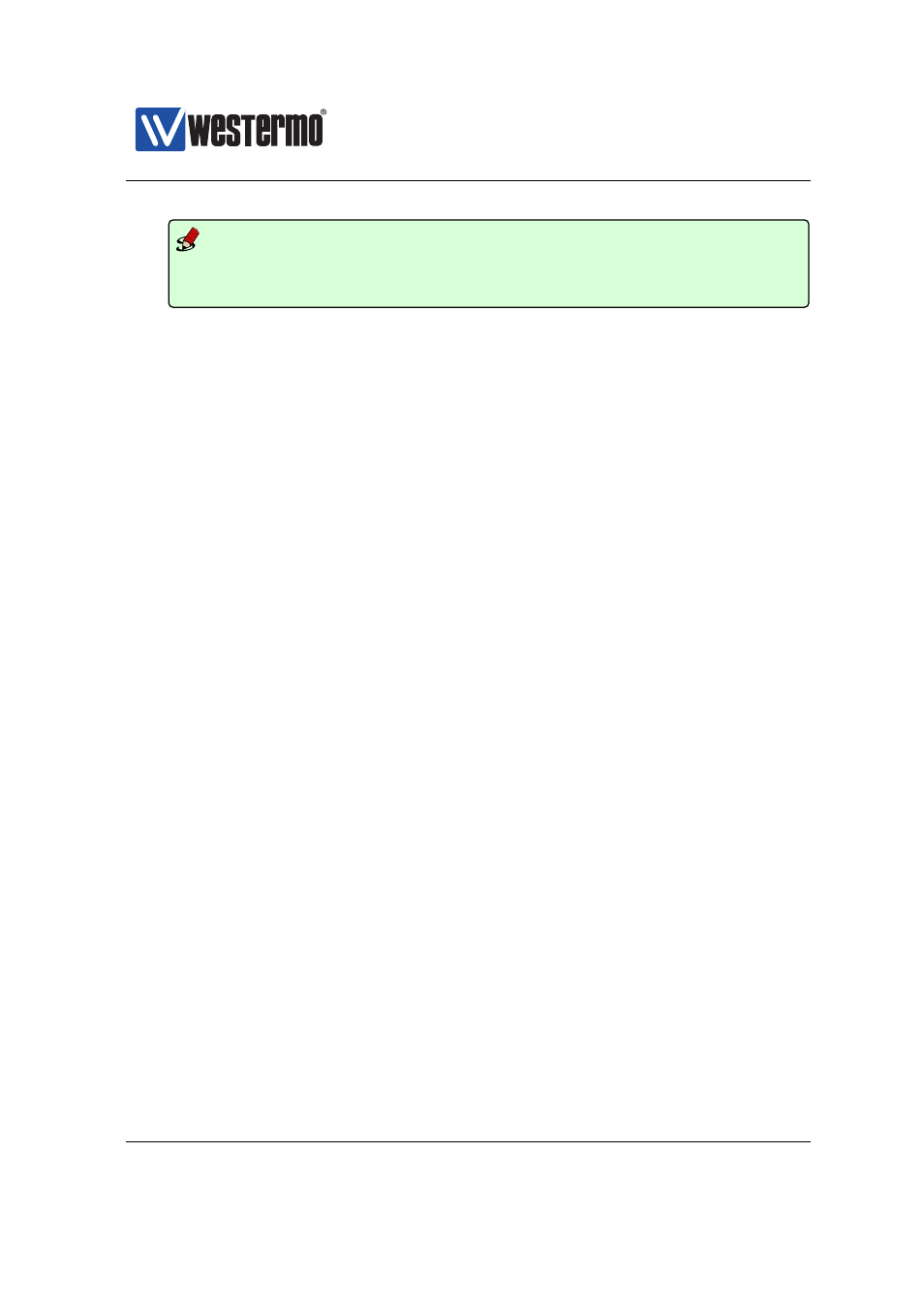
Westermo OS Management Guide
Version 4.17.0-0
Example
example:/config/aaa/remote-server-0/#> address 1.2.3.4
or ...
example:/config/aaa/remote-server-0/#> address myserver.mydomain.se
21.3.10
Configure Remote Server Password
Syntax [no] password
Context
context
Usage Set or remove the remote server password.
Use this command to set the shared secret password to use with this server.
This is used in RADIUS to hash passwords that are sent in the protocol ex-
change. The hashing is using the MD5 algorithm and that is no longer con-
sidered to be secure to attacks.
It is also only used for exchanged passwords and not for other data. Consider
setting up a VPN tunnel if you need a secure way to communicate to the
remote server.
Use ”show password” to show the configured remote server password set-
ting.
Default values Empty. No hashing will be used for passwords.
21.3.11
Configure Remote Server Authentication Port
Syntax [no] auth-port
Context
context
Usage Set the UDP port number used when communicating with the remote
server.
The default value for RADIUS authentication requests is to use the UDP port
1812, but you can override it here. ”no port” will reset the value to the
standard port number 1812.
Use ”show auth-port” to show the configured UDP port used for authenti-
cation requests to the server.
➞ 2015 Westermo Teleindustri AB
479
