Section 31.3.11 – Westermo RedFox Series User Manual
Page 743
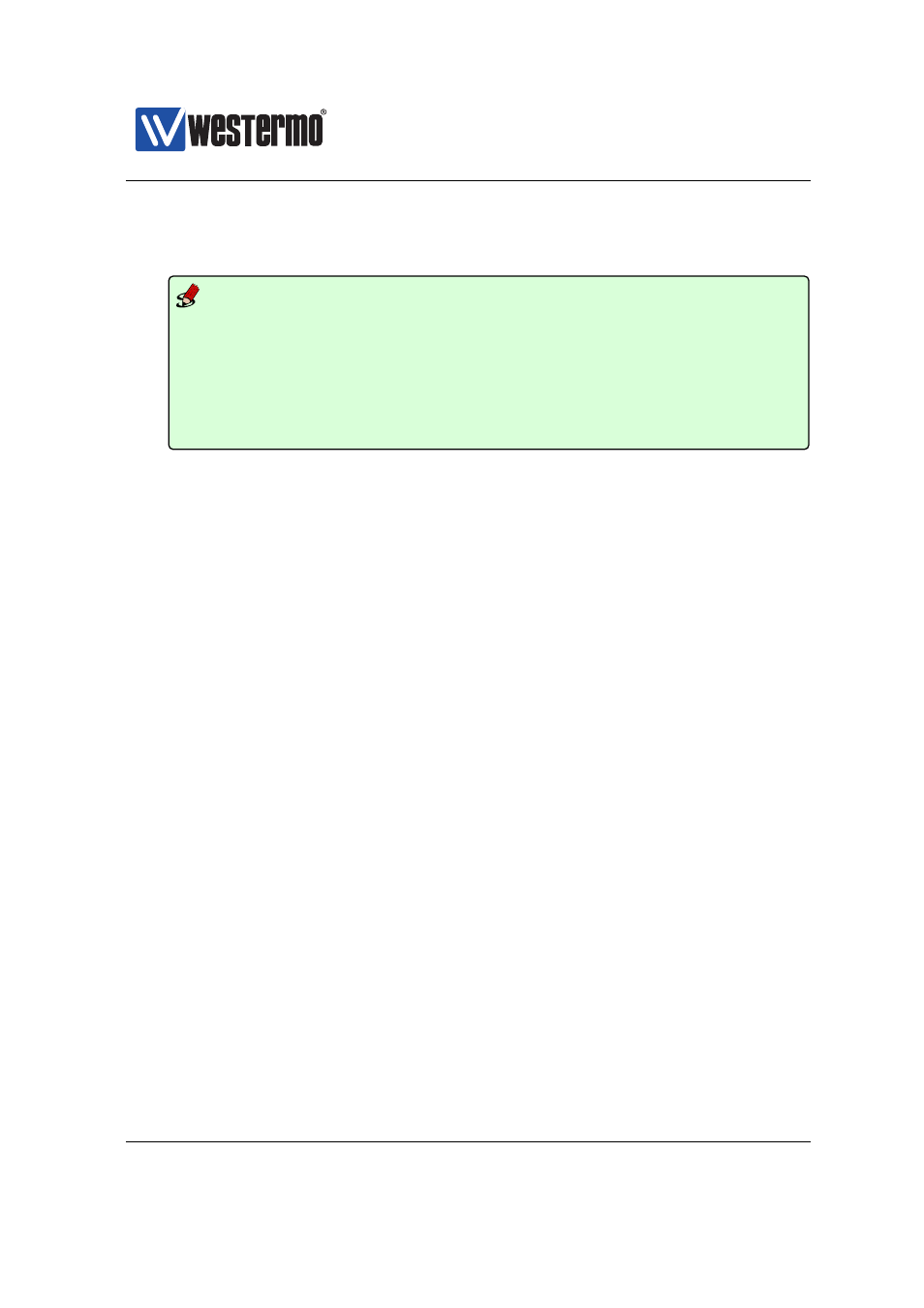
Westermo OS Management Guide
Version 4.17.0-0
Examples
Example
example:/config/ip/firewall/#> show filter
001 filter allow in vlan1 out vlan2
002 filter allow in vlan1 out vlan3
003 filter deny in vlan1 out vlan2 proto icmp
example:/config/ip/firewall/#> move filter 3 1
example:/config/ip/firewall/#> show filter
001 filter deny in vlan1 out vlan2 proto icmp
002 filter allow in vlan1 out vlan2
003 filter allow in vlan1 out vlan3
31.3.11
Activate/Deactivate a Packet Filter, Modify, NAT, or Port
Forwarding Rule
Syntax [no] passive [
Context
context
Usage Activate or deactivate a packet filter (allow/deny) rule, a modify rule,
a NAT rule, or a port forwarding rule. E.g., use ”passive filter 4” to
deactivate the packet filter rule at position ”4”.
Use commands ”show filter”, ”show modify”, ”show nat” or ”show port-forward”
to display the current list of rules for that specific type.
Use the ”no”-form to activate a previously deactivated rule, e.g., ”no passive
modify 4” activates modify rule ”4”.
Examples
➞ 2015 Westermo Teleindustri AB
743
