Westermo RedFox Series User Manual
Page 765
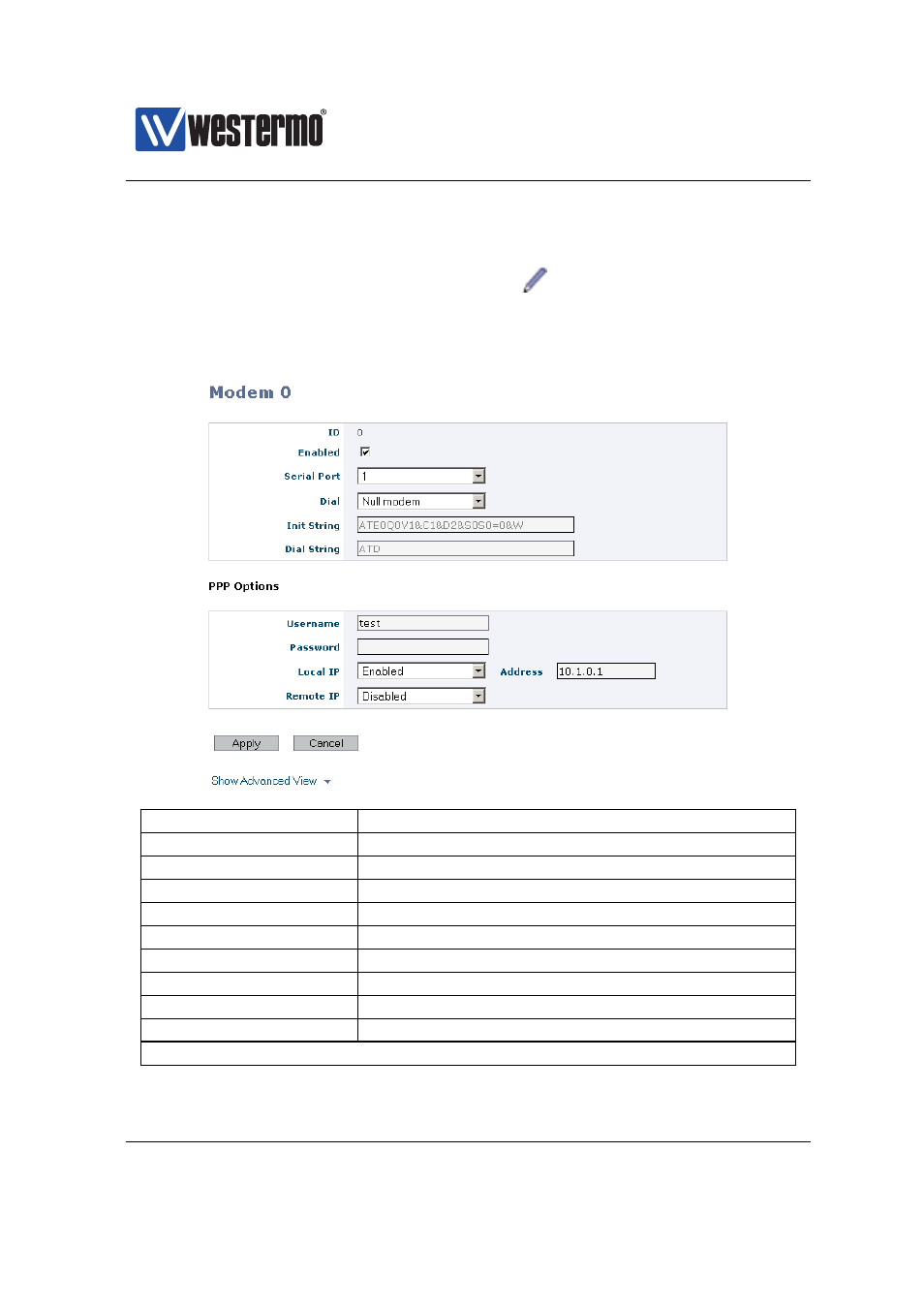
Westermo OS Management Guide
Version 4.17.0-0
33.2.4
Edit Modem Settings
Menu path: Configuration ⇒ PPP ⇒ Modem ⇒
On this page you can change the settings for Modem connections.
The page has two views, a simple view and an advanced view.
ID
The instance id
Enabled
Enable/disable this instance
Serial Port
The serial port to use
Dial
Set the mode of the modem.
Init String
Set the AT-sequence to intialize a modem
Dial String
Set the AT-sequence to dial the remote host
Username
Username for authenticating against the peer
Password
Password for authenticating against the peer
Local IP
The Local IP for this link
Remote IP
The Remote IP for this link
Continued on next page
➞ 2015 Westermo Teleindustri AB
765
This manual is related to the following products:
