3 managing port settings via the cli, Section 8.3 – Westermo RedFox Series User Manual
Page 181
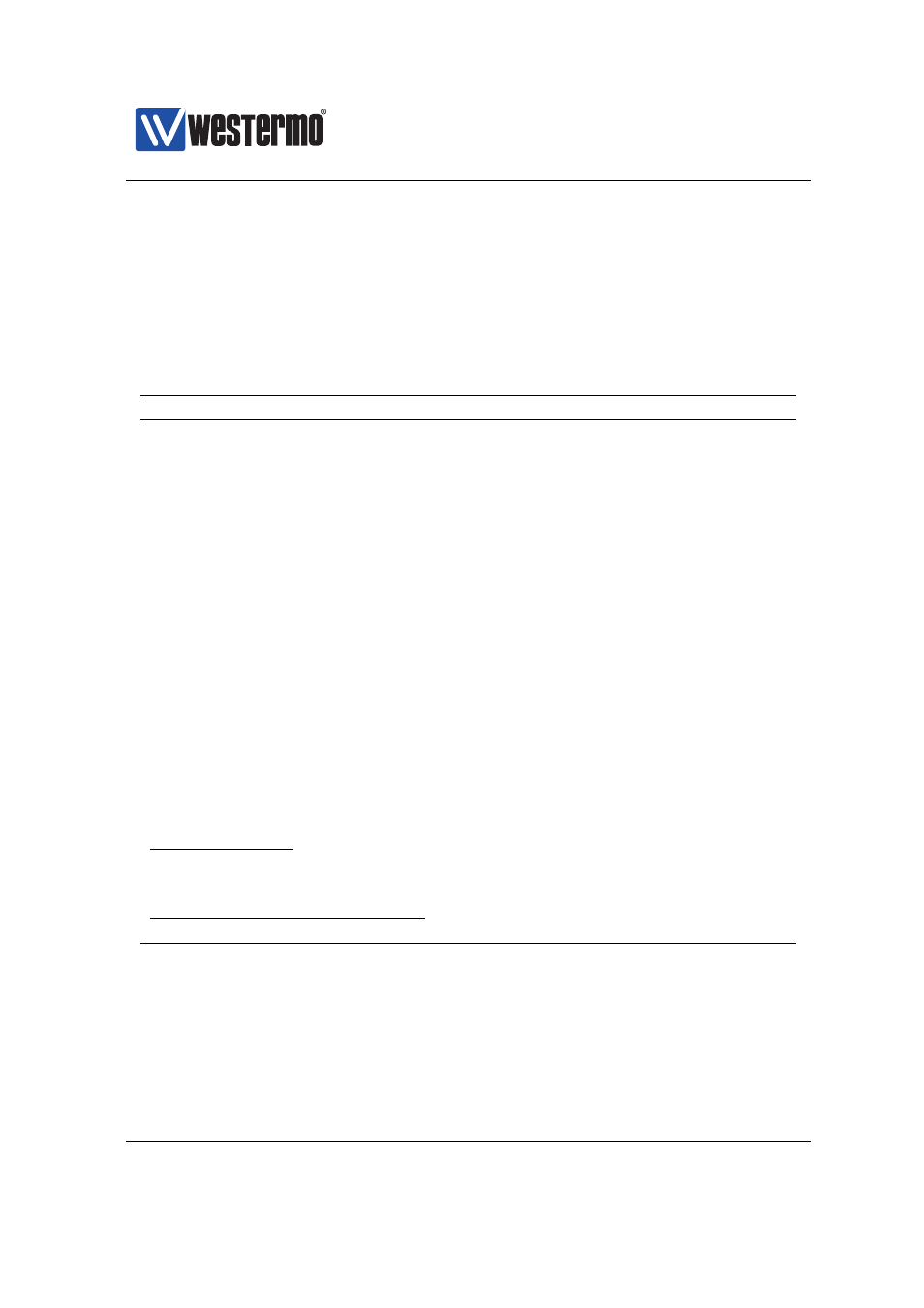
Westermo OS Management Guide
Version 4.17.0-0
8.3
Managing port settings via the CLI
The port configuration context can be entered using the ”port
the scope of the configuration commands becomes all ports in the list. There is
also a specific command, ”ports”, to enter the port context with the scope of all
Ethernet ports of the device.
Command
Default
Section
port [eth|. . . ]
Ethernet
ports [eth|. . . ]
Ethernet
[no] enable
Enabled
[no] speed-duplex auto 100-half|100-full|. . . > [no] flow-control Disabled [no] priority <0-7> 0 [no] priority-mode tag [no] link-alarm Disabled [no] rate-limit <64-1000000> Disabled [match [no] traffic-shaping <<64-1000000>| Disabled <7700-1488000> fps> [no] mdix-mode auto [no] unshielded Unshielded [no] low-power Low Power [no] default-vid Disabled Show port status Show SFP DDM/DOM diagnostics ➞ 2015 Westermo Teleindustri AB 181
show ports
show environment
