Section 7.3.31 – Westermo RedFox Series User Manual
Page 150
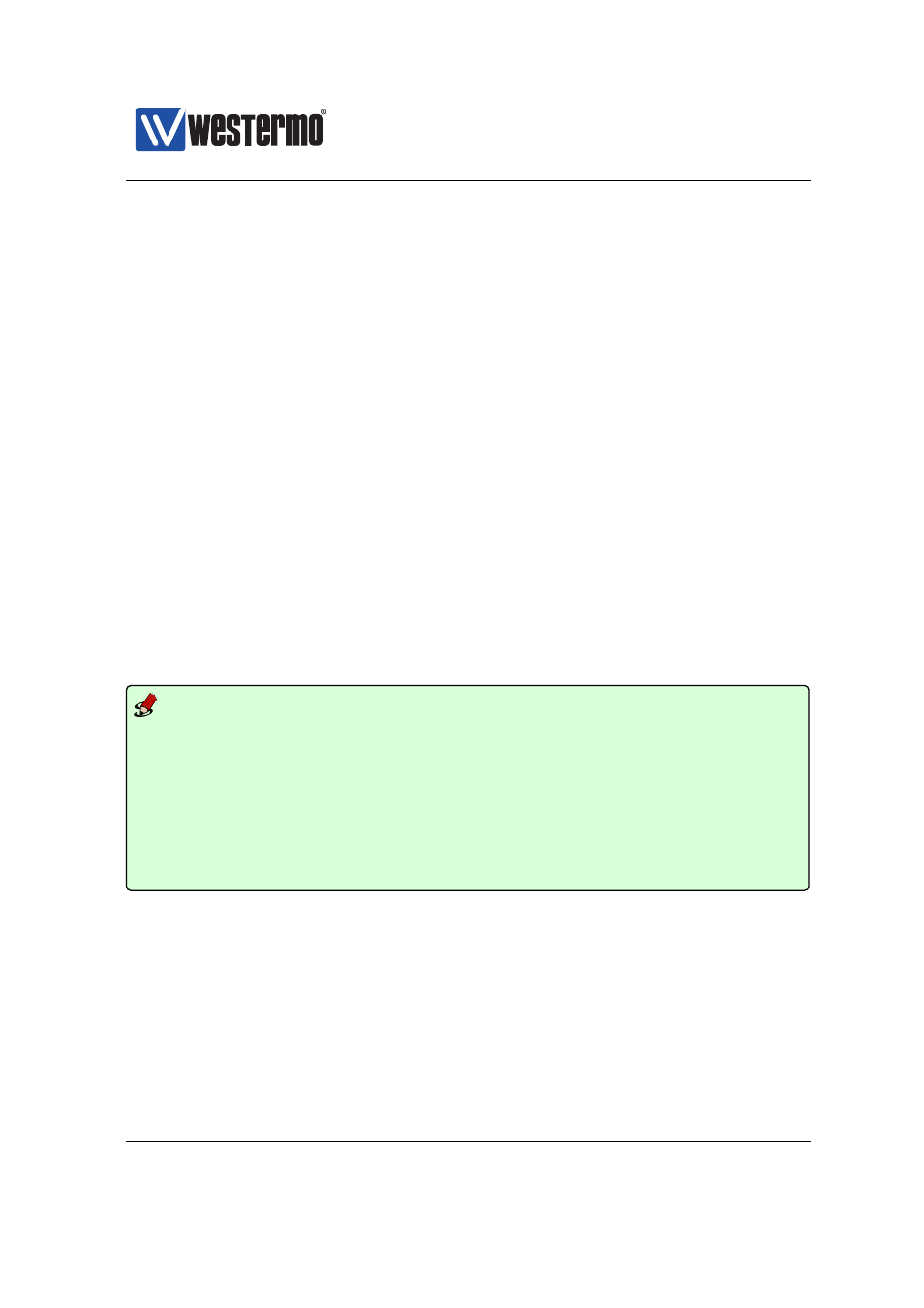
Westermo OS Management Guide
Version 4.17.0-0
Usage Ping a remote host.
Ping is useful as a basic diagnostic tool.
The -i option can be used to select the interface to send ICMP_ECHO on,
which is useful in, e.g., VPN setups. The -i option can also be used with an
IP address to spoof the source IP address.
The -M option is used to control where to set the DF (don’t fragment) bit in
the ICMP packet. If this bit is set, no one will be allowed to fragment this
packet and an error will be generated if the packet is to big to fit in the MTU.
Valid options for hint:
❼ do: Set the don’t fragment bit, prohibit all fragmentation.
❼ dont: Never set the don’t fragment bit.
❼ want: Make a MTU discovery and fragment packet if it is too large to fit
in the MTU.
You can use use the domain name or IP address as the host argument, but
you need a valid name server setup for domain names to work, see
Default values Not applicable.
Example
example:/#> ping 192.168.131.1
Ctrl-C to abort
PING 192.168.131.1 (192.168.131.1): 56 data bytes
64 bytes from 192.168.131.1: seq=0 ttl=64 time=4.832 ms
64 bytes from 192.168.131.1: seq=1 ttl=64 time=0.836 ms
64 bytes from 192.168.131.1: seq=2 ttl=64 time=0.810 ms
64 bytes from 192.168.131.1: seq=3 ttl=64 time=0.823 ms
--- 192.168.131.1 ping statistics ---
4 packets transmitted, 4 packets received, 0% packet loss
round-trip min/avg/max = 0.810/1.825/4.832 ms
example:/#>
7.3.31
Traceroute
Syntax traceroute
Context
context
Usage Trace the path the packets take to a remote host.
150
➞ 2015 Westermo Teleindustri AB
