Section 7.3.22, Tion 7.3.22, Section 7.3.21 – Westermo RedFox Series User Manual
Page 144
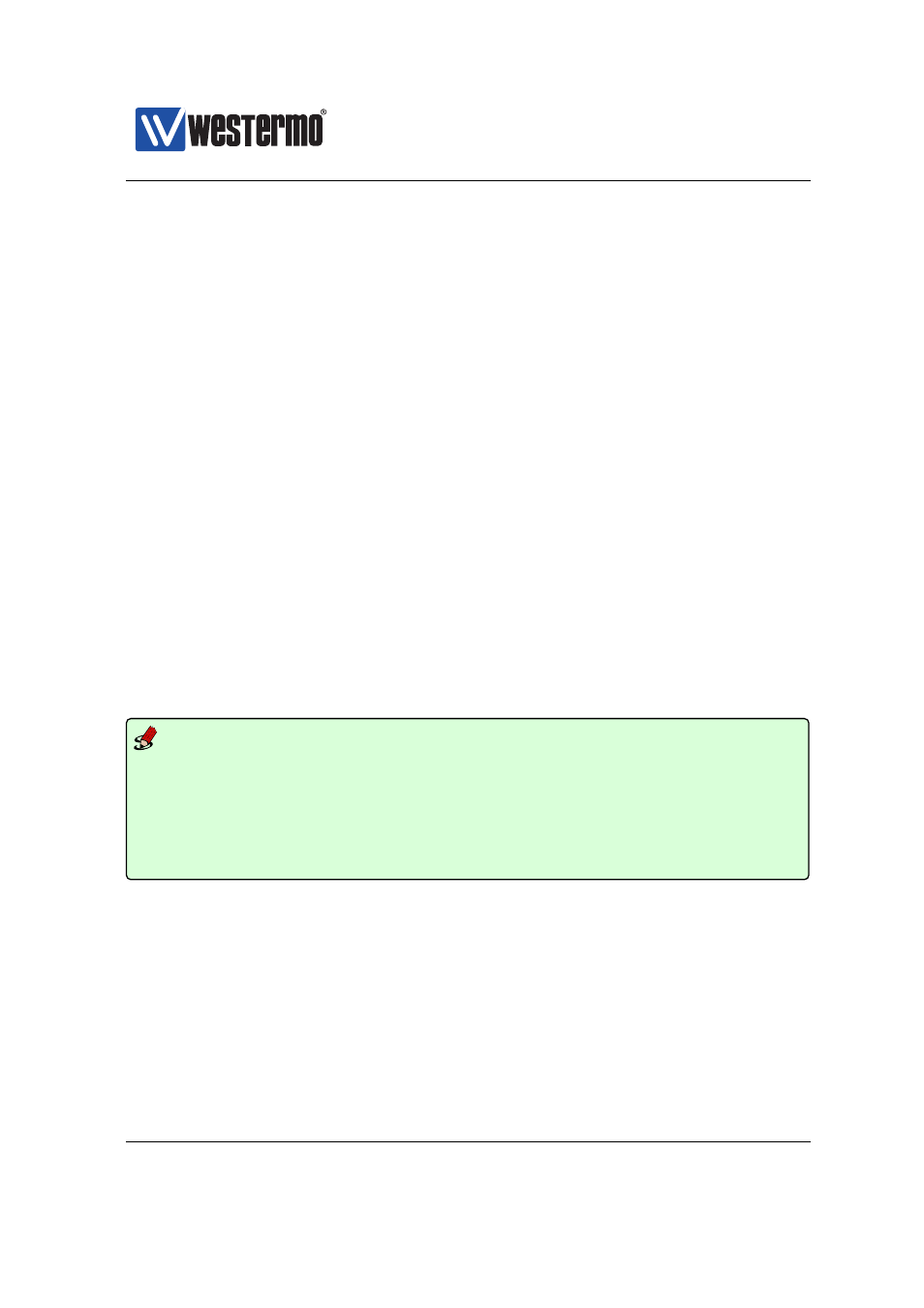
Westermo OS Management Guide
Version 4.17.0-0
Usage Configure peer IP address for rescue-mode netconsole, e.g., ”rescue-peer
10.0.1.2”. This is used as the peer IP for rescue console. Defaults to ad-
dress 192.168.2.1.
This address is also used as default peer IP address when selecting TFTP
boot-image download (technology preview) within the boot-menu (at startup).
Use ”no rescue-peer” to reset local IP for rescue console to 192.168.2.1.
Use ”show rescue-peer” to show the configured address.
Default values 192.168.2.1
7.3.21
List Configuration and Log Files
Syntax dir [
Context
Usage List files in the configuration file directory, log file directory, or files on a
mounted USB memory. When listing configuration files you should be able
to see which of the present configuration files that is used as startup file. To
map a different configuration file as startup configuration, see the ”copy”
command (
Default values cfg://
Example
example:/#> dir
==============================================================================
Contents of Config File System
==============================================================================
config0.cfg --> startup-config
config1.cfg
example:/#>
7.3.22
Copy, Store, Restore or Paste Files
Syntax copy
Several methods are available to specify
cal file access methods are listed below:
❼ Configuration files (default): ”cfg://
144
➞ 2015 Westermo Teleindustri AB
