Section 19.7.8, Example, 8 add static hostname lookup entry – Westermo RedFox Series User Manual
Page 435
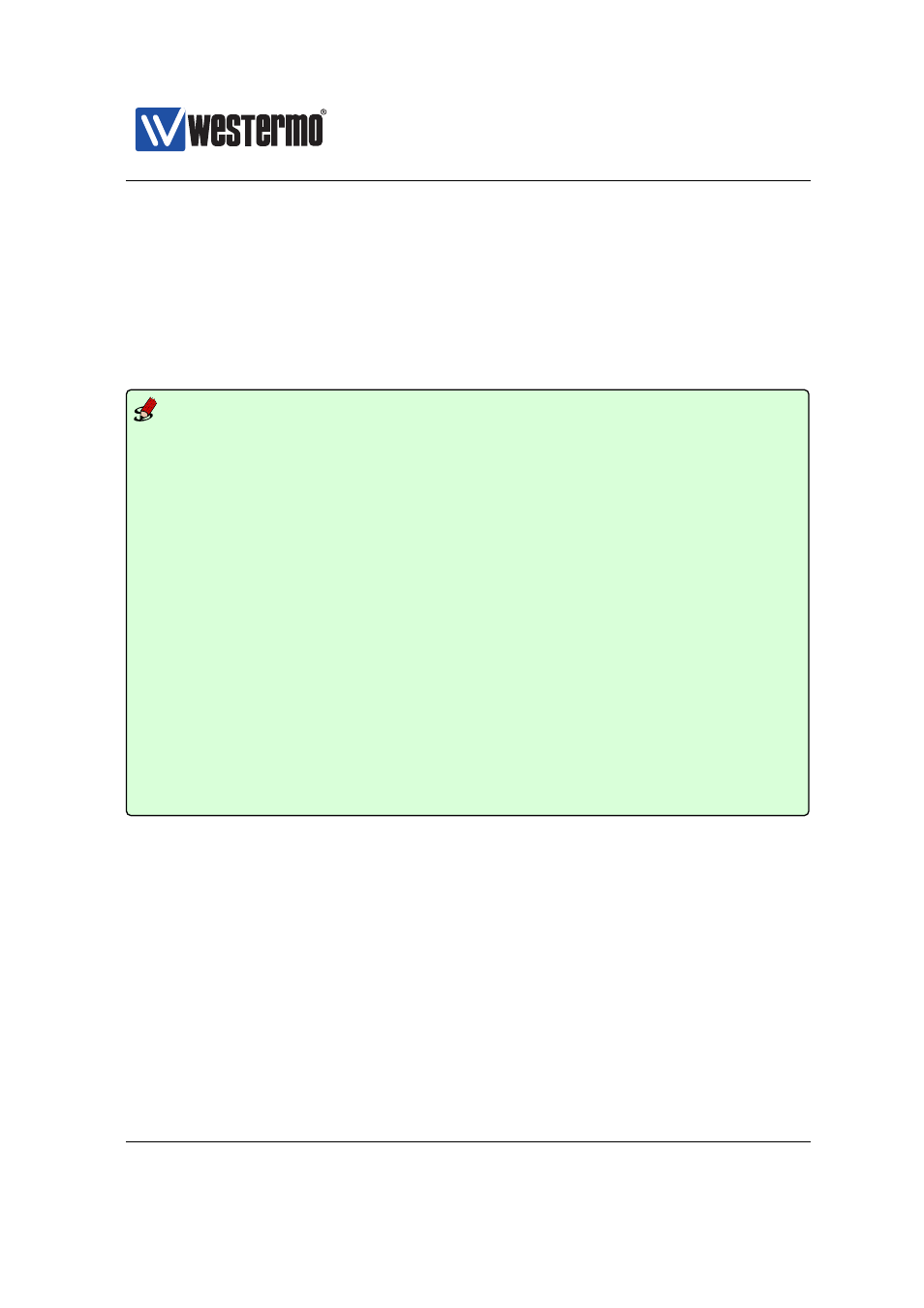
Westermo OS Management Guide
Version 4.17.0-0
ip name-server” command described in
), and the answer
is cached for fast response of subsequent requests for the same host.
Use command ”domain-proxy” to enable the DNS proxy service, and ”no
domain-proxy” to disable it.
Use ”show domain-proxy” to view the current setting.
Default values Enabled (”domain-proxy”)
Example
example:/#> show ip host
127.0.0.1 localhost
127.0.1.1 example.local example
192.168.3.11
mypc
example:/#> ping mypc
Press Ctrl-C to abort PING mypc (192.168.3.11): 56 data bytes
64 bytes from 192.168.3.11: seq=0 ttl=64 time=1.049 ms
64 bytes from 192.168.3.11: seq=1 ttl=64 time=0.627 ms
ˆC
--- mypc ping statistics ---
2 packets transmitted, 2 packets received, 0% packet loss
round-trip min/avg/max = 0.627/0.838/1.049 ms
example:/#> show dhcp-clients
Lease Time
MAC Address
IP Address
Hostname
Client ID
===============================================================================
120
00:07:7c:03:ec:02
192.168.5.106
alice
01:00:07:7c:03:ec:02
example:/#> ping alice
Press Ctrl-C to abort PING alice (192.168.5.106): 56 data bytes
64 bytes from 192.168.5.106: seq=0 ttl=64 time=1.182 ms
64 bytes from 192.168.5.106: seq=1 ttl=64 time=0.754 ms
ˆC
--- alice ping statistics ---
2 packets transmitted, 2 packets received, 0% packet loss
round-trip min/avg/max = 0.754/0.968/1.182 ms
example:/#>
19.7.8
Add static hostname lookup entry
Syntax [no] host
Context
context
Usage Add or delete entries in the static hostname resolution table (host table).
The table is both used when resolving hostnames of DNS requests originat-
ing from the unit itself (e.g., when running ”ping www.example.com” from
the CLI command line), and when responding to DNS queries from hosts
(assuming this unit is configured as DNS proxy, see
➞ 2015 Westermo Teleindustri AB
435
