Westermo RedFox Series User Manual
Page 541
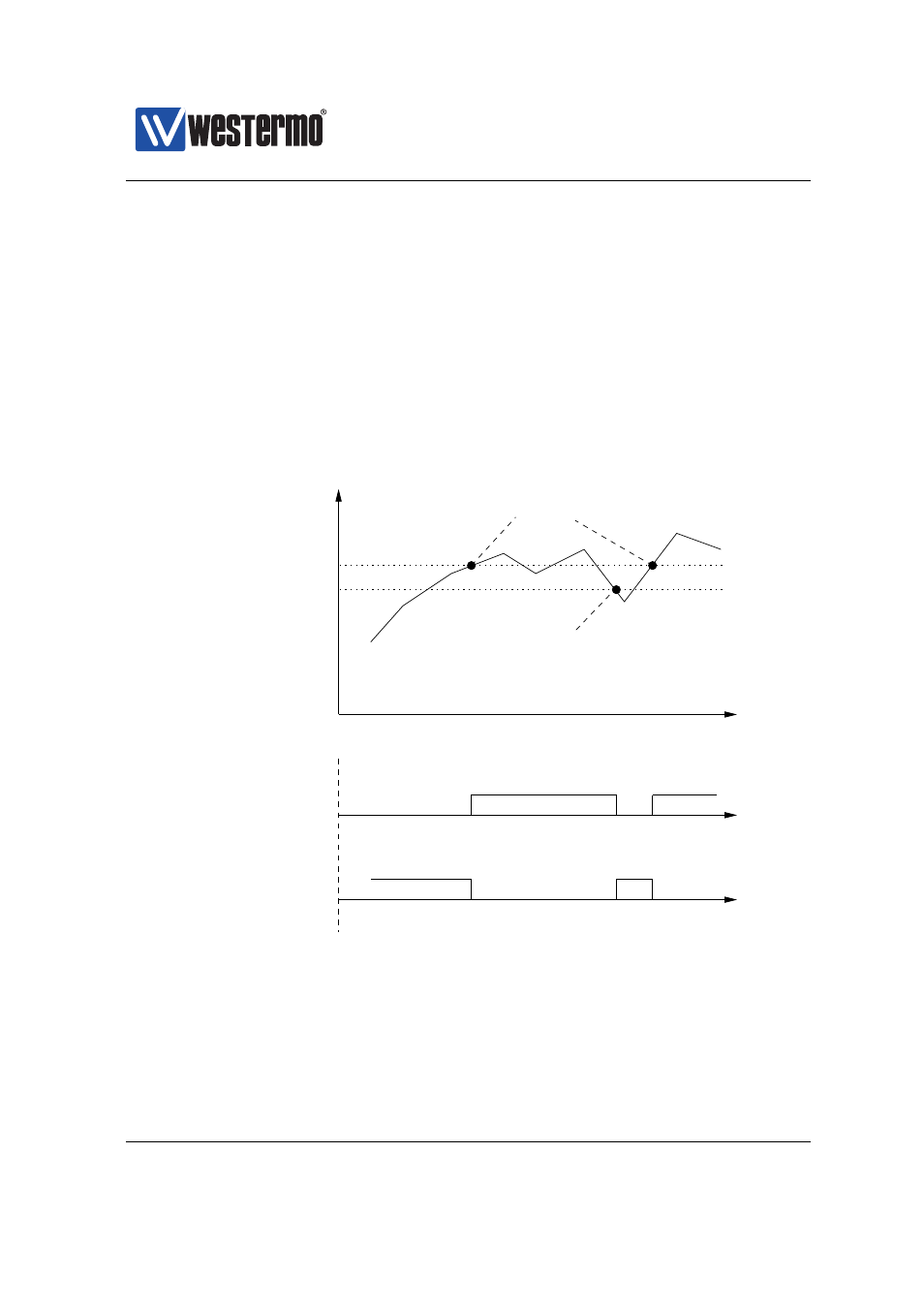
Westermo OS Management Guide
Version 4.17.0-0
24.1.3.2
Alarm thresholds and trigger output
For the trigger to know when an alarm event has occurred, threshold values for
the monitored alarm sources must be configured. Alarm sources which are ’bi-
nary’ to their nature (link up/down, power up/down, digital-in high/low, etc.) have
thresholds defined implicitly.
For sources which can take values in a wider range (temperature, SNR Margin,
received packets within a given time interval, etc.) the alarm thresholds should
be configured.
a) illustrates use of alarm thresholds for a temperature
trigger.
c) Trigger status with alarm condition "low".
time
Alarm event
(falling/low)
Alarm event
(rising/high)
Falling threshold
Temperature
time
a) Temperature status and alarm events.
b) Trigger status with alarm condition "high".
time
Alarm trigger "inactive"
Alarm trigger "active"
Alarm trigger "active"
Alarm trigger "inactive"
Rising threshold
Figure 24.2: Example use of rising and falling thresholds for a temperature alarm
trigger (a), and alarm condition setting to affect active and inactive trigger status
(b and c).
As can be seen in
a), two thresholds are used – a rising threshold and a
falling threshold. Alarm events will be generated when reaching the rising thresh-
➞ 2015 Westermo Teleindustri AB
541
