Sec. 27.3.18, Sec. 27.3.19 – Westermo RedFox Series User Manual
Page 627
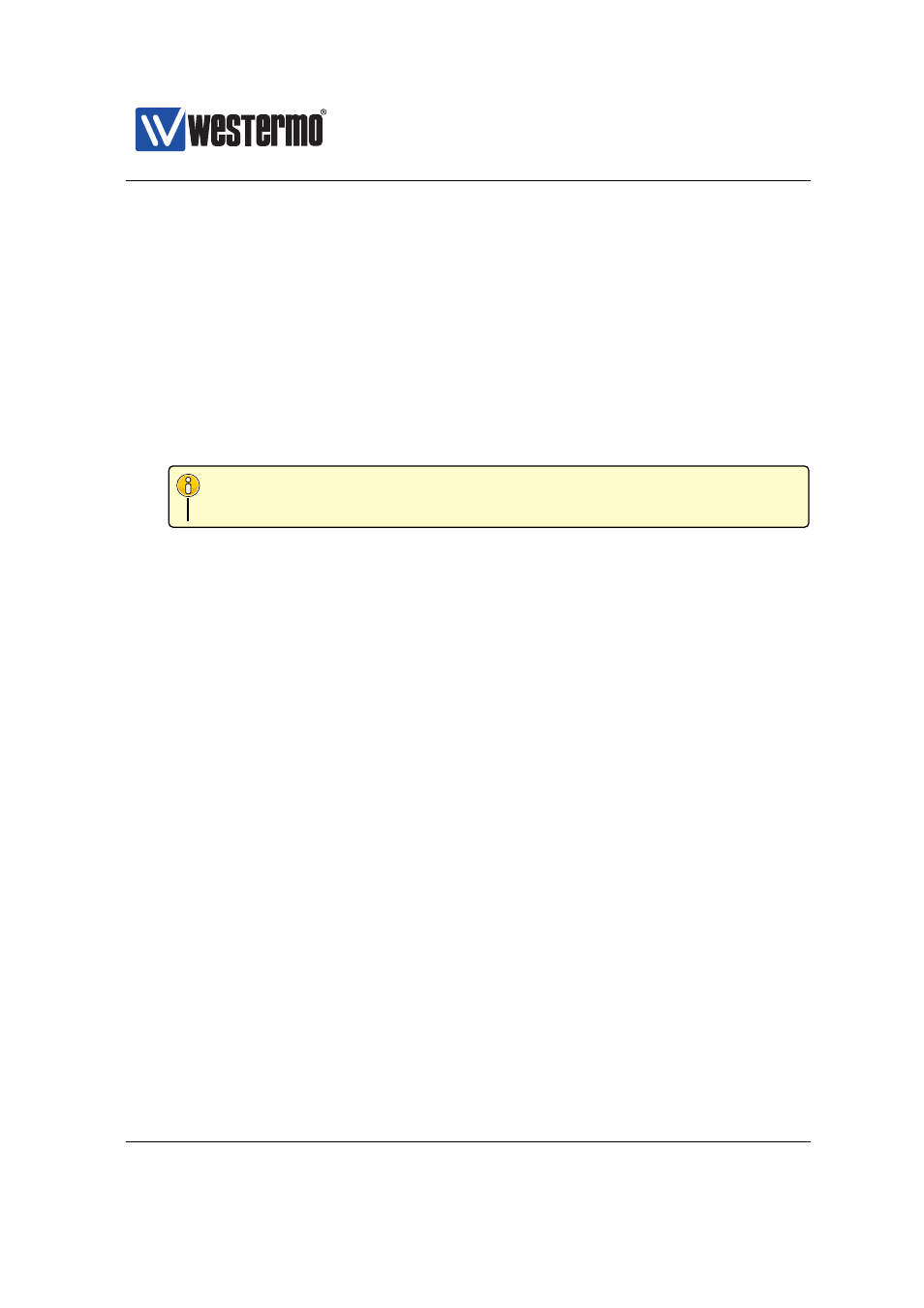
Westermo OS Management Guide
Version 4.17.0-0
Default values 10 (seconds)
27.3.18
Configure Interface OSPF Dead Interval Settings
Syntax [no] dead-interval <1-65535>
Context
context
Usage Configure OSPF dead interval (in seconds) for this interface.
Use ”no dead-interval” to return to the default setting.
Note
The dead interval setting must be the same on neighbour routers.
Use ”show dead-interval” to sow the OSPF dead interval setting for this
interface.
Default values 40 (seconds)
27.3.19
Configure Authentication of OSPF Messages
Syntax [no] auth
Context
context
Usage Configure authentication of OSPF messages on this interface. Two au-
thentication methods are available:
❼ MD5: Use ”auth md5
authentication. MD5 secrets are text strings of 8-16 characters. A key
identifier (0-255) is associated with MD5 keys. (Both the secret and the
key identifier must be the same on neighbour routers.)
❼ Plain: Use ”auth plain
thentication. Plain text secrets are text strings of 4-8 characters. (The
secret must be the same on neighbour routers.)
Use ”no auth” to disable authentication of OSPF messages on this inter-
face.
Use ”show auth” to show the OSPF authentication setting for this interface.
➞ 2015 Westermo Teleindustri AB
627
