Section 21.3.14, Section 21.3.15 – Westermo RedFox Series User Manual
Page 481
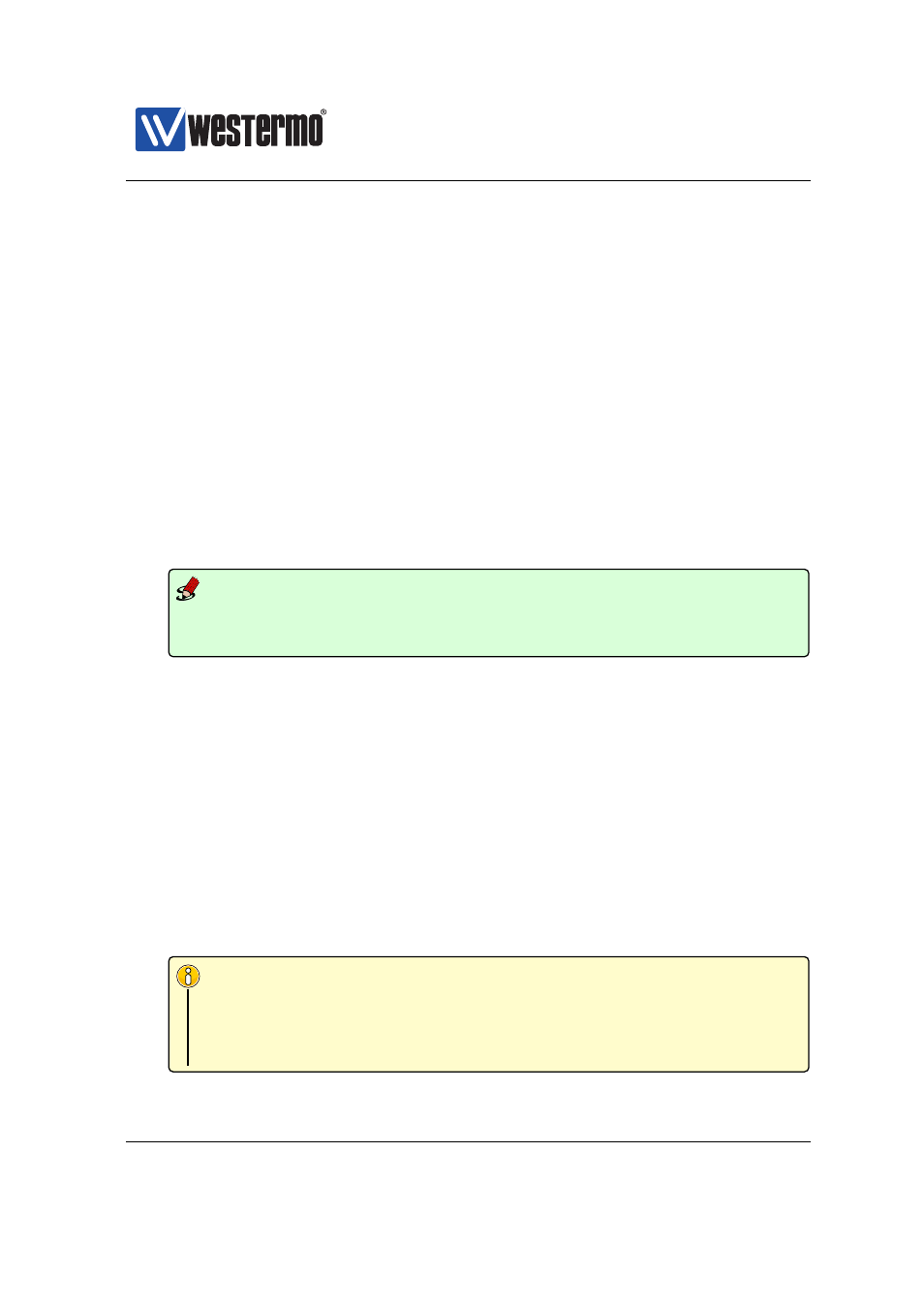
Westermo OS Management Guide
Version 4.17.0-0
21.3.14
Configure Server Group Description
Syntax [no] description
Context
context
Usage Set or remove the server group description string.
Use ”description
”no description” to remove the current description. Use citation marks
around the string if you want to have a description containing space charac-
ters.
Use ”show description” to show the configured server group description.
Default values Empty.
Examples
Example
example:/config/aaa/server-group-0/#> description MyGroup
or ...
example:/config/aaa/server-group-0/#> description ’’Backup servers’’
21.3.15
Configure Server Group Members
Syntax [no] server
Context
context
Usage Set the server(s) that are included in the server group.
Use this command to specify which servers belong to this server group. You
can specify up to three servers comma separated by their remote server ID.
Each server must be configured separately before the group is set up. See
Note
The order of the servers IS important and is used as fall-back order. The
first (leftmost) defined server in the group is queried first. If the first
server returns an error or does not reply the second is queried and so
on.
➞ 2015 Westermo Teleindustri AB
481
