Section 27.3.16, Sec. 27.3.16, Sec. 27.3.17 – Westermo RedFox Series User Manual
Page 626
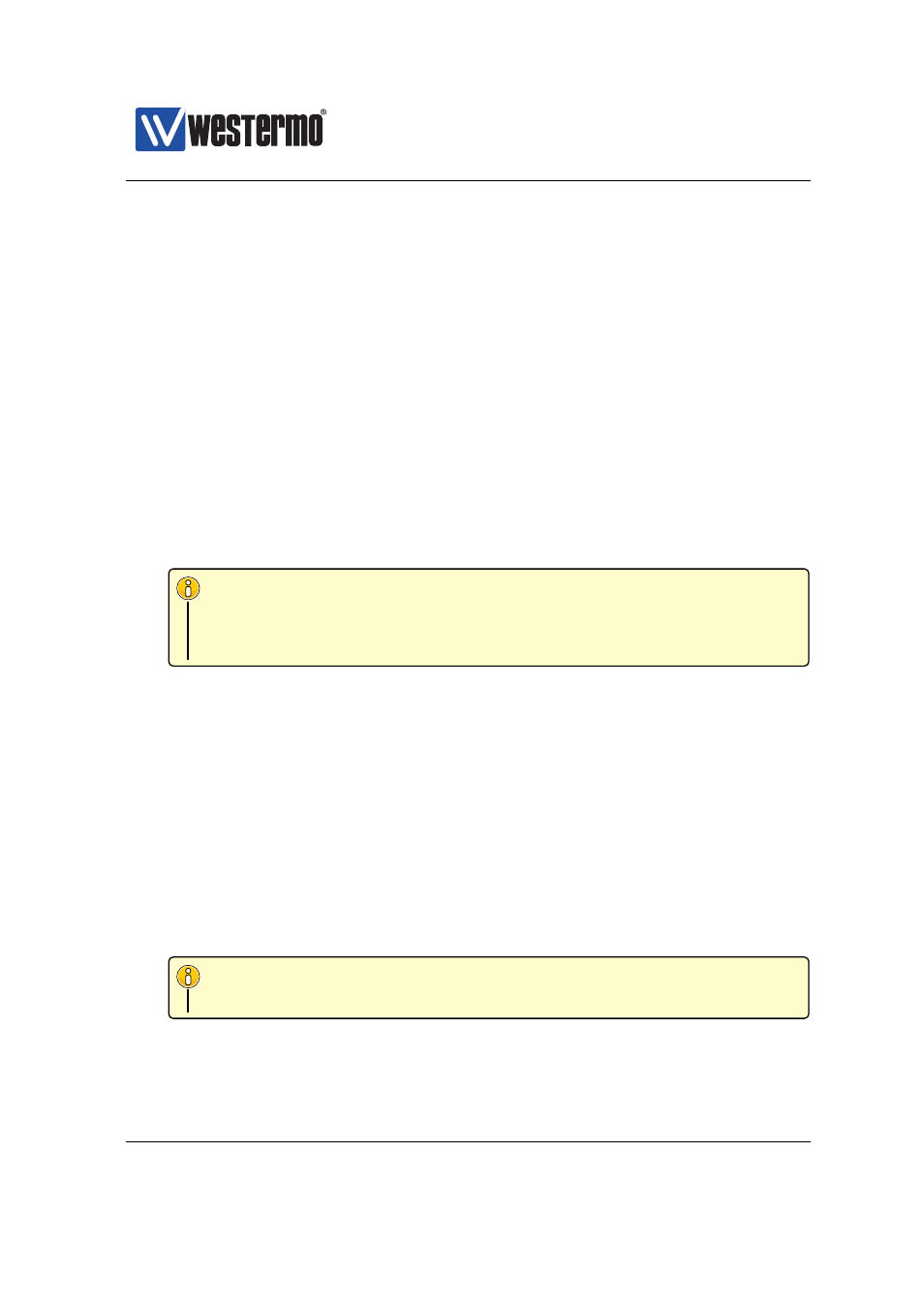
Westermo OS Management Guide
Version 4.17.0-0
OSPF setting declared by the ”[no] passive-interface” setting in router
ospf context (see
Use ”show passive” to show the OSPF passive interface setting (passive,
active or ”auto”) for this interface.
Default values Auto (”passive auto”)
27.3.16
Configure Interface OSPF Cost Settings
Syntax [no] cost <1-65535>
Context
context
Usage Configure interface OSPF cost.
Use ”no cost” to return to the default setting.
Note
As of WeOS v4.17.0 only static configuration of the interface OSPF cost
setting is available. Support to let the cost automatically depend on
the interface data rate is planned, but not yet implemented.
Use ”show cost” to show the OSPF cost setting for this interface.
Default values 10 (this may be subject to change in later versions of WeOS.
27.3.17
Configure Interface OSPF Hello Interval Settings
Syntax [no] hello-interval <1-65535>
Context
context
Usage Configure OSPF hello interval (in seconds) for this interface.
Use ”no hello-interval” to return to the default setting.
Note
The hello interval setting must be the same on neighbour routers.
Use ”show hello-interval” to show the OSPF hello interval setting for this
interface.
626
➞ 2015 Westermo Teleindustri AB
