Westermo RedFox Series User Manual
Page 422
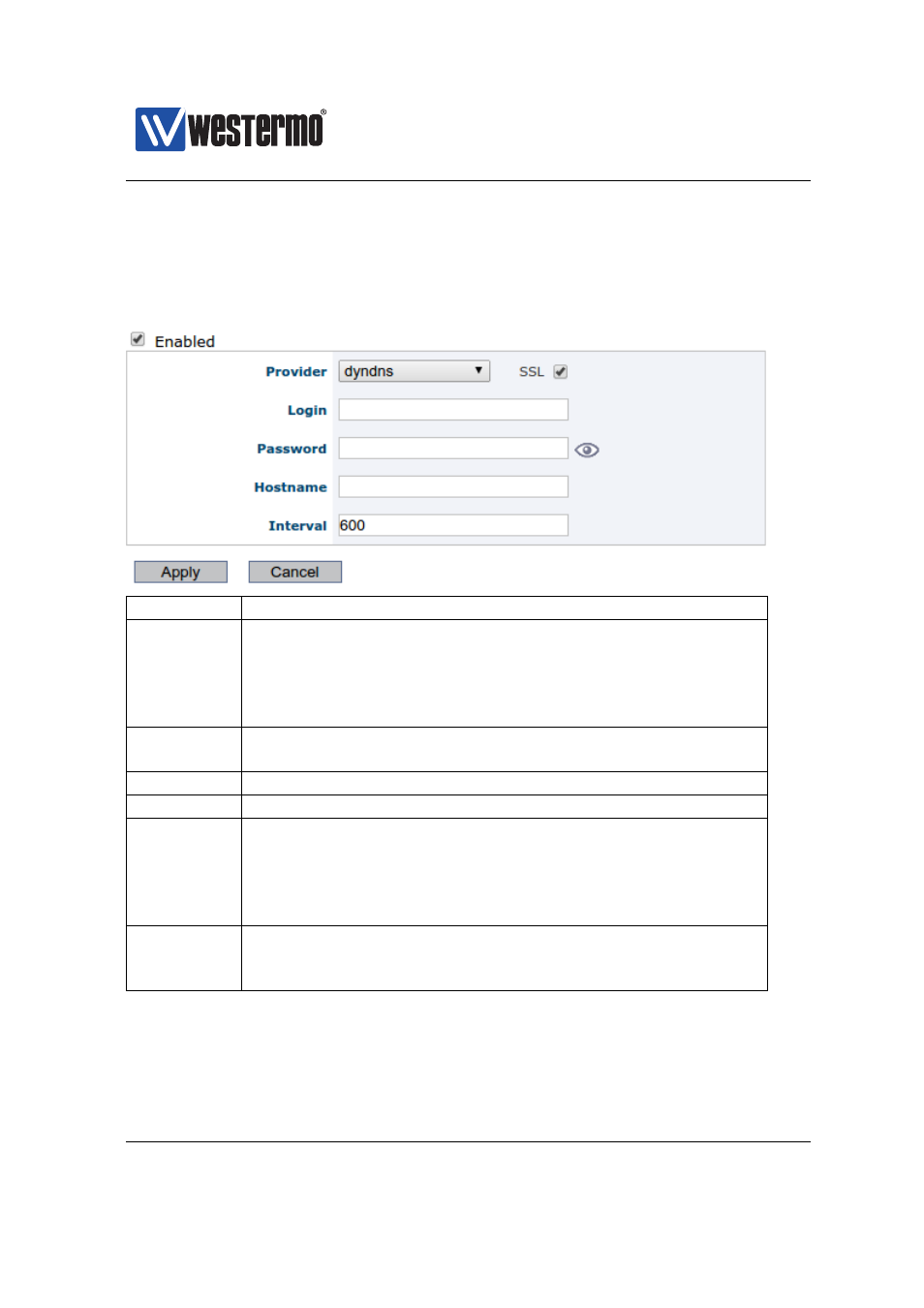
Westermo OS Management Guide
Version 4.17.0-0
19.5.4
DDNS settings
Menu path: Configuration ⇒ Network (IP) ⇒ DDNS
Dynamic DNS (DDNS) provider settings
Enabled
Check this box to enable Dynamic DNS, uncheck to disable.
Provider
Select DDNS provider. Example of supported providers:
dyndns
freedns
and
no-ip
See the online help for more.
SSL
Check this box if your DDNS provider supports HTTPS up-
dates.
Login
Set login username for the account at your DDNS provider
Password
Set login password for the account at your DDNS provider
Hostname
Set the DNS hostname, i.e., registered domain name which
should map to the IP address of this your switch. When
selecting freedns, the domain name must be followed by
a hash value (”HOSTNAME,HASH”); the hash is provided by
FreeDNS).
Interval
Set the interval by which DDNS verifies that the IP address
mapping at your DDNS provider matches the IP address of
your switch. Maximum 10 days (864000 seconds).
Click the Apply button to save and apply the changes.
422
➞ 2015 Westermo Teleindustri AB
