Westermo RedFox Series User Manual
Page 231
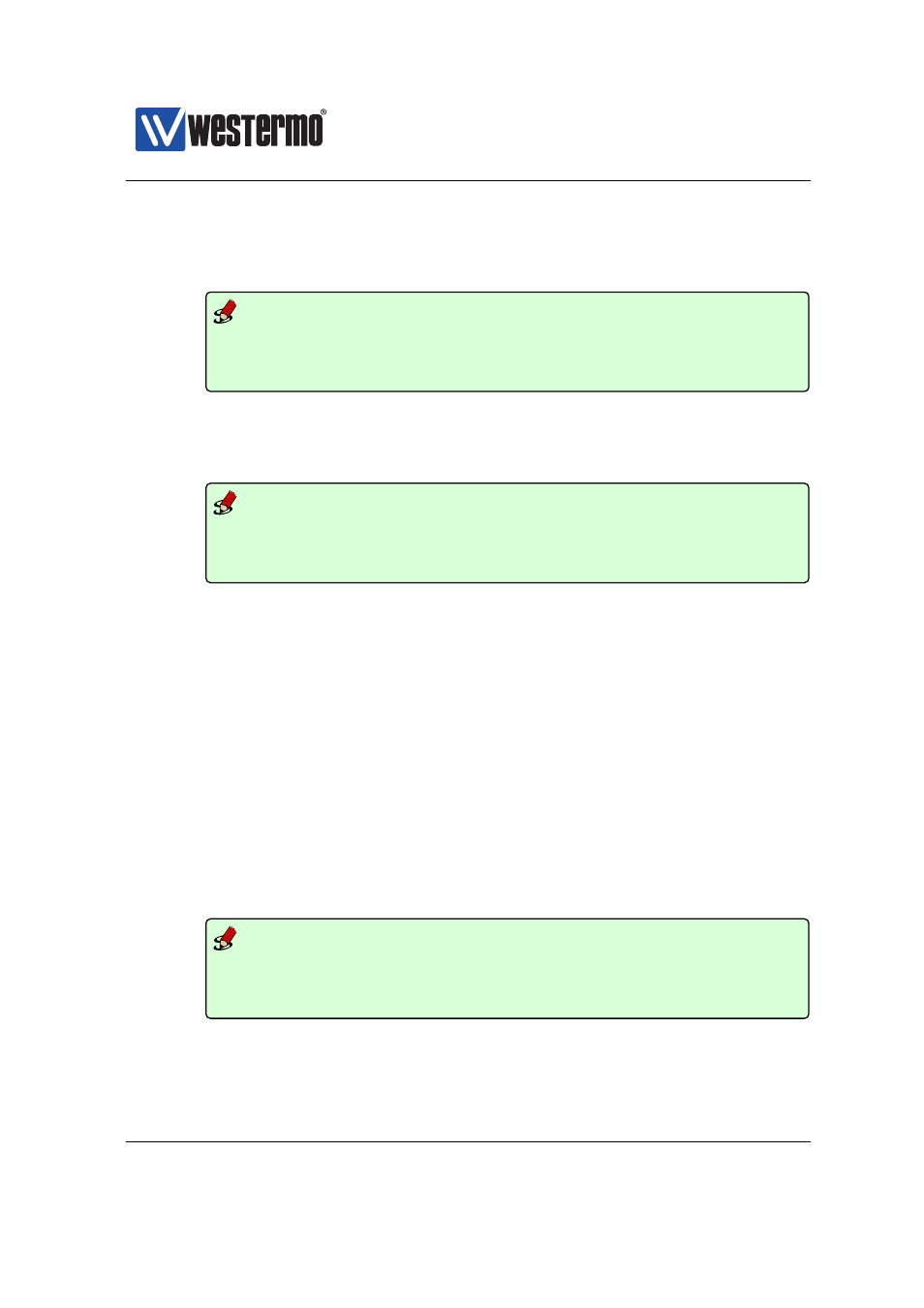
Westermo OS Management Guide
Version 4.17.0-0
– WAN port: The xDSL port is mapped to VLAN 1006. VLAN 1006 had IGMP
snooping disabled, thereby avoiding sending IGMP queries towards your
ISP.
Example
vlan 1006
untagged dsl 1
no igmp
...
– LAN ports: The Ethernet ports are used as LAN ports, and are all mapped
to the default VLAN, i.e., VLAN 1. VLAN 1 has the same factory default
settings as other WeOS products.
Example
vlan 1
untagged eth 1-4
igmp
...
❼ Network Interface Settings:
❼ WAN interface: There are three methods to assign the IP address of the WAN
interface, and which method to use depends on your xDSL Internet Service
Provider (ISP): (1) acquire it via DHCP, (2) configure a static IP address, or
(3) acquire the IP address via PPPoE. Each method is described below.
By default, Falcon is configured to acquire the WAN interface address via
DHCP.
1. Address via DHCP: The WAN interface will by default use DHCP to get
its IP address automatically from the ISP. In addition, interface vlan1006
is assigned admin distance ”1” (
), in order to dynami-
cally learn default gateway, DNS server and other global information
via DHCP. Management services such as SSH, HTTP (Web), etc. are by
default disabled to avoid unauthorised access from the public Internet.
Example
iface vlan1006 inet dhcp
distance 1
no management
end
2. Static IP address: The WAN interface can be configured to get its IP
address assigned statically. If your ISP provides this option, the ISP
➞ 2015 Westermo Teleindustri AB
231
