Example – Westermo RedFox Series User Manual
Page 152
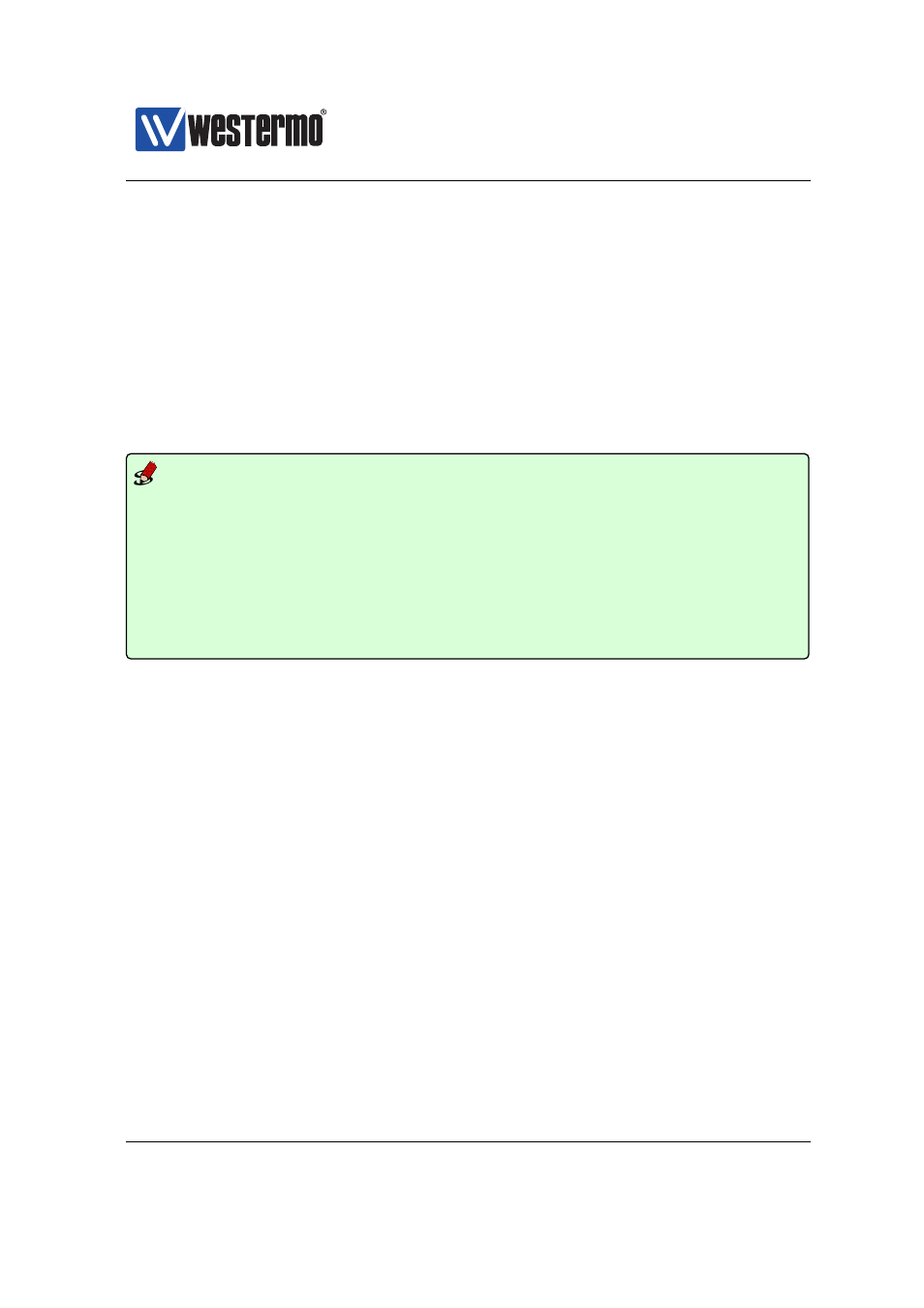
Westermo OS Management Guide
Version 4.17.0-0
❼ Scan the network for IPConfig neighbours on the given interface, i.e.,
scan for other Westermo devices with the IPConfig service enabled (see
❼ Show status of the IPConfig process on the own device, if enabled.
Note: There is another ”show ipconfig” command available in the
context, which shows IPConfig server configuration settings,
see
Default values If no interface is given, a scan for IPConfig neighbours is tried
on interface vlan1 (if existing).
Example
example:/#> show ipconfig
Using default interface vlan1
MAC
IP
Ver.
Type
Status
===============================================================================
00:07:7c:87:85:23
192.168.2.100/24
4.03 Lynx+
-------------SI
00:07:7c:87:85:13
192.168.2.200/24
4.03 Lynx+
------------RSI
00:07:7c:87:57:a3
192.168.2.201/24
4.03 Lynx+
FOC:RING:MN:RSI
00:07:7c:87:85:d3
192.168.2.225/24
4.03 Lynx+
MEM:RING:MN:RSI
===============================================================================
Process ipconfigd running as PID 475
example:/#>
Explanations to the output:
❼ MAC: The base MAC address of the discovered device.
❼ IP: The IP address of the discovered device.
❼ Version: Software version on the discovered unit. In the example above, all
discovered devices are running some variant of 4.3.x software. The platform
generation number (4) and feature release (03) number are shown, but we
cannot determine if those units are running 4.3.0, 4.3.1 or some other 4.3.x
patch revision.
❼ Type: The type of Westermo device discovered.
❼ Status:
– If FRNT is enabled, the role is displayed as ”FOC” (focal point) or ”MEM”
(member switch), and one can also see whether the FRNT ports are up
or down: ”M” - FRNT port M is up, ”m” - FRNT port M is down, and so
on. Note: the ports ”M” and ”N” refers to the operational state of the
FRNT port, which can differ from their configured role if the ports are
connected in the wrong order (swapped).
152
➞ 2015 Westermo Teleindustri AB
