Example – Westermo RedFox Series User Manual
Page 565
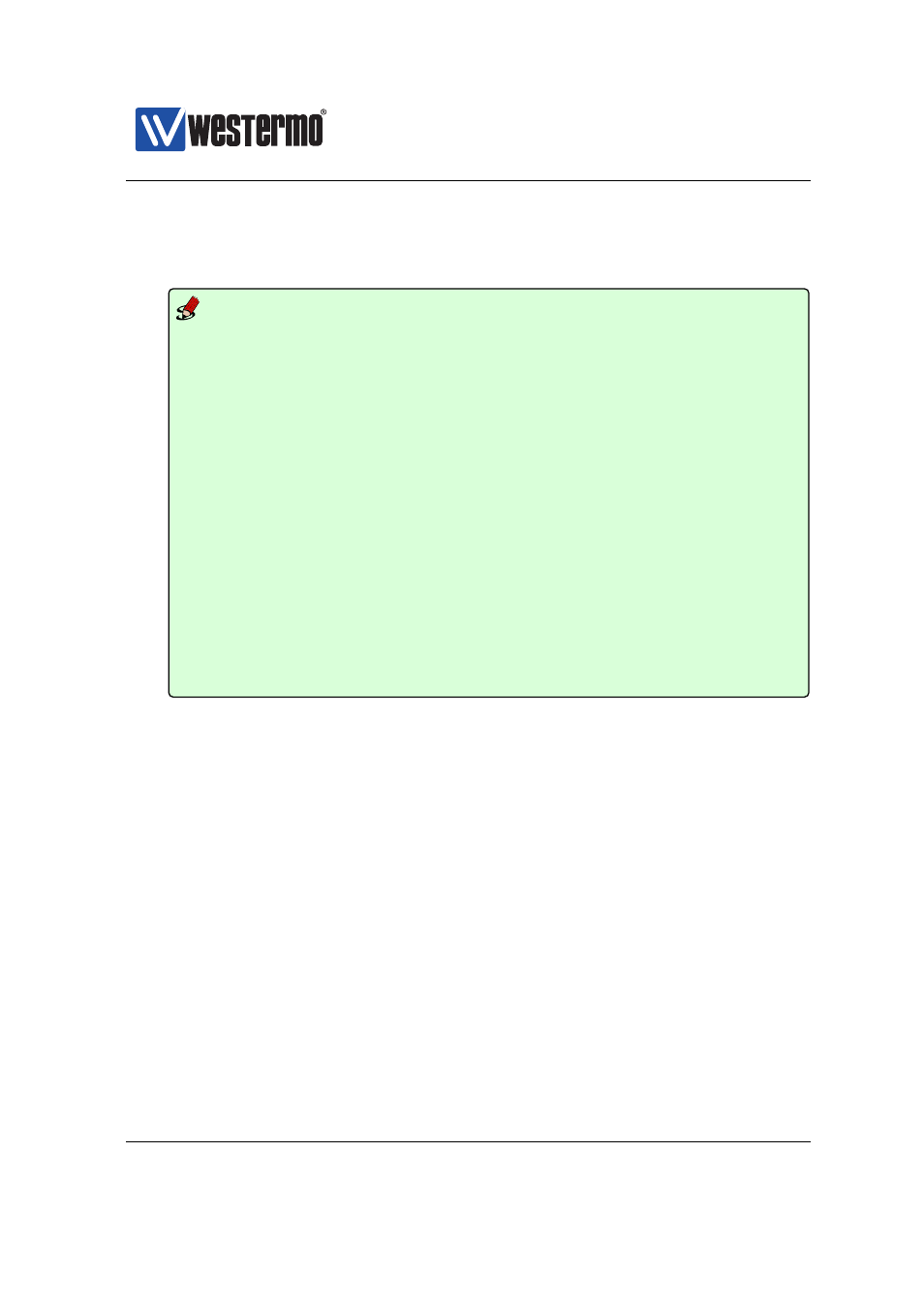
Westermo OS Management Guide
Version 4.17.0-0
In this example a ping trigger is created to trigger digital out when the
peer become reachable, to do this change the condition argument (default:
low).
Example
example:/config/alarm/#> trigger ping
Trigger 2: Peer is mandatory
example:/config/alarm/trigger-2/#> peer bbc.co.uk
example:/config/alarm/trigger-2/#> number 3
example:/config/alarm/trigger-2/#> interval 3
example:/config/alarm/trigger-2/#> condition high
example:/config/alarm/trigger-2/#> action 2
example:/config/alarm/trigger-2/#> end
example:/config/alarm/#> action 2
example:/config/alarm/action-2/#> target digout
example:/config/alarm/action-2/#> end
example:/config/alarm/#> show
Trigger
Type
Enabled
Action
Source
===============================================================================
1
frnt
YES
1
Instance 1
2
ping
YES
2
peer bbc.co.uk
Action
Targets
===============================================================================
1
snmp log led digout
2
log digout
===============================================================================
Summary alarm traps: Disabled
24.3.2.10
PoE Power Usage Trigger Configuration Example
Syntax trigger poe
Context
context
Usage Create a PoE power usage trigger, and enter the
context for this trigger. The power usage is defined as the percentage
of consumed/maximum power.
Additional settings for temperature triggers are listed below. The only manda-
tory setting is the temperature sensor (or list of sensors) - no temperature
alarm events will occur until a sensor is defined.
❼ Alarm threshold: Set the threshold to usage level (1-99 (%)) when an
alarm is desired. By default, the rising threshold is set to 95(%) and the
falling threshold to 90(%).
➞ 2015 Westermo Teleindustri AB
565
