Westermo RedFox Series User Manual
Page 720
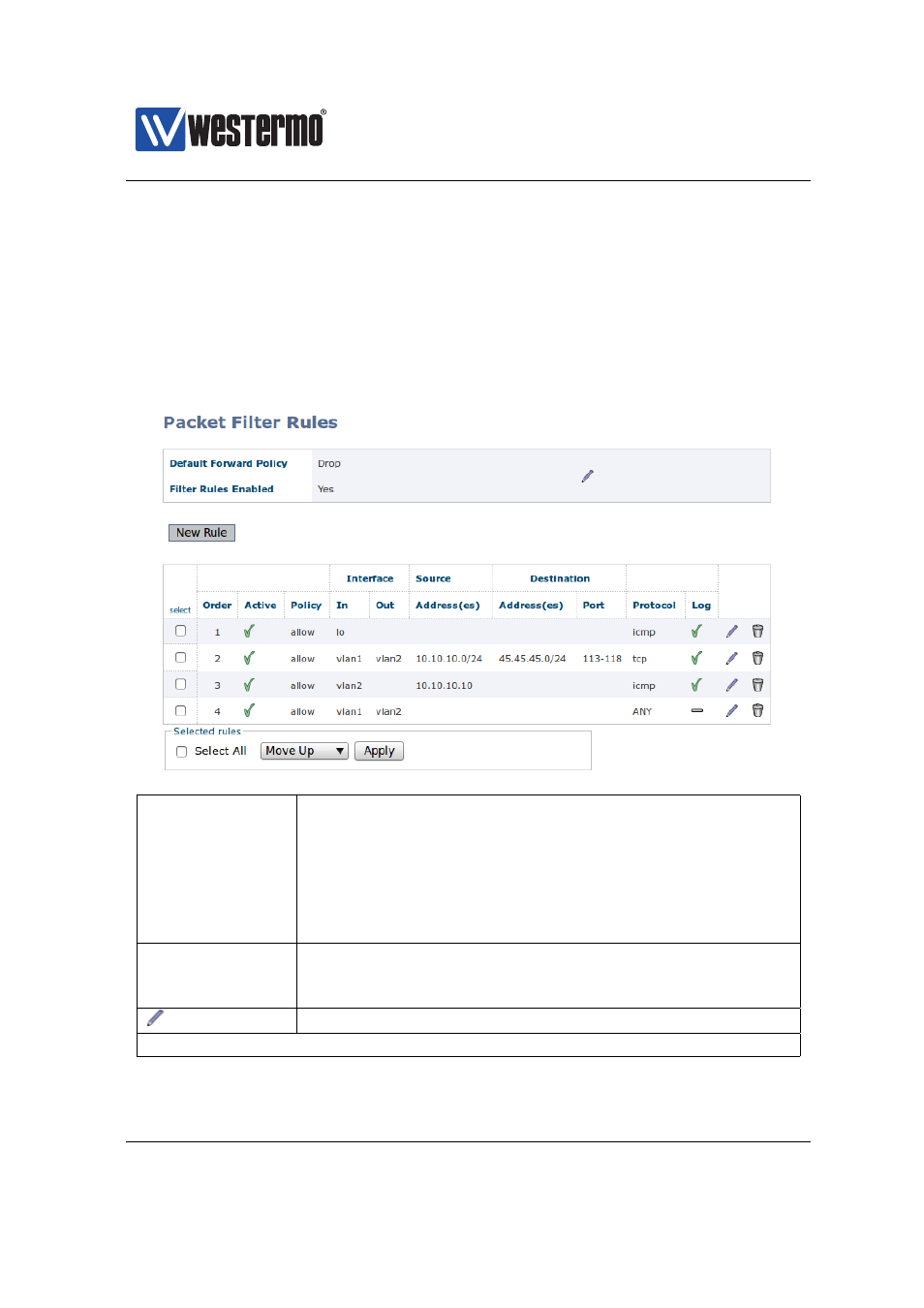
Westermo OS Management Guide
Version 4.17.0-0
31.2.7
Packet Filter Rules
Menu path: Configuration ⇒ Firewall ⇒ Packet Filter
Packet filter rules are set up to allow traffic to pass through the firewall. Traffic is
by default denied, except for a set of default allow rules created.
If the firewall is disabled or no rules have been created you will see no list, but
be presented to an information message.
Default
Forward
Policy
The policy defines how to handle data for which no
matching rule can be found. The forward chain controls
traffic passing through the switch, not traffic destined to
the switch itself. Possible values are:
Allow
Packets will be allowed through.
Drop
Packets will be dropped and no other
actions are taken.
Filter Rules
Enabled
Yes means rules are active. No means rules are deacti-
vated and all traffic is allowed through. Individual deacti-
vation of rules override when this setting is yes (active).
Edit
Click this icon to edit the global settings.
Continued on next page
720
➞ 2015 Westermo Teleindustri AB
