3 managing gre settings via the cli – Westermo RedFox Series User Manual
Page 784
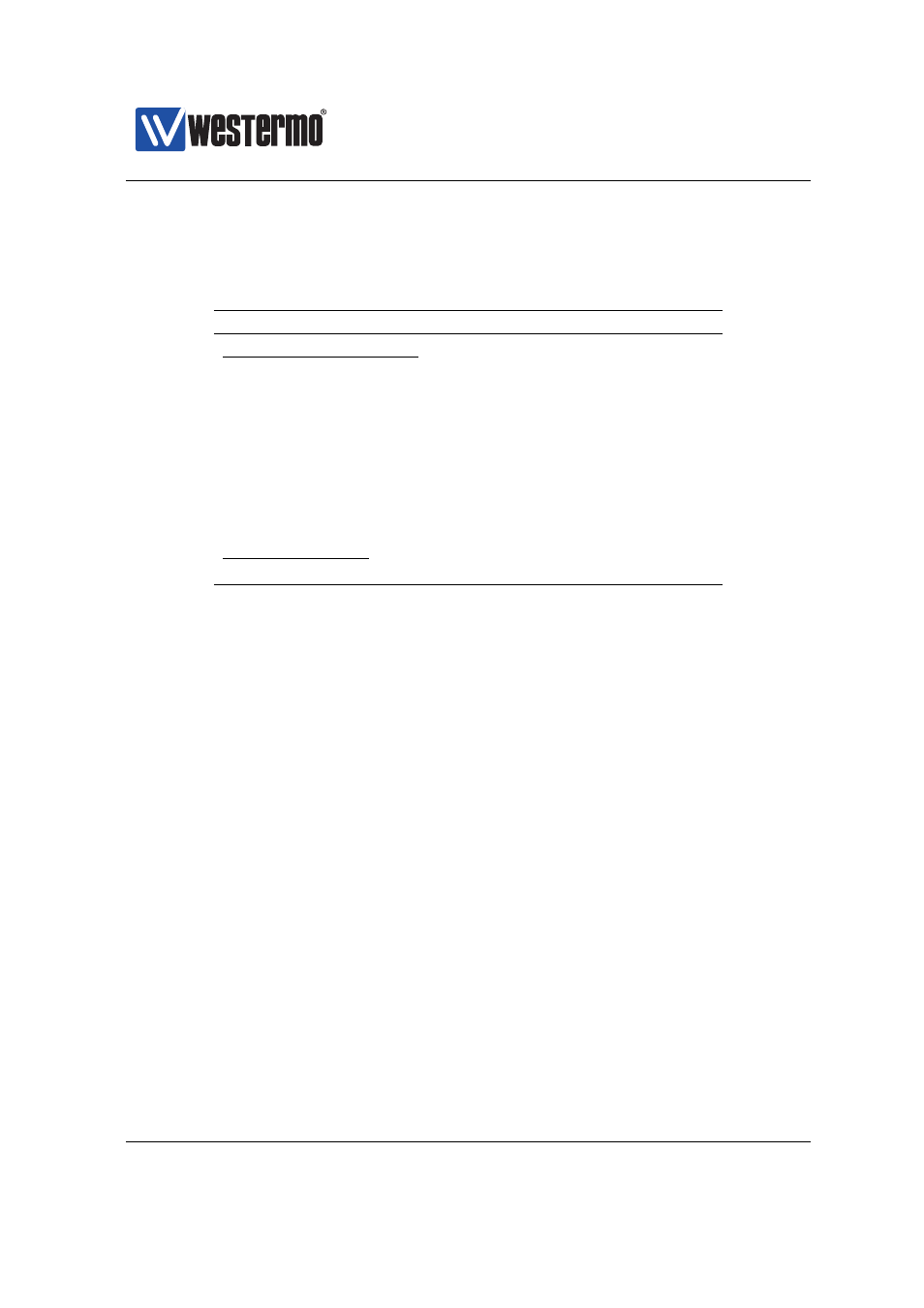
Westermo OS Management Guide
Version 4.17.0-0
34.3
Managing GRE settings via the CLI
The table below shows GRE management features available via the CLI.
Command
Default
Section
Configure GRE settings
tunnel
[no] gre
[no] enable
Enabled
[no] local
Empty
[no] remote
Empty
[no] outbound
Auto
[no] ttl
Auto
Show GRE Status
show tunnel gre [ID]
34.3.1
Managing GRE tunnels
Syntax [no] gre
where ID is a number greater or equal to 1
Context
context
Usage Create, delete, or modify a GRE tunnel.
Use ”gre
context of an existing GRE tunnel. The ID affects the name
of the interface created for this tunnel. Example: ID as 1 will create an
interface named ”gre1”.
Use ”no gre
move all configured GRE tunnels. This will also remove the corresponding
interfaces AND their configurations!
Use ”show [gre [ID]]” command within the
context.
Also available as ”show” command within the
con-
text, and as ”show tunnel [gre [ID]]” within the Global Configuration
context.
Default values Not applicable.
784
➞ 2015 Westermo Teleindustri AB
