Section 27.1.1.6, Section 27.1.1.7 – Westermo RedFox Series User Manual
Page 609
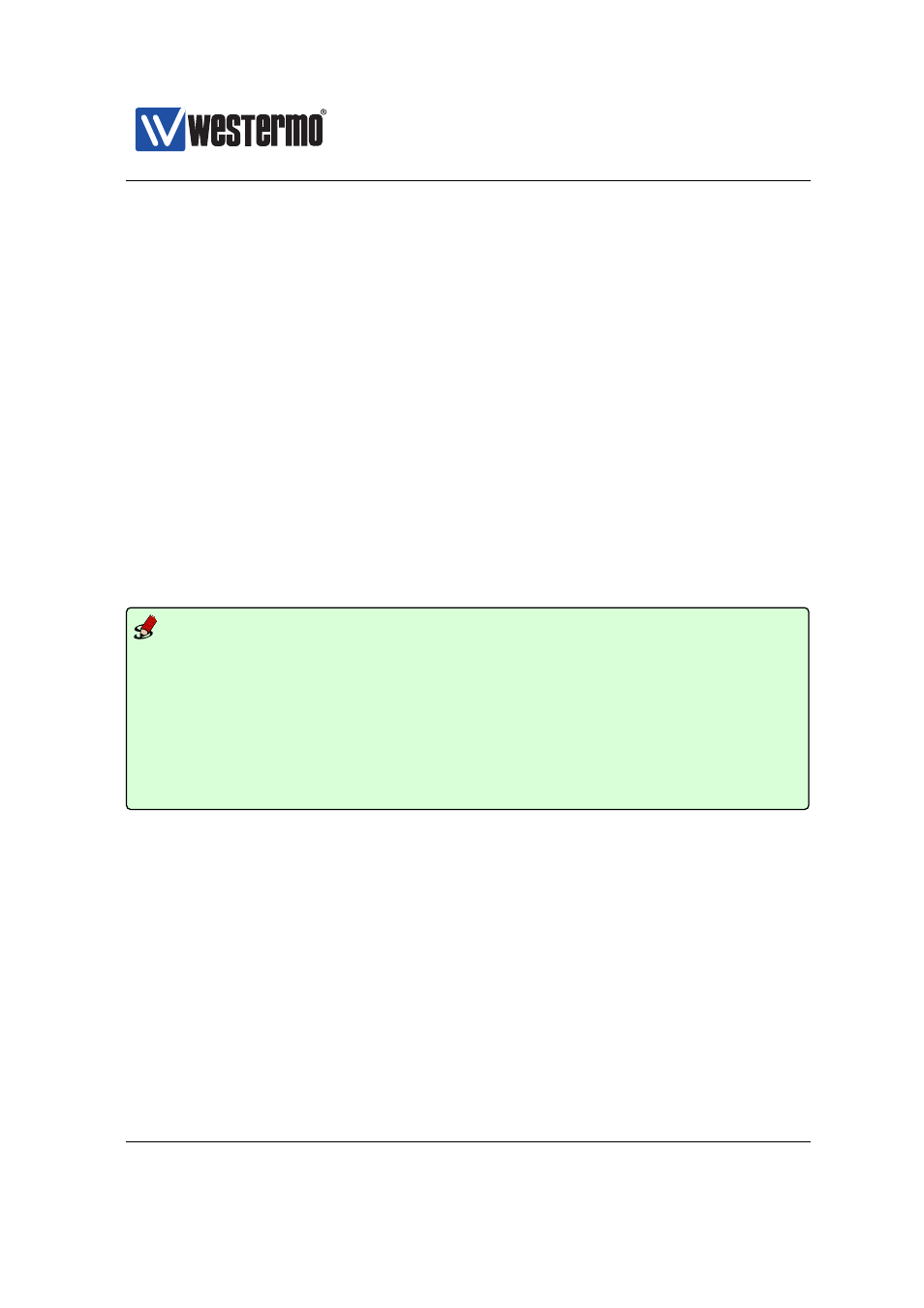
Westermo OS Management Guide
Version 4.17.0-0
27.1.1.6
Additional Area Specific Settings
ABRs are able to filter and to aggregate routing information before distribut-
ing it into another area. This is managed using the ”range
[not-advertise]”
❼ Route filtering: With the ”not-advertise” keyword, any route matching the
given range will be filtered out when distributing routing information outside
a certain area.
❼ Route summarisation: Without the ”not-advertise” keyword, all routes
matching the given range will be summarised (aggregated) as a single des-
tination (of given network and prefix length) outside of a certain area.
Below is and example where an ABR will filter out routes in 192.168.16.0/20 when
distributing routes from area 0.0.0.2. Similarly, all routes inside area 0.0.0.2
matching 172.16.0.0/16 will be summarised to single route, when distributing
routes from area 0.0.0.2.
Example
router
ospf
router-id 192.168.5.12
network 192.168.5.0/24 area 0.0.0.0
network 192.168.16.0/24 area 0.0.0.2
network 192.168.19.0/24 area 0.0.0.2
area 0.0.0.2
range 192.168.16.0/20 not-advertise
range 172.16.0.0/16
end
end
27.1.1.7
Passive Interfaces
In some situations you may wish to include a router’s subnets as part of the
OSPF routing domain without running OSPF on the associated network interface.
To accomplish this the network should be defined in the router ospf context (as
usual), and the related interface should be declared as passive in the interface
ospf context. Below is an example where network 192.168.33.0/24 should be
included in the OSPF domain, but where the associated interface (vlan100) is
declared as passive.
➞ 2015 Westermo Teleindustri AB
609
