Section 14.4.3, Section 14.4.4 – Westermo RedFox Series User Manual
Page 318
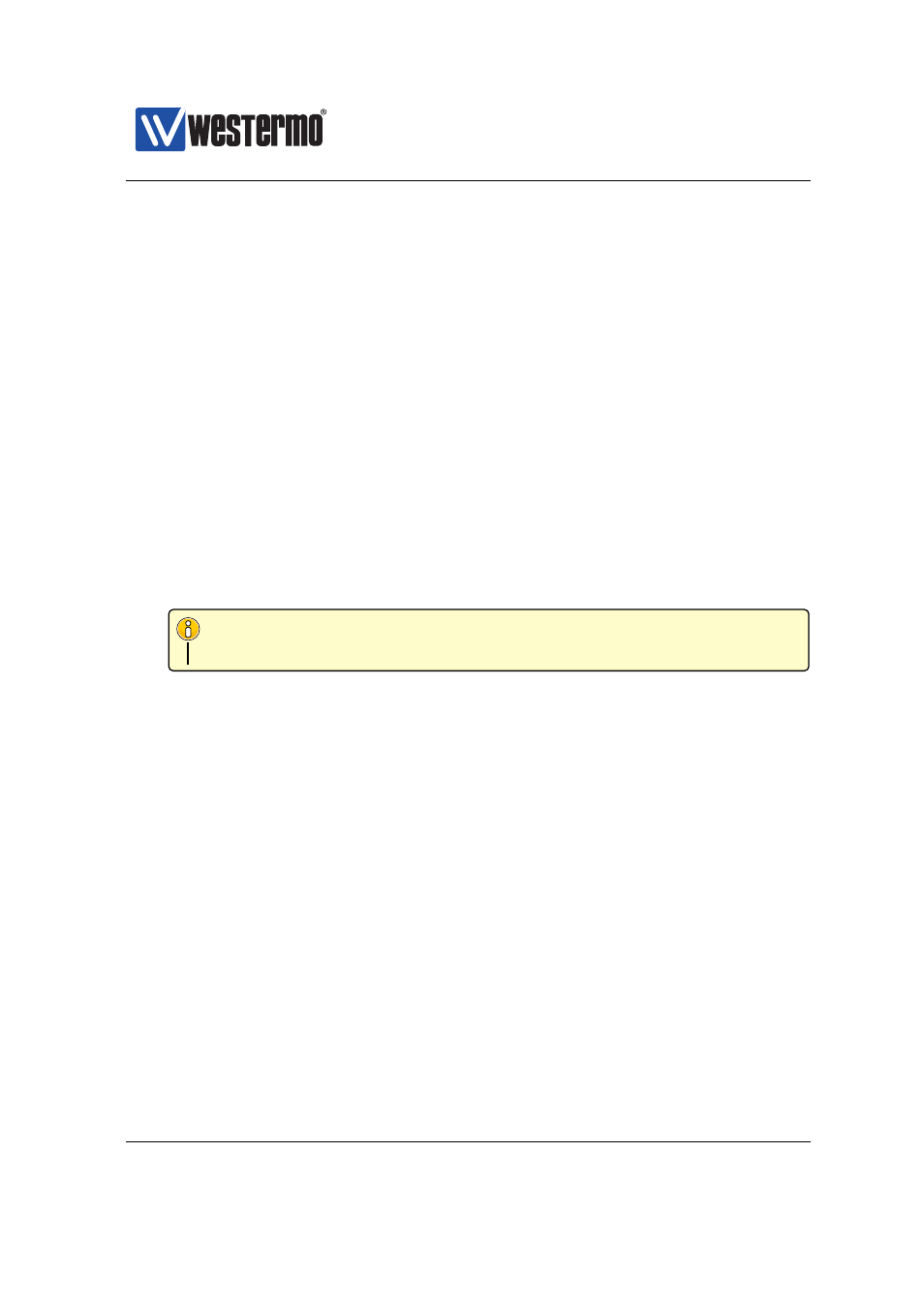
Westermo OS Management Guide
Version 4.17.0-0
Use ”show focal-point” to show whether the unit is configured as focal-
point or member switch
Default values focal-point
14.4.3
FRNT Ring Ports
Syntax ring-ports
Context
context
Usage Set the physical ports (Ethernet ports or SHDSL ports) to use as FRNT
ports ”M” and ”N”.
For each FRNT instance, there are two FRNT ports named Port ”M” and Port
”N”. On a member switch Port ”M” and ”N” have similar roles, however, on a
focal point their roles differ - when the ring is fully connected the focal point
will put its Port ”M” in BLOCKING state.
Note
For restrictions on how to select FRNT ports, see
Use ”show ring-ports” to show configured FRNT ring ports.
Default values Not applicable
14.4.4
Show FRNT ring status
Syntax show rings
Context
context.
Usage Show status of configured FRNT rings. This will provide information
❼ whether the ring is up (ring mode) or if the ring is broken (bus mode).
Note: A focal point switch will detect ring failures located anywhere in
the ring, while a member switch can only detect local failures (local
FRNT port is down, or if a neighbour is down).
❼ If the FRNT ports on this switch are connected in-line with the M/N ports
of the focal-point, or if they are logically swapped (i.e., if the FRNT ports’
318
➞ 2015 Westermo Teleindustri AB
