3 managing link aggregation via cli – Westermo RedFox Series User Manual
Page 376
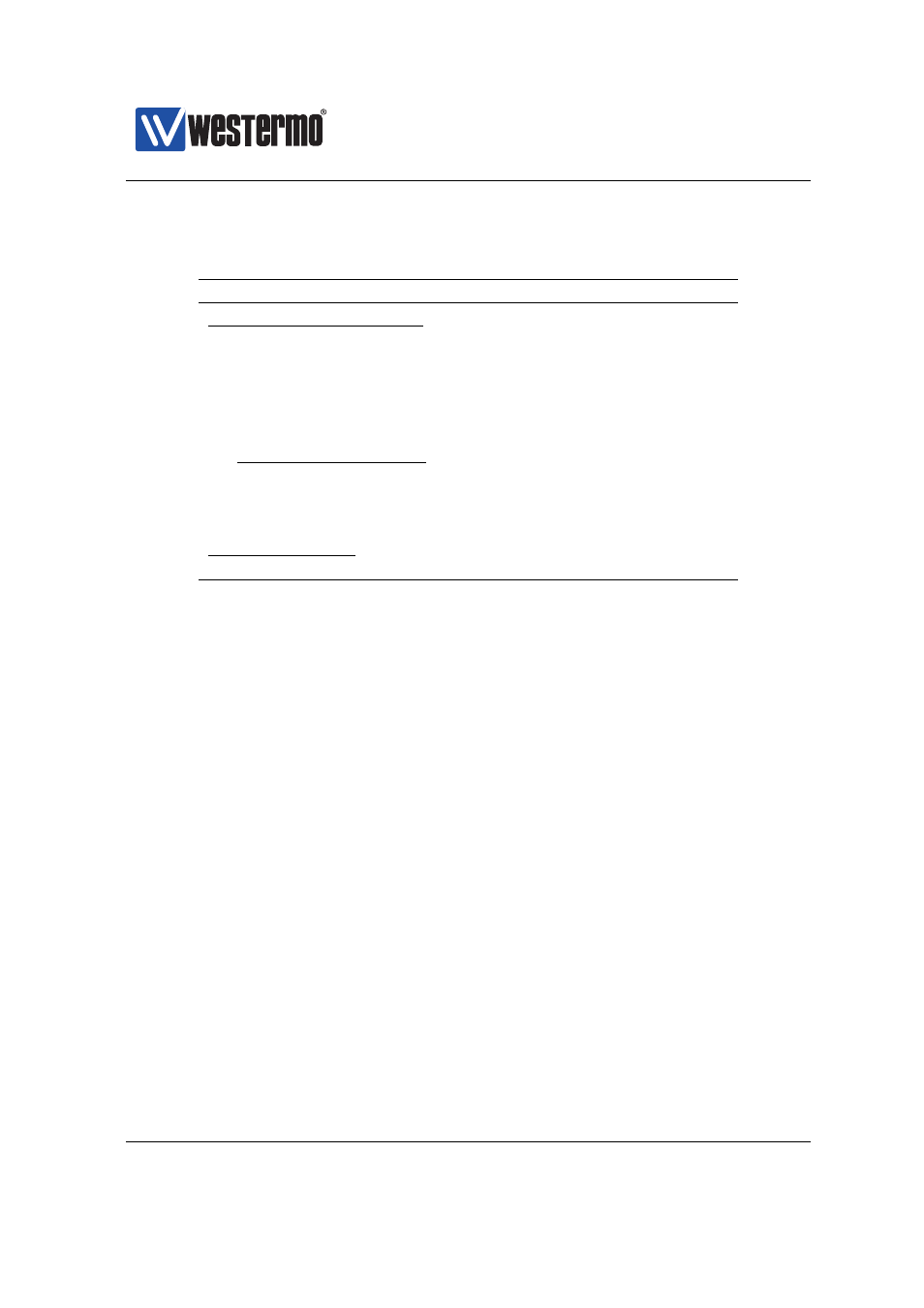
Westermo OS Management Guide
Version 4.17.0-0
17.3
Managing Link Aggregation via CLI
Command
Default
Section
Configure Link Aggregate
[no] aggregate
N/A
[no] enable
Enabled
[no] ports
N/A
[no] type
lacp
LACP Specific Settings
[no] active
active
[no] timeout
short
Aggregate Status
show aggregate
17.3.1
Manage a Link Aggregate
Syntax [no] aggregate
Context
context
Usage Create, modify or remove a link aggregate.
Enter the Link Aggregate Configuration context of the given aggregate iden-
tifier (a0-aN), where N is a number (up to 8 aggregates can be created). If
this is a new link aggregate, the aggregate is created.
Use ”no aggregate
gate, or ”no aggregate” to remove all link aggregates.
Use ”show aggregate” to list configured aggregates. To list details of a
configured aggregate, enter its configuration context and run ”show” from
there.
Default values When using the ”no aggregate” form (without providing a spe-
cific aggregate ID), all link aggregates are removed.
Example Listing configured aggregates, and listing details for a LACP aggre-
gate.
376
➞ 2015 Westermo Teleindustri AB
