2 managing port settings via the web interface, Section 8.2, Sections 8.2 – Westermo RedFox Series User Manual
Page 178
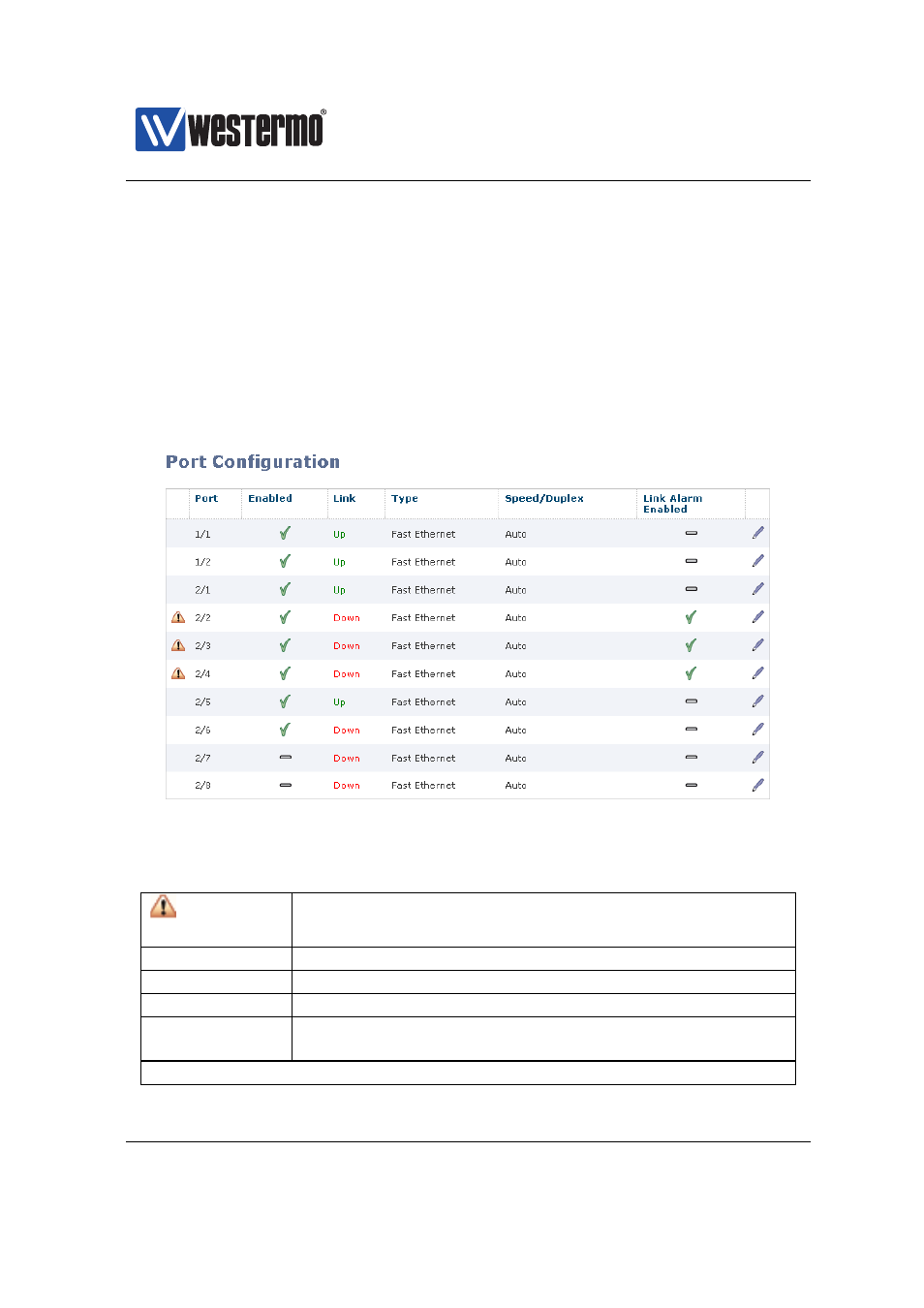
Westermo OS Management Guide
Version 4.17.0-0
8.2
Managing port settings via the web interface
8.2.1
List Port Settings
Menu path: Configuration ⇒ Port ⇒ Port
When entering the port configuration page you will be presented to a list of all
ports available on your switch, see
. Here you get an overview of the
settings for all ports, and in addition two items of dynamic information - alarms
and link status.
Figure 8.2: Port configuration settings overview (this example is from a RedFox
Industrial switch)
Alarm
There is an active link alarm associated with the port.
Only shown if link alarm is enabled and the link is down.
Port
The port label.
Enabled
Shows if the port is enable or disabled
Link
Link status for the port. Up or down.
Type
The port type: Gigabit Ethernet Fibre optic, Gigabit Ether-
net, Fast Ethernet Fibre optic or Fast Ethernet.
Continued on next page
178
➞ 2015 Westermo Teleindustri AB
