Gre tunnel, Configuration, Gre tunnel configuration – Westermo RedFox Series User Manual
Page 860: Section 36.3.1
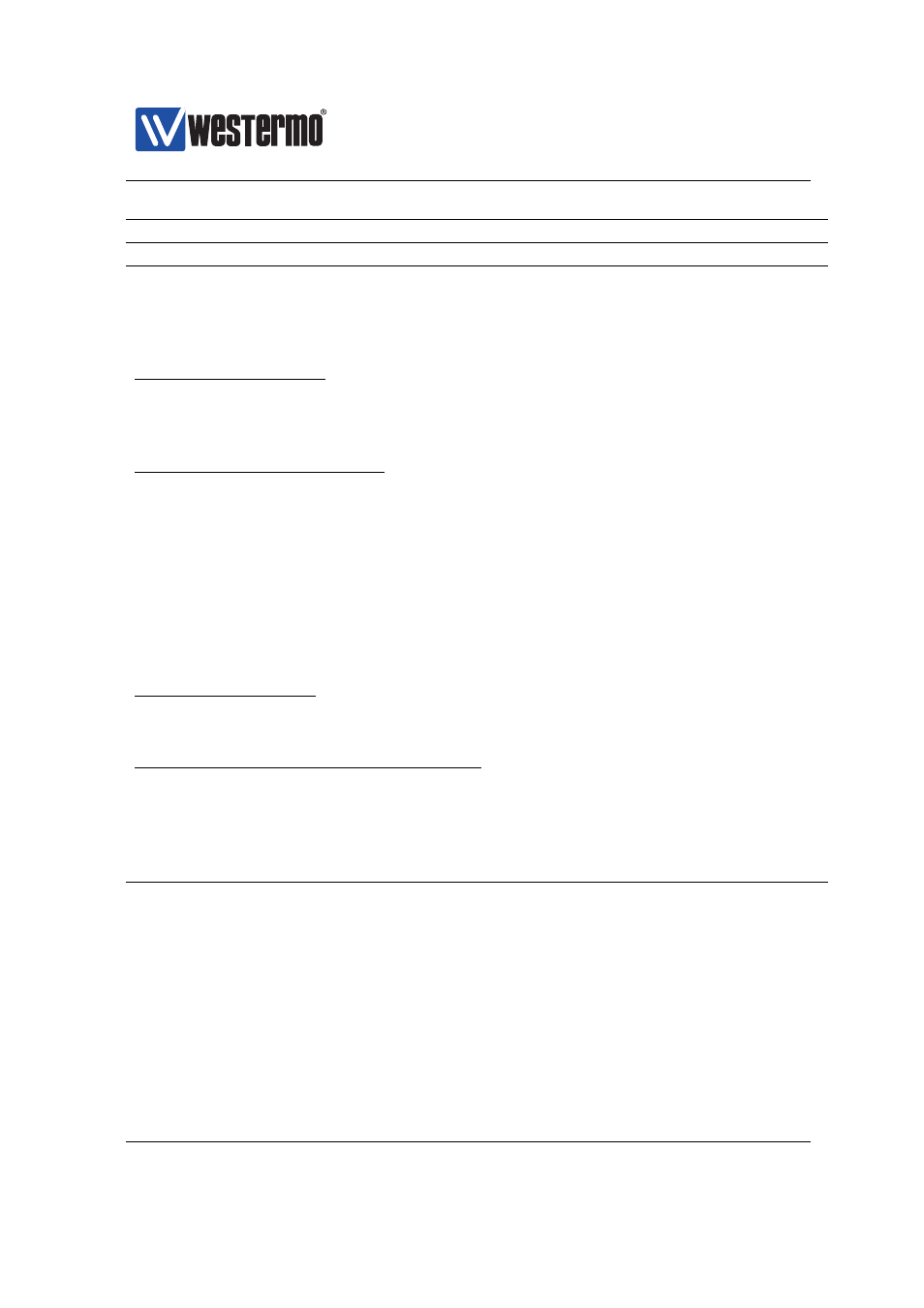
Westermo OS Management Guide
Version 4.17.0-0
Continued from previous page
Command
Default
Section
[direction <0|1>]
[no] identity
Disabled
password
Data Security Settings
[no] crypto
aes128-cbc
[no] auth
sha1
Additional/Advanced Settings
[no] protocol
UDP
[no] port
1194
[no] outbound
Auto
[no] keepalive
interval 10
restart
restart 60
[no] compression [adaptive]
Adaptive
[no] renegotiation-timeout
3600
[no] pull
Enabled
Show SSL VPN Status
show tunnel ssl [ID]
See also (Interface and Firewall Settings)
iface ssl
Dynamic (SSL)
Various Interface settings
. . .
See
ip
[no] firewall
Disabled
Various Firewall/NAT settings
. . .
See
36.3.1
Managing SSL VPN Tunnels
Syntax [no] ssl
where INDEX is a number greater or equal to 0.
Context
context
860
➞ 2015 Westermo Teleindustri AB
