Section 29.3.3 – Westermo RedFox Series User Manual
Page 659
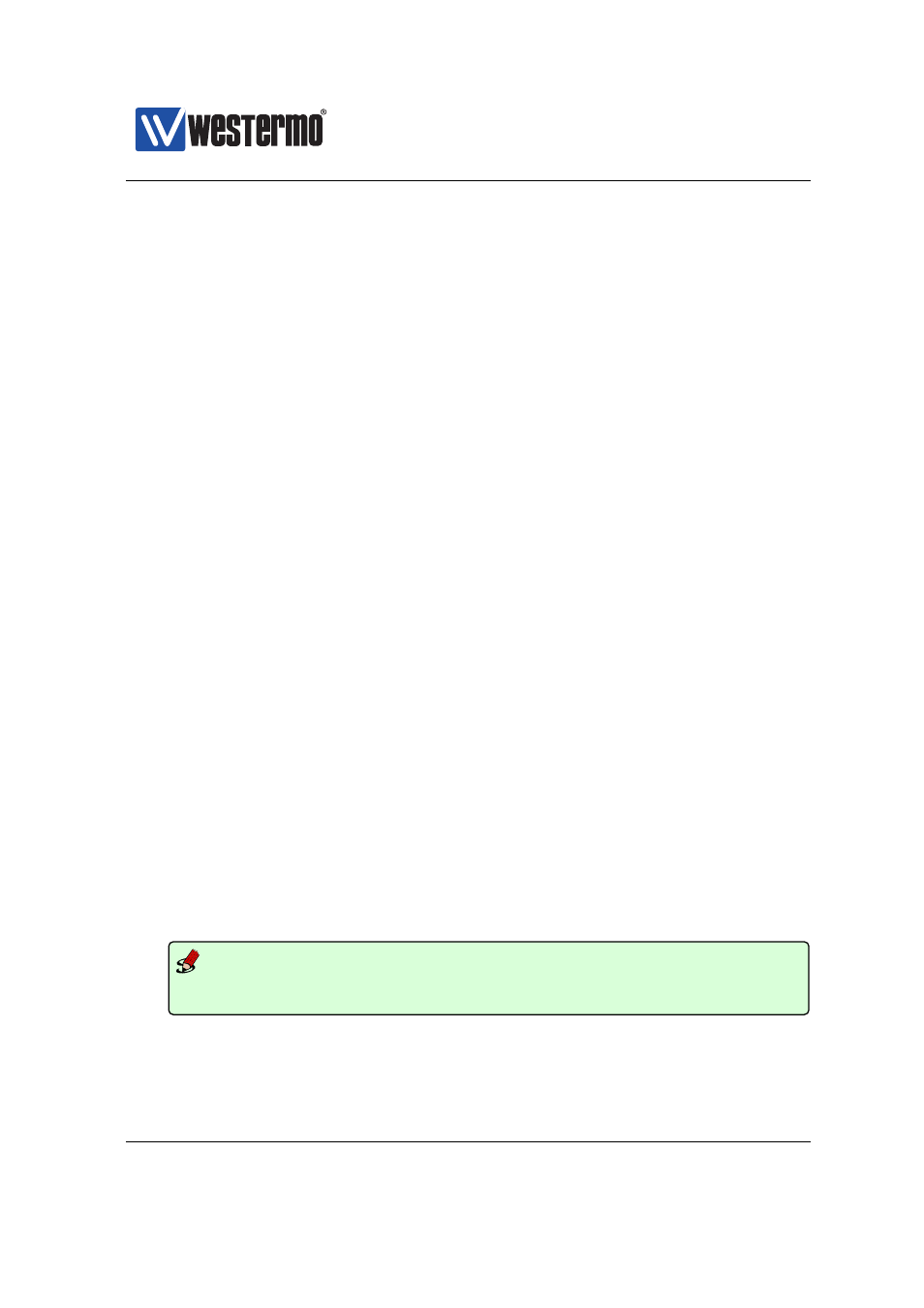
Westermo OS Management Guide
Version 4.17.0-0
out
faces for multicast stream. MAX:8
Context
context
Usage Add/remove a static multicast route.
If the src field is omitted from an mroute rule, any multicast stream matching
the given group and inbound interface will be added on-demand to the ker-
nel multicast routing table. Use the Admin Exec command show ip mroute
to inspect.
Use the ”no”-form of the command to remove rules. The src and out ar-
guments are not needed, e.g., ”no mroute group 225.1.2.3 in vlan1”.
Without any arguments ”no route” will remove all configured static multi-
cast routes.
Use ”show mroute” to list configured static IP multicast routes.
29.3.3
Show IP multicast status and statistics
Syntax show ip mroute
Context
context
Usage Show IP Multicast Forwarding table and statistics.
This command is useful to inspect the actual routes setup in the kernel mul-
ticast routing table. In particular this command is useful when having setup
”source-less” mroute rules.
Default values Not applicable.
Example Assume you have configured the following mroute rules:
Example
example:/config/ip/#> mroute group 225.1.2.3 src 192.168.2.42 in vlan1 out vlan2,vlan3
example:/config/ip/#> mroute group 225.3.2.1 in vlan1 out vlan2,vlan3
Then the resulting kernel multicast routing table may end up looking like
this:
➞ 2015 Westermo Teleindustri AB
659
