Westermo RedFox Series User Manual
Page 486
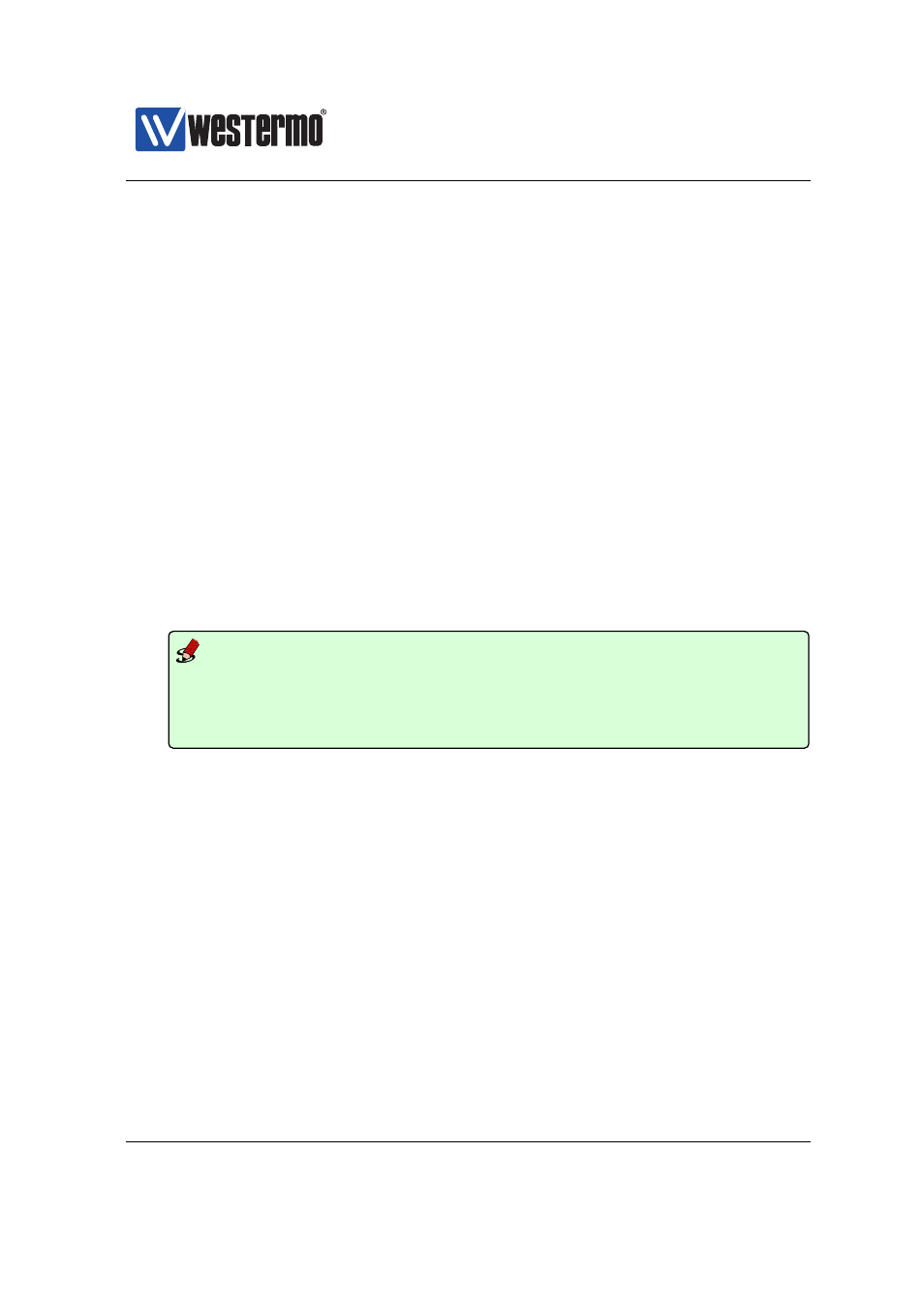
Westermo OS Management Guide
Version 4.17.0-0
Usage Add or remove MAC filter patterns.
A MAC Authentication List is built up by MAC filter patterns. Use the syn-
tax ”mac match
a single MAC address specify the hardware Ethernet MAC in the format
HH:HH:HH:HH:HH:HH as
of addresses by using a wild-card * at the end of the pattern. You can also
optionally filter on the port by using the ”limit” argument to this command.
A comment may also be added with the optional ”description” argument.
Use ”no mac match
to remove all filters in this list.
As of WeOS v4.17.0, you can create up to 44 MAC filter patterns per MAC
authentication list.
Use ”show mac” to show the defined MAC filter rules for this authentication
list.
Default values Empty, no filters.
Examples
Example
mac-auth-0/#> mac match 00:D8:AA:2C:85:01
or with wildcard...
mac-auth-0/#> mac match 00:80:C8:*
or with wildcard, limit filter, and description ...
mac-auth-0/#> mac match 00:D8:BB:C5:* limit 1/2 description ’’Laser printers on 1/2’’
486
➞ 2015 Westermo Teleindustri AB
