Westermo RedFox Series User Manual
Page 716
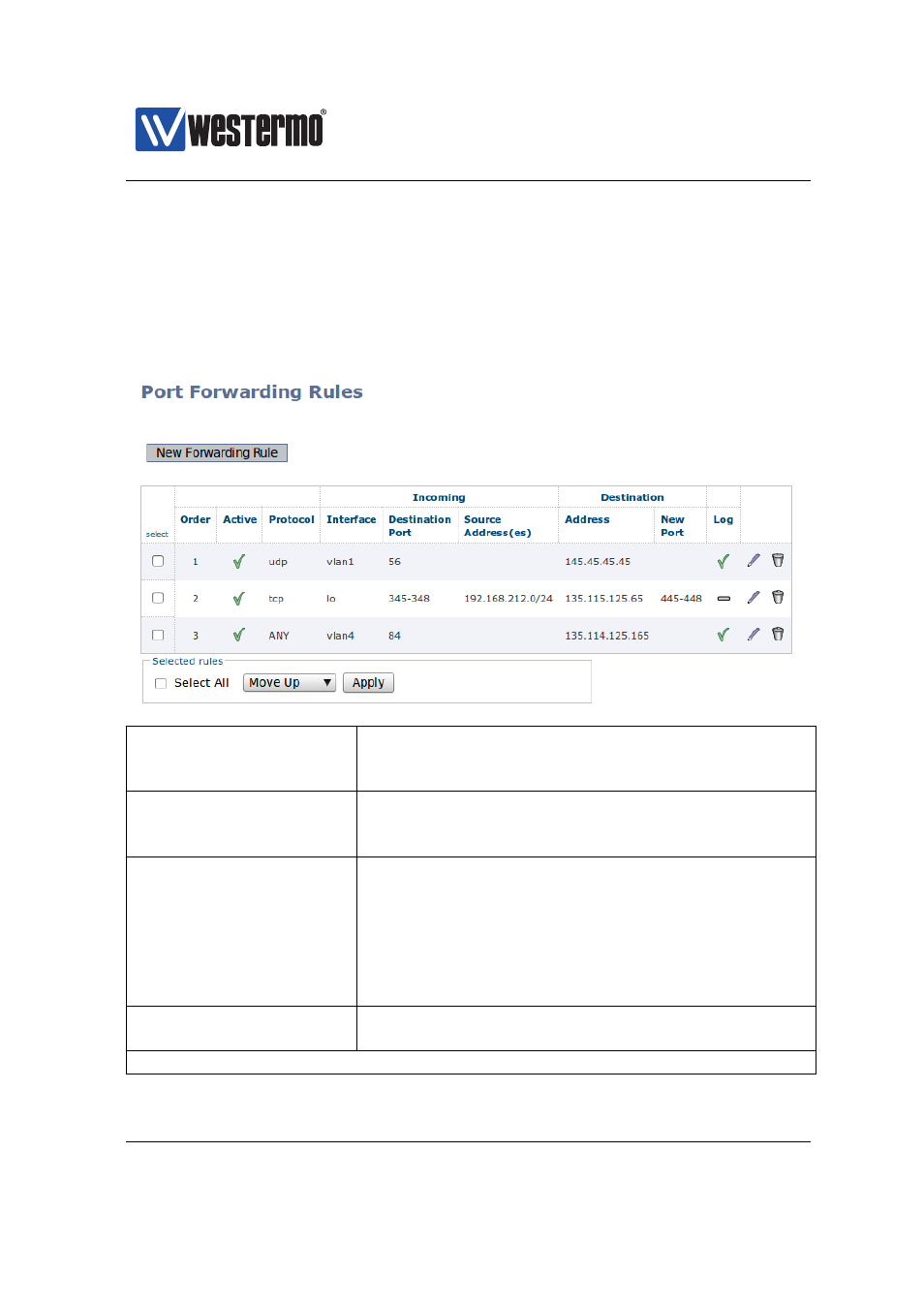
Westermo OS Management Guide
Version 4.17.0-0
31.2.4
Port Forwarding Rules
Menu path: Configuration ⇒ Firewall ⇒ Port Forwarding
Port forwarding is e.g. used to give external units access to specific services in
a subnet hidden by NAT/NAPT. If the firewall is disabled or no rules have been
created you will see no list, but be presented to an information message.
New Forwarding
Rule
Click this button to create a new port forwarding
rule. You will be presented to a form where you can
configure the new rule.
Select
Check this box to select one or a set of rules for
group rule management. Check the Select all box at
the bottom of the page to select all rules.
Order
The order in which the rules will be applied. When
using a JavaScript enabled browser, it is possible to
select one or more rules and perform an action on
multiple rules, see below. If not using a JavaScript
enabled browser, there will be a set of arrows avail-
able to move rules up or down to change the order
of application.
Active
A green check-mark means the rule is active, and a
dash means it is inactive.
Continued on next page
716
➞ 2015 Westermo Teleindustri AB
