Section 21.3.1, Section 21.3.2 – Westermo RedFox Series User Manual
Page 474
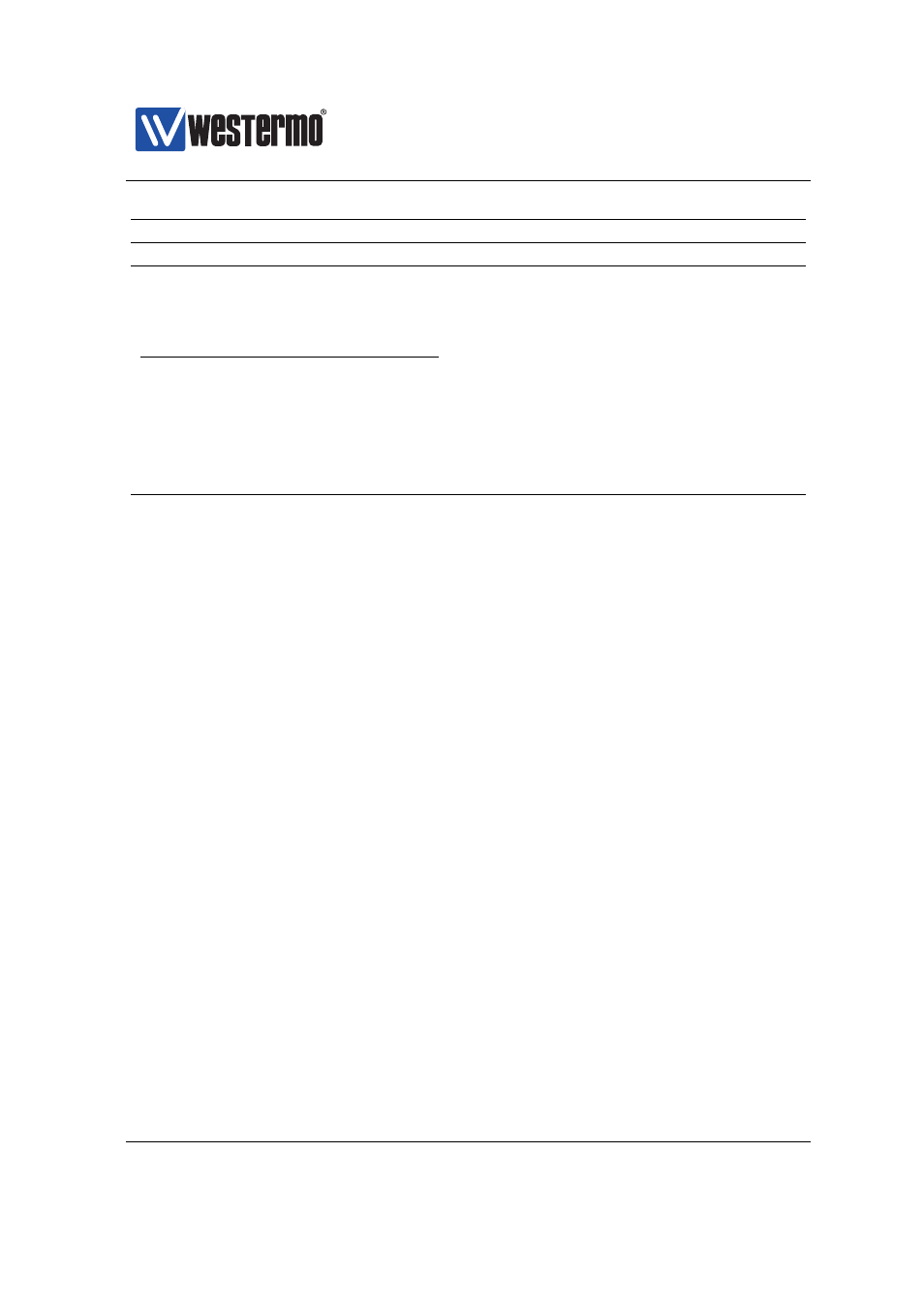
Westermo OS Management Guide
Version 4.17.0-0
Continued from previous page
Command
Default
Section
[no] description
[no] method
Configure MAC Authentication Lists
aaa
[no] mac-auth
[no] enable
Enabled
[no] description
[no] mac match
[limit
21.3.1
Manage AAA Settings
Syntax aaa
Context
Usage Enter
context (Authentication, Authorisation and Ac-
counting). The AAA context is used for managing user account settings,
etc.
Use ”show aaa” to show all configured AAA settings: list the local users and
any configured remote servers, server groups, IEEE 802.1X authentications
and MAC authentications.
Default values Not applicable.
21.3.2
Changing Account Password
Syntax username
Context AAA context
Usage Change password of a certain user account, e.g., the ”admin” account.
By default, the password is entered as clear-text, and saved as a hash.
474
➞ 2015 Westermo Teleindustri AB
