Westermo RedFox Series User Manual
Page 403
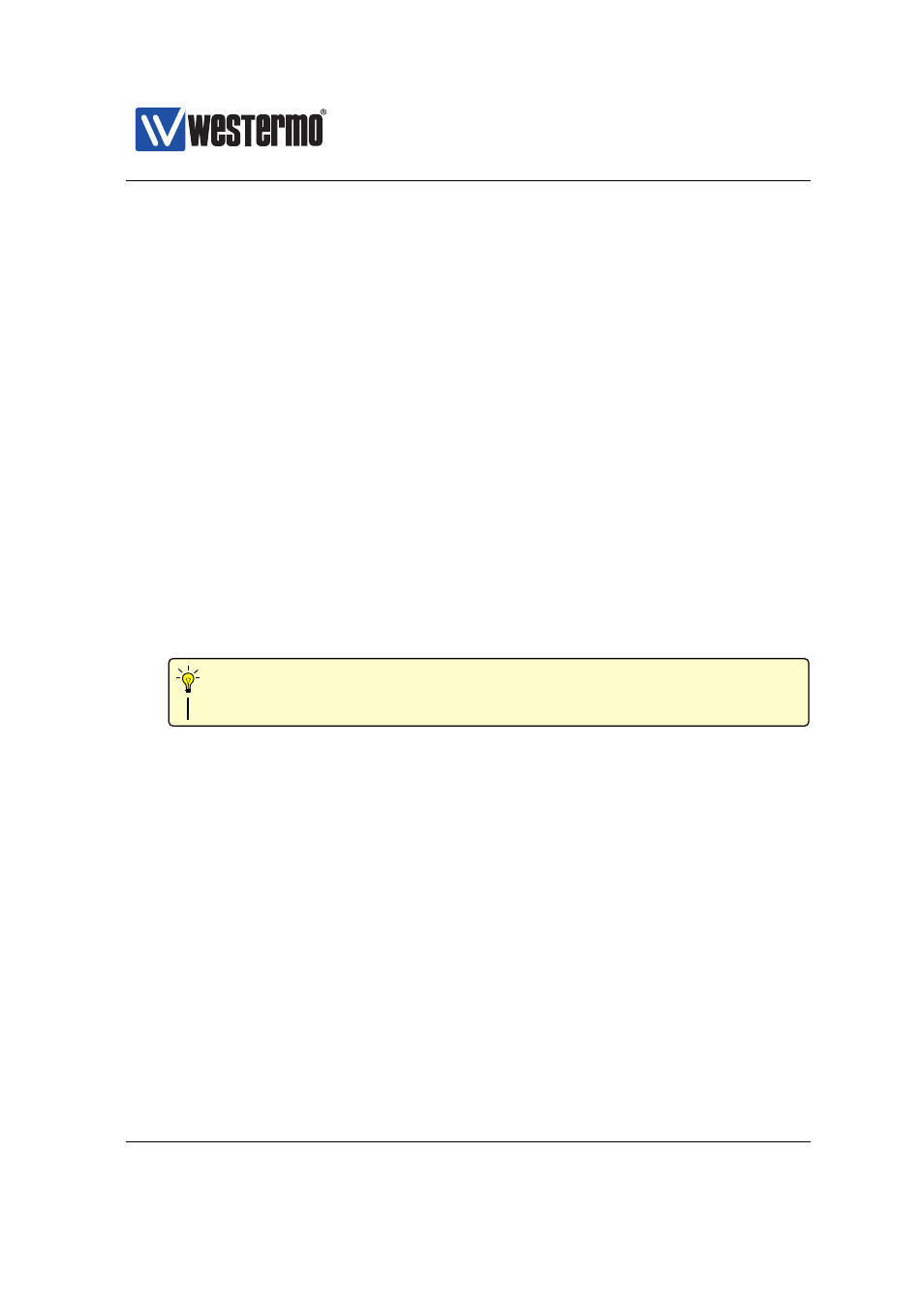
Westermo OS Management Guide
Version 4.17.0-0
as infinite distance. E.g., a static route installed with distance 255 is guaranteed
to never be activated. WeOS makes use of this in fail-over scenarios with multiple
upstream interfaces and ping triggers.
The following list summarises the rules for dynamically retrieved settings and
how they are applied to the system.
❼ Dynamic IP address and netmask are always set on the interface, without
affecting any secondary IP address configured statically.
❼ Default route, domain search path, and DNS servers are always saved, but
not necessarily installed.
❼ Default routes are installed with the configured interface admin distance
and the ’best’ route is set as the active default route in the system.
❼ The interface with the best (lowest) distance wins. If that interface goes
down, the default route of the next best interface distance is activated.
❼ If there are multiple interfaces with lowest distance, the system will select
one of those interface as ’best’. A user wishing to have full control of what
interface is ’best’ should assign a unique admin distance per interface.
Hint
Assign unique admin distance values to your interfaces.
❼ A ping trigger can be associated with the interface distance setting. When
it signals loss of connectivity, the distance of the associated default route is
raised to infinity (255).
❼ When the best upstream interface has been established, domain search
path, domain name servers (DNS) and network time protocol servers (NTP)
are set from that source, unless there exist statically configured settings.
❼ Statically configured DNS, domain and NTP always win, regardless of any
distance.
❼ NTP server may be acquired from a DHCP server when no NTP server has
been configured statically (see
❼ The ’primary’ setting in WeOS prior to 4.14.0 is converted to a distance
value: the primary interface gets distance 1 and all other interfaces get the
default distance, 16.
➞ 2015 Westermo Teleindustri AB
403
