3 managing ssl vpn settings via the cli – Westermo RedFox Series User Manual
Page 858
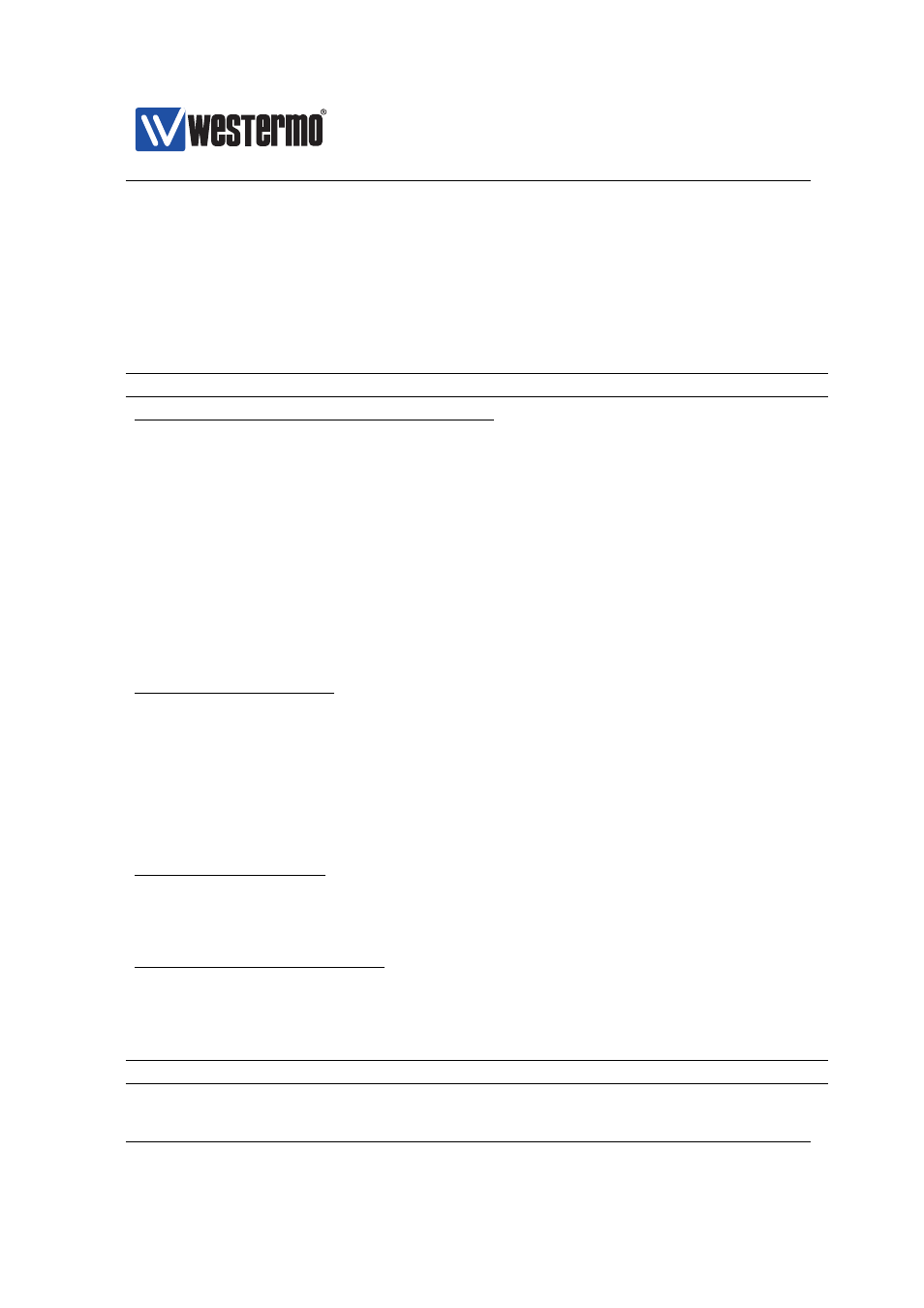
Westermo OS Management Guide
Version 4.17.0-0
36.3
Managing SSL VPN settings via the CLI
The WeOS unit can be configured as SSL VPN server gateway (waiting for clients
to connect), or as an SSL VPN client (initiating connections). We start out by
shown the CLI commands available when configuring an SSL VPN server gateway
(”[no] server” command set to ”server”).
Command
Default
Section
General SSL VPN Server Gateway Settings
tunnel
[no] ssl
server
Server
[no] enable
Enabled
[no] description
empty
[no] type
layer3
[no] pool start
Disabled
[netmask NETMASK]
[no] push-network
Disabled
Authentication Settings
[no] certificate
Empty
[no] ca-certificate
Empty
[no] tls-auth label
Empty
[direction <0|1>]
[no] aaa-method
Disabled
local
Data Security Settings
[no] crypto
aes128-cbc
[no] auth
sha1
Additional/Advanced Settings
[no] protocol
UDP
[no] port
1194
[no] outbound
Auto
[no] keepalive
interval 10
Continued on next page
858
➞ 2015 Westermo Teleindustri AB
