3 managing vpn settings via the cli – Westermo RedFox Series User Manual
Page 819
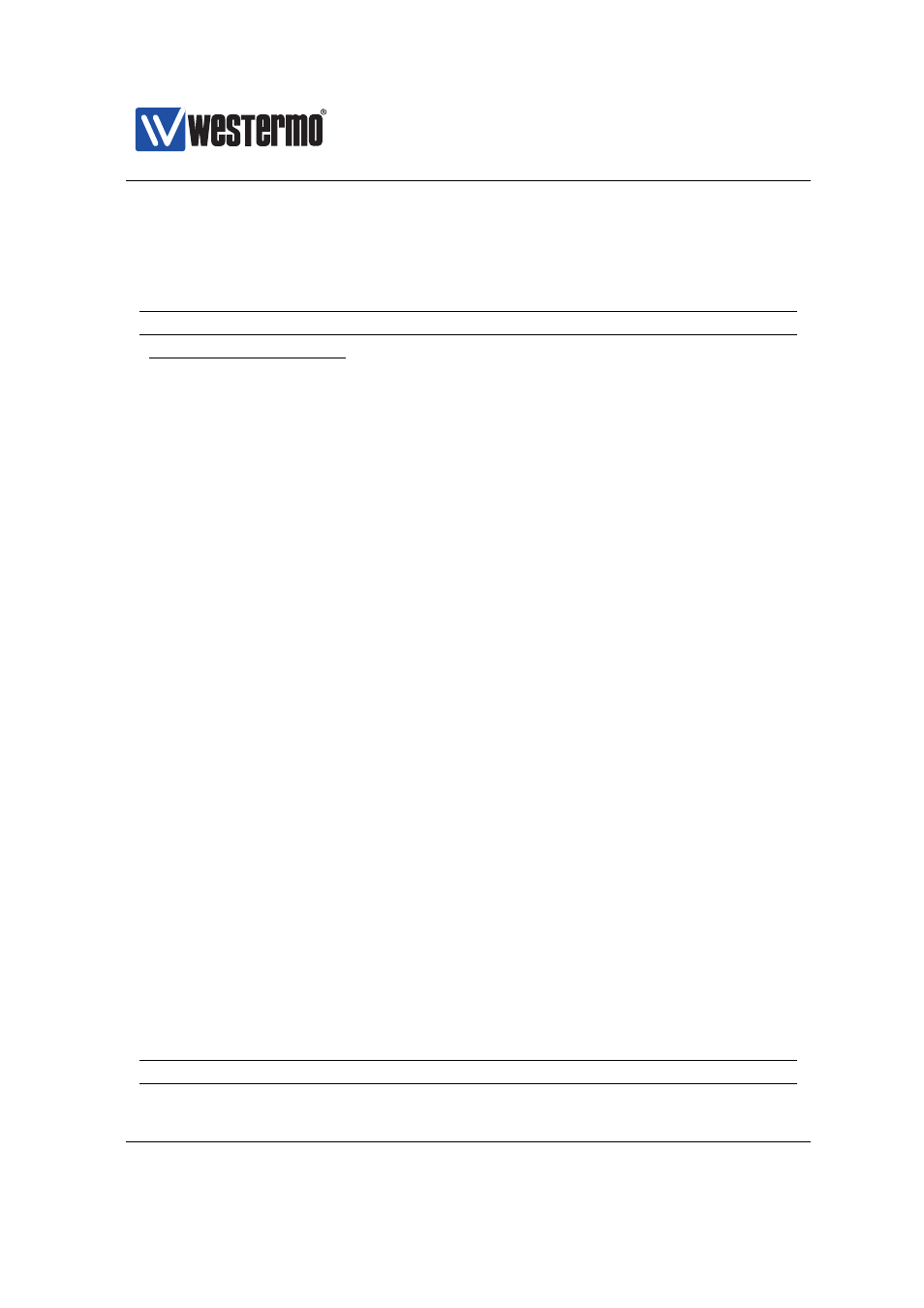
Westermo OS Management Guide
Version 4.17.0-0
35.3
Managing VPN settings via the CLI
The table below shows VPN management features available via the CLI.
Command
Default
Section
Configure VPN Settings
tunnel
[no] ipsec-nat-traversal
Disabled
[no] ipsec-mtu-override
1419
[no] ipsec
[no] enable
Enabled
[no] aggressive
Main mode
[no] pfs
Enabled
[no] ike crypto <3des|aes128|. . . >
Auto
auth
[no] esp crypto <3des|aes128|. . . >
Auto
auth
[no] method
PSK
[no] secret
Empty
[no] local-cert
Disabled
[no] remote-cert
Disabled
[no] remote-ca Same dn [no] peer Any [no] outbound Auto [no] local-id Auto [no] remote-id Auto [no] local-subnet Auto SUBNET NETMASK> Continued on next page ➞ 2015 Westermo Teleindustri AB 819
name
email
key
name
email
key
