Section 33.1.3, 3 ppp over ethernet (pppoe) – Westermo RedFox Series User Manual
Page 754
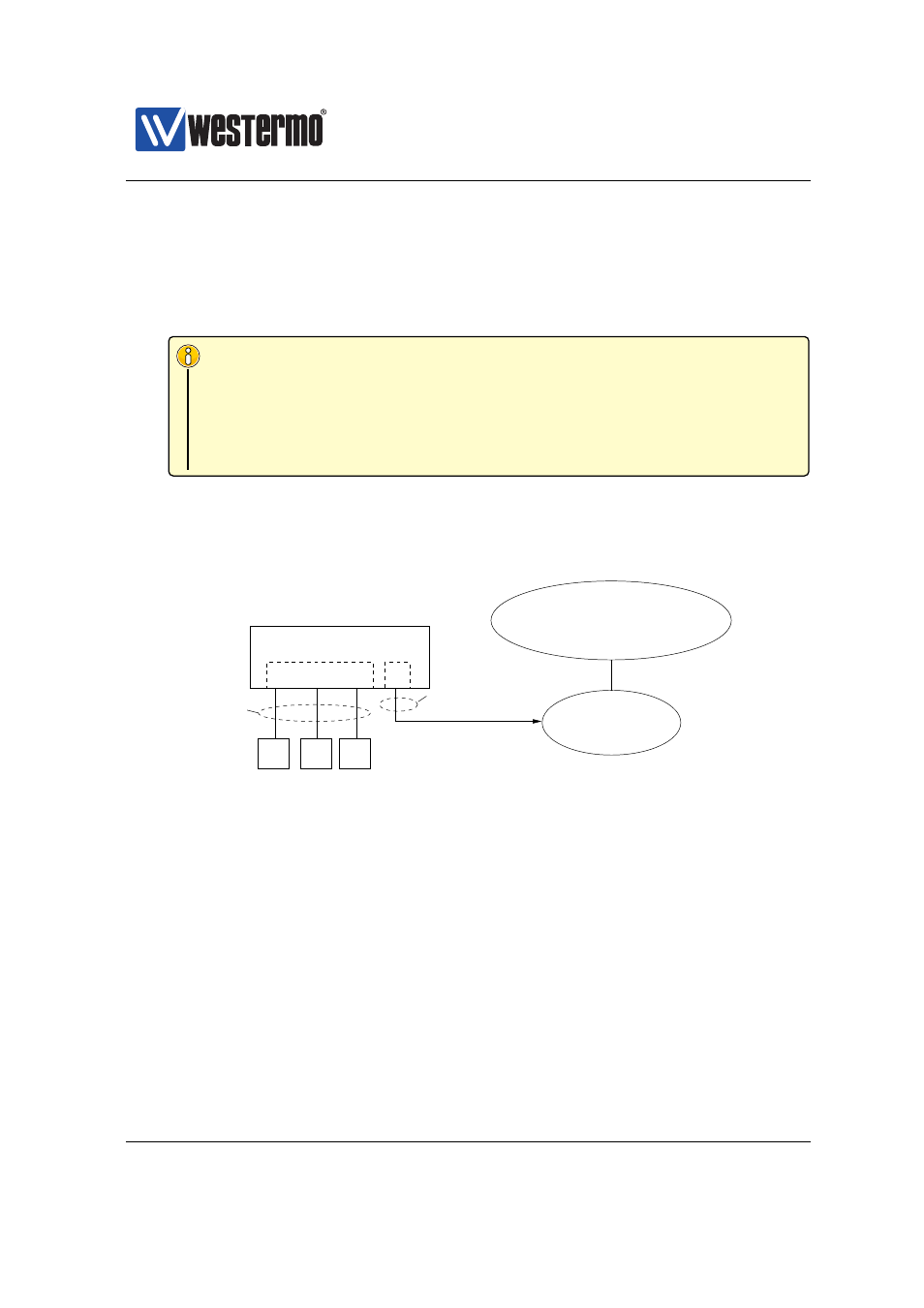
Westermo OS Management Guide
Version 4.17.0-0
ried out, PPP can start to negotiate network level settings via one or more
network layer protocols. Here the PPP IP Control Protocol (IPCP[
]) is used
to negotiate IP Settings. Acting as PPP client, WeOS units will use IPCP to
acquire an IP address for the PPP interface, as well as its domain name
server(s).
Note
The domain name servers learnt via IPCP will only be used if the PPP in-
terface has lowest admin distance (see
), and if no static
domain name server is configured. Similarly, the peer will only be used
as default gateway if the PPP interface has lowest admin distance and
if no static default route has been configured.
33.1.3
PPP over Ethernet (PPPoE)
PC
PC
PC
ISP with
PPPoE
Service
1
2
4
3
Ethernet or xDSL
vlan1
VLAN1006
vlan1006
WeOS Unit
PPPoE account:
identity: user@ISPexample
password: userISPsecret
VLAN 1
Internet
Figure 33.2: Example where WeOS unit routes traffic to Internet using PPPoE.
PPPoE is a protocol to establish a PPP connection over an Ethernet network. It
is commonly used when connecting to an ISP over an xDSL or Ethernet connec-
tion, since PPPoE enables the use of PPP’s features for user authentication and
dynamic IP assignment.
shows a sample setup.
To configure PPPoE in WeOS you need to specify the following:
❼ The VLAN interface to run PPPoE over, i.e., the VLAN your upstreams xDSL
or Ethernet port is associated with. In
interface vlan1006 is used.
❼ The identity and password assigned to you by your ISP (this is the PAP/CHAP
username and password mentioned in
). In
identity
user@ISPexample and password userISPsecret are used.
754
➞ 2015 Westermo Teleindustri AB
