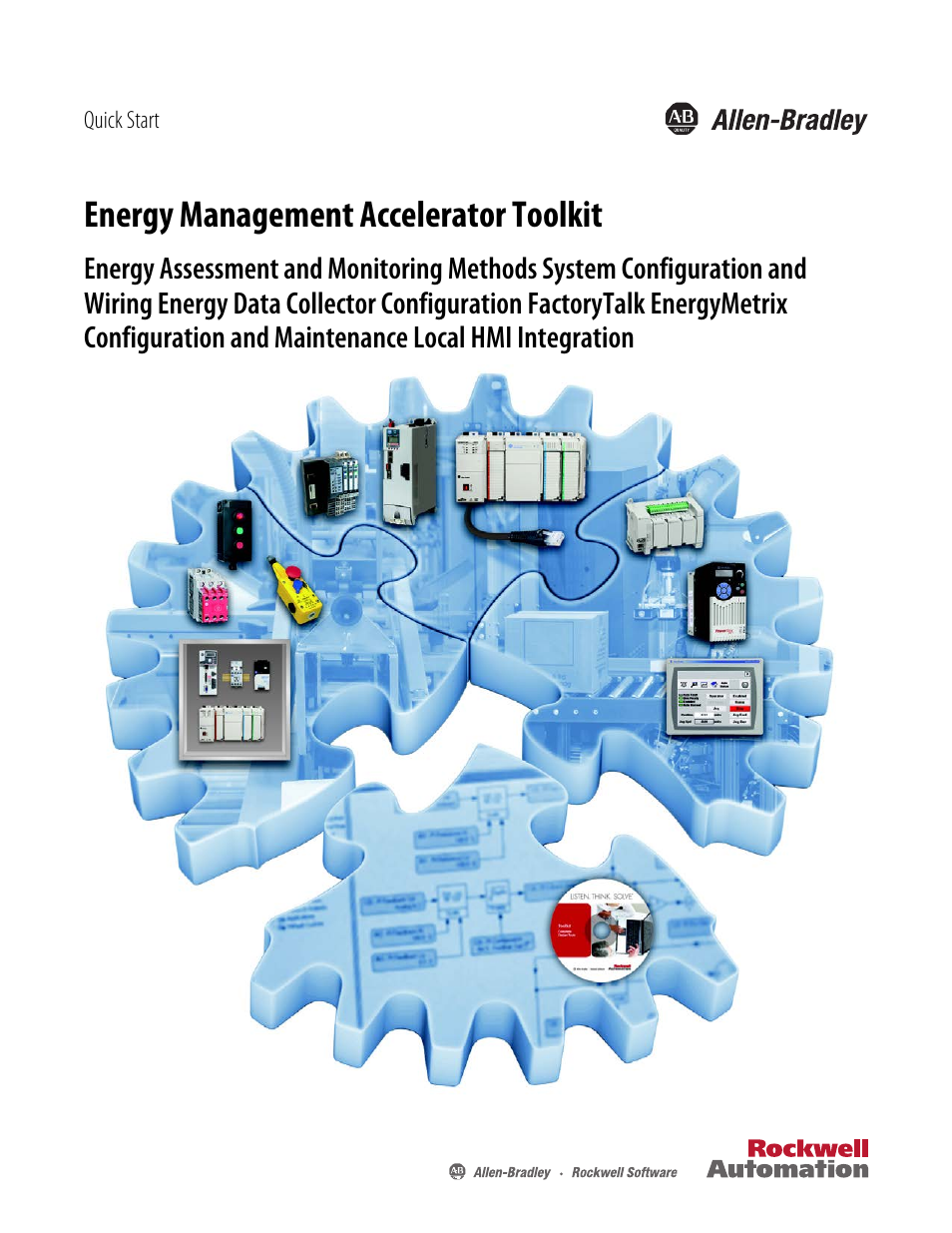Rockwell Automation Energy Management Accelerator Toolkit Quick Start User Manual
Energy management accelerator toolkit
Table of contents
Document Outline
- Energy Management Accelerator Toolkit Quick Start
- Important User Information
- Table of Contents
- 1 - Energy Assessment and Monitoring Methods
- 2 - System Configuration and Wiring
- 3 - Energy Data Collector Configuration
- 4 - FactoryTalk EnergyMetrix Software Installation
- 5 - FactoryTalk EnergyMetrix Groups and Security Setup
- 6 - FactoryTalk EnergyMetrix Software Device Setup
- 7 - FactoryTalk EnergyMetrix Software Meter and Tag Setup
- 8 - FactoryTalk EnergyMetrix Software Alarm Setup
- 9 - FactoryTalk EnergyMetrix Software Reports and Charts
- 10 - FactoryTalk EnergyMetrix Software and PowerMonitor Device Maintenance
- 11 - FactoryTalk View ME Energy Faceplates
- Introduction
- Before You Begin
- What You Need
- Follow These Steps
- Configure PowerMonitor 1000 Faceplates
- Configure ME PowerMonitor 500 Faceplates
- Configure PowerMonitor 5000 Unit Faceplates
- Configure ME PowerFlex Drives Faceplates
- Configure ME E3PLUS Faceplates
- Configure ME E300 Faceplate
- Configure ME SMC-50 Controller Faceplates
- Configure ME CIP Motion Drive Faceplates
- Configure Device Logic for Equipment Status and Alarm History Faceplates
- Configure Equipment Status Faceplate
- Configure Alarm History Faceplate
- Create a Runtime Application File
- Transfer Runtime File to PanelView Plus Terminal
- Run Application on PanelView Plus Terminal
- 12 - Demand Control
- 13 - Time of Day Control
- A - Custom Meter Types
- B - Custom Units and Value Types
- C - Energy Electric Add-On Instructions
- D - Digital and Analog Energy Add-On Instructions
- Update Add-on Profiles
- Back Cover